Roland MN-10 handleiding
Handleiding
Je bekijkt pagina 21 van 34
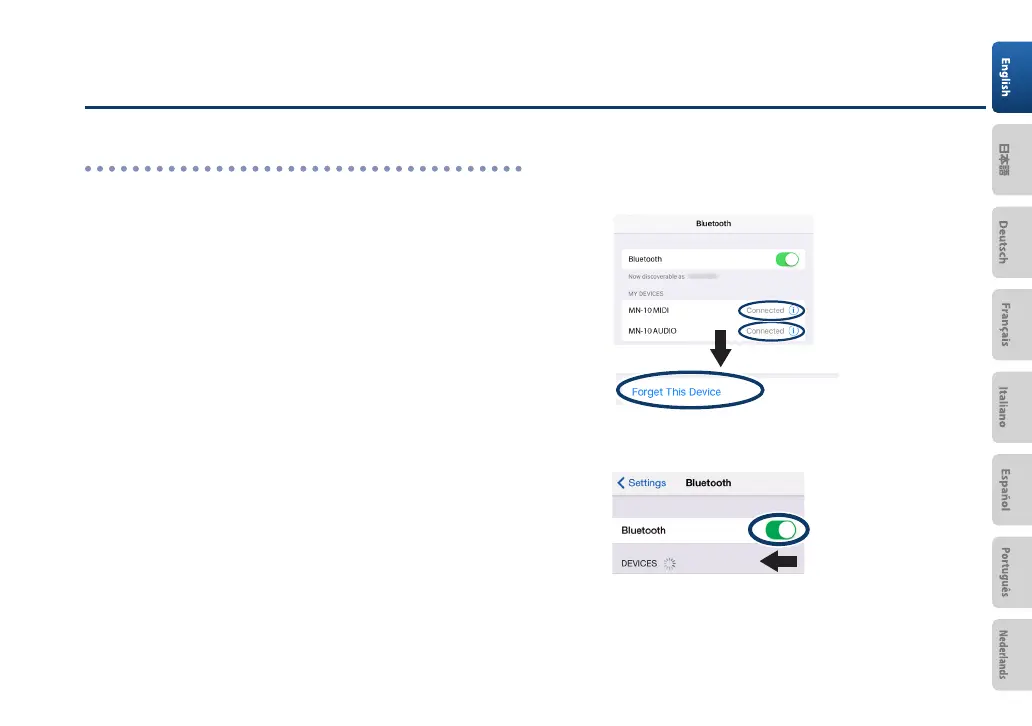
2121
Using the Bluetooth® functionality
Can’t connect with the “Mood Pan Plus” app
Temporarily disconnect Bluetooth on your smartphone, and
then try setting up the connection again.
After performing a factory reset, make sure to follow the
steps below.
1. Make sure that the Mood Pan’s Bluetooth
function is “On”.
If the [
Ġ
] (Bluetooth) button is not lit, press the button to
make it blink or light up.
2. Close all apps on the smartphone.
3. If paired, use the smartphone’s settings to
disconnect, and turn the Bluetooth switch o.
Cancelling the pairingCancelling the pairing
1. In the mobile device’s screen, tap the “i” located
beside “Connected”, and tap “Forget This Device”.
2. Turn the Bluetooth switch o.
4. Turn on location data on your smartphone.
Bekijk gratis de handleiding van Roland MN-10, stel vragen en lees de antwoorden op veelvoorkomende problemen, of gebruik onze assistent om sneller informatie in de handleiding te vinden of uitleg te krijgen over specifieke functies.
Productinformatie
| Merk | Roland |
| Model | MN-10 |
| Categorie | Niet gecategoriseerd |
| Taal | Nederlands |
| Grootte | 3923 MB |







