Roland MN-10 handleiding
Handleiding
Je bekijkt pagina 20 van 34
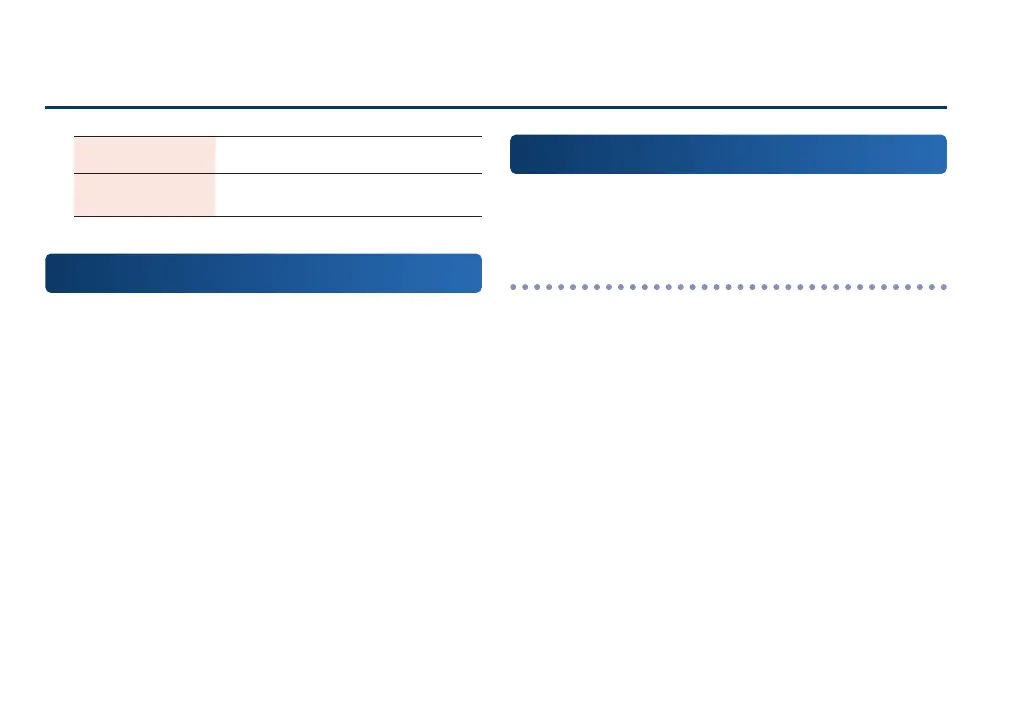
2020
Using the Bluetooth® functionality
MN-10 MIDI
The instrument must be paired/connected to change the
settings and edit tones with the “Mood Pan Plus” app.
MN-10 AUDIO
The instrument must be paired/connected to play back an
environment with the “Mood Pan Plus” app.
Using the “Mood Pan Plus” app
To use the “Mood Pan Plus” app, follow the steps below to
show the Owner’s Manual and read the contents carefully
before use.
1. Launch the app and tap the gear icon onscreen.
The Setting screen appears.
2. Tap the arrow next to “Manual” on the Setting
screen.
This shows the Owner’s Manual for the app.
If you can’t connect via Bluetooth
If pairing between the Mood Pan and your smartphone is
unsuccessful, check the following.
In your smartphone’s settings, is Bluetooth turned on?
Switch Bluetooth on in your smartphone’s settings.
* If it is on but you still can’t connect, try turning it o and then on
again.
Bekijk gratis de handleiding van Roland MN-10, stel vragen en lees de antwoorden op veelvoorkomende problemen, of gebruik onze assistent om sneller informatie in de handleiding te vinden of uitleg te krijgen over specifieke functies.
Productinformatie
| Merk | Roland |
| Model | MN-10 |
| Categorie | Niet gecategoriseerd |
| Taal | Nederlands |
| Grootte | 3923 MB |







