Roland MC-101 handleiding
Handleiding
Je bekijkt pagina 10 van 21
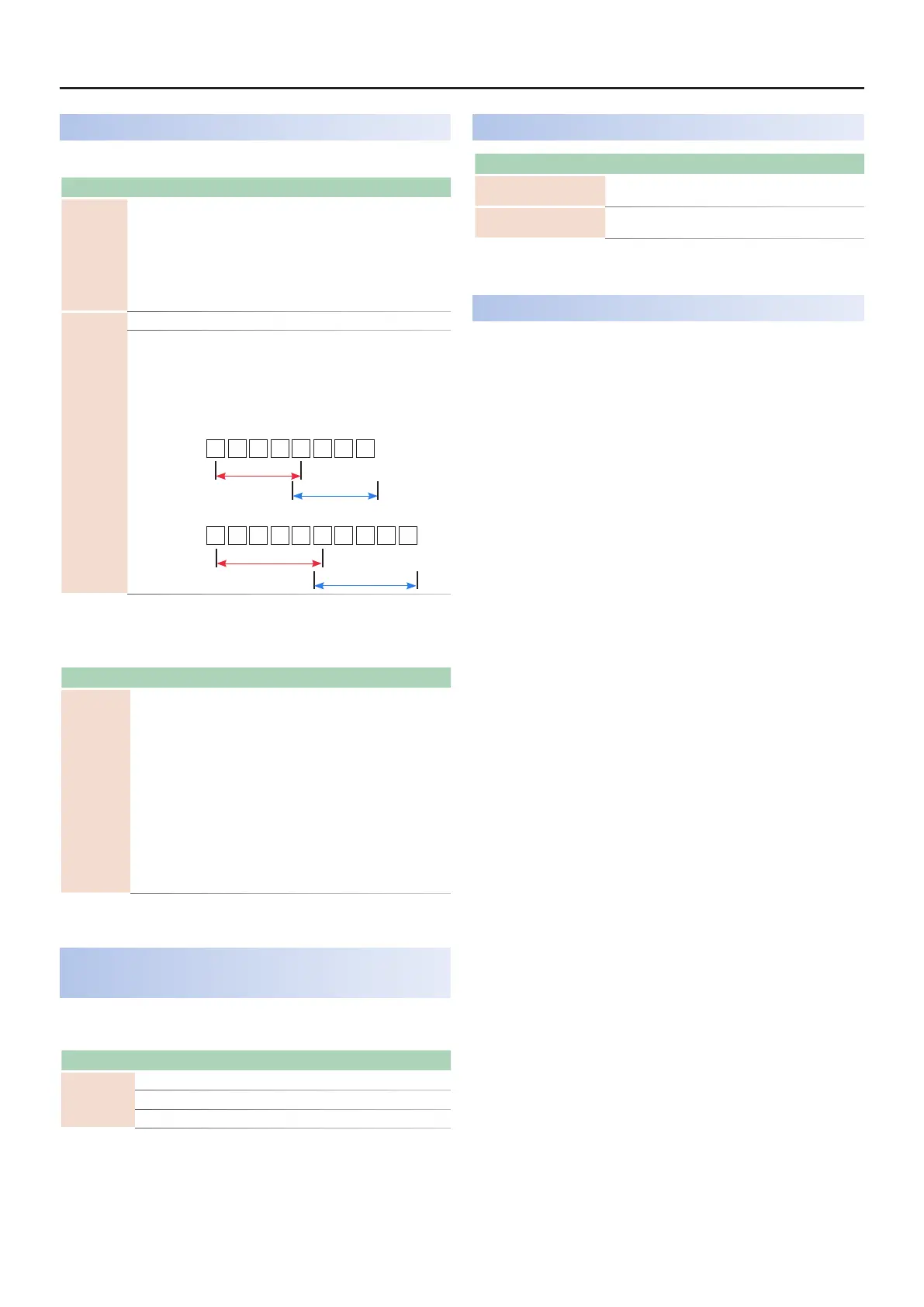
MC-101 Update – Functions Added in Ver.1.71
1010
Added Functions to the SCATTER
The following parameters were added to the PAD settings screens.
Parameter Value Explanation
Pan Glide -16–0–+16
The pan position moves in a L–R or R–L direction,
beginning in the PAN parameter position. This setting
determines how many times it moves. When PAN = 0
(center), the pan position moves smoothly as follows.
Pan Glide +1: from center to full right;
Pan Glide +2: from center to full right to center;
Pan Glide +3: from center to full right to center to full
left.
Quantize
OFF Quantization is not used.
1–16
Quantization is applied at intervals equal to the number
of steps set. The timing at which you play or release
the pads, as well as how long you press the pads for is
adjusted to correspond with the quantize range you set.
By playing the pads a little ahead of the beat, you can
make SCATTER turn on at the correct timing and length.
When Split is “1/16” and Quantize is “4”
9 10 11 12 13 14 15 16
Playing/releasing
the pads
Scatter on/o range
When Split is “1/16” and Quantize is “5”
6 7 8 9 10 11 12 13
Playing/releasing
the pads
Scatter on/o range
14
15
The following settings were added to the Grain parameter in the PAD
settings screen.
Parameter Value Explanation
Grain Random1–8
Plays back the grain at random.
The grain used for playback is selected at random,
according to the setting.
For example, the “Random4” setting makes the
grains that fall on the downbeat play back at
random. Set this to match the phrase.
Random1: 1–16
Random2: 1, 3, 5, 7, 9, 11, 13, 15
Random3: 1, 4, 7, 10, 13, 16
Random4: 1, 5, 9, 13
:
Random8: 1, 9
* When SIZE or HOLD exceed a value of “1”, the grain
does not change while the pad is held down.
Function Added to Select the Metronome Sound Output
Destination
The following parameters were added to the SYSTEM SETTING (CTRL
tab).
Parameter Value Explanation
MetPos
MIXOUT Output to after the total eect. (Output not to USB.)
PRE T-FX Output to before the total eect. (Output to USB.)
POST T-FX Output to after the total eect. (Output to USB.)
Added Shortcuts
Action Operation
Switch the scene chain on/
o
Hold down the [SHIFT] button on the SCENE screen and
turn the [VALUE] dial
Recall the rst scene
Hold down the [CLIP] button and press the [START/STOP]
button
Problems and Functions Corrected
¹
The issue with uneven timing when synchronizing an eect with the MIDI
clock of an external device has been xed.
¹
The issue with the LFO gradually going out of sync when the tone
parameter LFO’s “TEMPO SYNC SW” setting is “ON” has been xed.
¹
The issue with sound getting cut o when switching to a dierent clip in
the clip chain has been xed.
¹
The issue with the Looper track playing back the wrong clip after Looper
Optimize is executed has been xed.
¹
The issue with the buer becoming full when large amounts of data were
received via the MIDI IN connector has been xed.
¹
The issue with the arpeggiator playing unintentionally when you preview
the chords created with the Chord Designer has been xed.
¹
The issue where a “Battery Low” or similar message did not appear during
certain operations has been xed. This occurred when connecting to a
USB HOST port on an MX-1 aside from the BUS POWERED port (AIRA only)
while this unit’s remaining battery power was low.
* When using this unit while connected to a USB HOST port on the
MX-1, either connect to the BUS POWERED port to draw power from
the MX-1 via USB, or power up the MC-101 while holding down the
[VALUE] dial to force the unit into battery-operated power mode.
¹
Other minor issues have been resolved.
Bekijk gratis de handleiding van Roland MC-101, stel vragen en lees de antwoorden op veelvoorkomende problemen, of gebruik onze assistent om sneller informatie in de handleiding te vinden of uitleg te krijgen over specifieke functies.
Productinformatie
| Merk | Roland |
| Model | MC-101 |
| Categorie | Niet gecategoriseerd |
| Taal | Nederlands |
| Grootte | 3816 MB |
Caratteristiche Prodotto
| Kleur van het product | Zwart |
| Ingebouwd display | Ja |
| Gewicht | 716 g |
| Breedte | 224 mm |
| Diepte | 132 mm |







