Roborock F25 ACE handleiding
Handleiding
Je bekijkt pagina 11 van 52
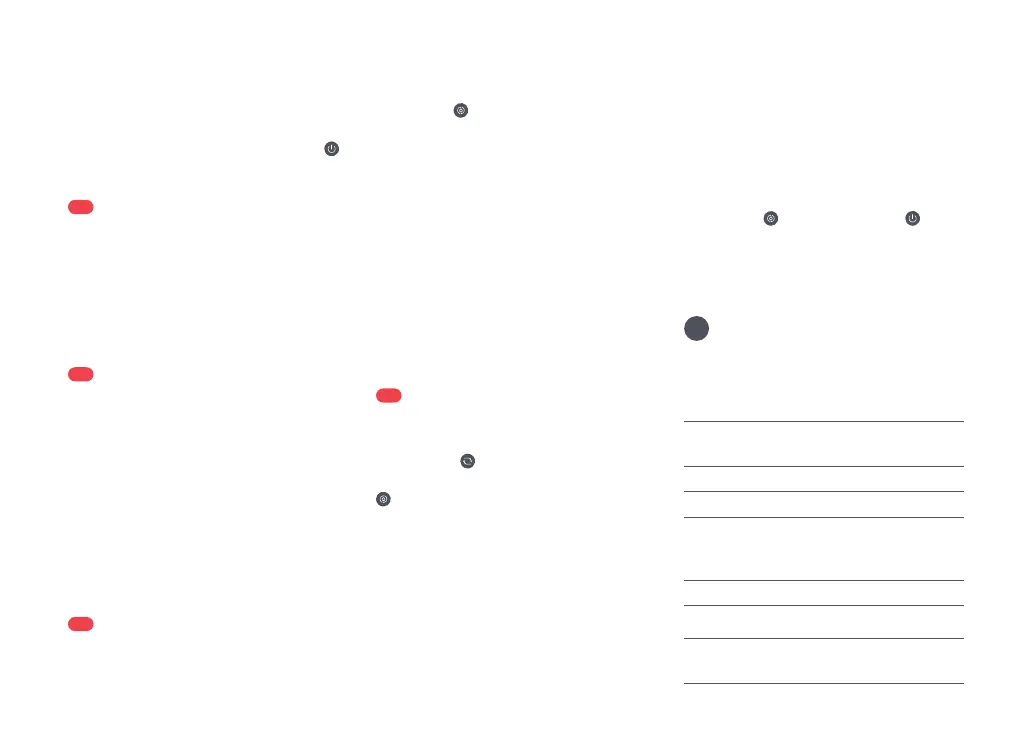
11
C6-1—
Light stripe in red: Error
When the dirty tank is full or the clean tank
is empty during use, the vacuum cleaner
will provide audio and visual alerts. In this
case, fill the clean tank or empty the dirty
tank prior to resuming cleaning.
C7-3—Reinstall the tank cover. Tilt the dirty
tank, insert its bottom back in the
vacuum cleaner, and then push it
gently until it clicks into place.
1. Lock the vacuum cleaner while it is on
standby and place it on the charging
2. Press the
button to start/pause smart
self-cleaning.
C6
Water Level Alerts
C8
Charging and Self-Cleaning
C7
Emptying the Dirty Tank
C7-1—Hold the dirty tank handle, press the
release button, and pull out the dirty
tank.
C7-2—Gently pull out the tank cover, and
empty the dirty tank.
3. After self-cleaning and drying are
completed, follow the voice message and
empty the dirty tank timely to prevent odors.
Notes:
•
Make sure that the clean tank and dirty tank are
in place for optimum self-cleaning and drying
performance.
•
You can disable automatic self-cleaning in the app.
•
The product is equipped with a built-in high-
performance lithium-ion rechargeable battery pack.
To maintain battery performance, keep the product
charged during normal use.
•
Always place the vacuum cleaner back on the charging
dock after use to avoid leaving water stains on the floor.
When self-cleaning is completed, drying will
start automatically. During charging, press
and hold the
button for 2 seconds to
switch the drying mode. Press and hold the
button for 2 seconds to start/stop drying.
•
Drying will automatically start after self-cleaning
completes. Do not often start drying manually.
•
You can schedule self-cleaning and drying and adjust
the mode in the app.
•
Self-cleaning and drying are available only when the
vacuum cleaner is being charged and with a high
battery level. Different drying modes require different
power levels. When the vacuum cleaner is set to
Fast Drying mode but the battery level is low, it will
automatically switch to Quiet Drying mode.
•
Stay away from the drying air outlets during drying.
Notes:
C9
Drying
After adding your vacuum cleaner in the
app, you can adjust the volume and change
the language of the voice messages
through the app.
Voice Message Settings
When the vacuum cleaner is on standby, press
and hold the
button and then the button
for 5 seconds until you hear the "Restoring
factory settings" voice message. The machine
will then be restored to factory settings.
Restoring Factory Settings
Part
Maintenance
Frequency
Replacement
Frequency
Roller 2-4 weeks 6-12 months
Filter 1 month 6-12 months
Cleaner head
and dirty water
pathway
As needed N/A
Dirty tank As needed N/A
Charging dock As needed N/A
Charging
contacts
As needed N/A
To maintain optimal performance of the
vacuum cleaner, refer to the following table
for routine maintenance.
Routine Maintenance
D
2. Lock the vacuum cleaner while on standby
so that it can stand upright on the floor.
3. If the vacuum cleaner is left idle for
5 minutes while on standby, it will
automatically turn off. To manually turn the
vacuum cleaner off, press and hold the
button for 2 seconds while it is on standby.
dock. Charging starts when you hear
the "Charging started. Please start self-
cleaning." voice massage.
Bekijk gratis de handleiding van Roborock F25 ACE, stel vragen en lees de antwoorden op veelvoorkomende problemen, of gebruik onze assistent om sneller informatie in de handleiding te vinden of uitleg te krijgen over specifieke functies.
Productinformatie
| Merk | Roborock |
| Model | F25 ACE |
| Categorie | Stofzuiger |
| Taal | Nederlands |
| Grootte | 4555 MB |

