Handleiding
Je bekijkt pagina 9 van 16
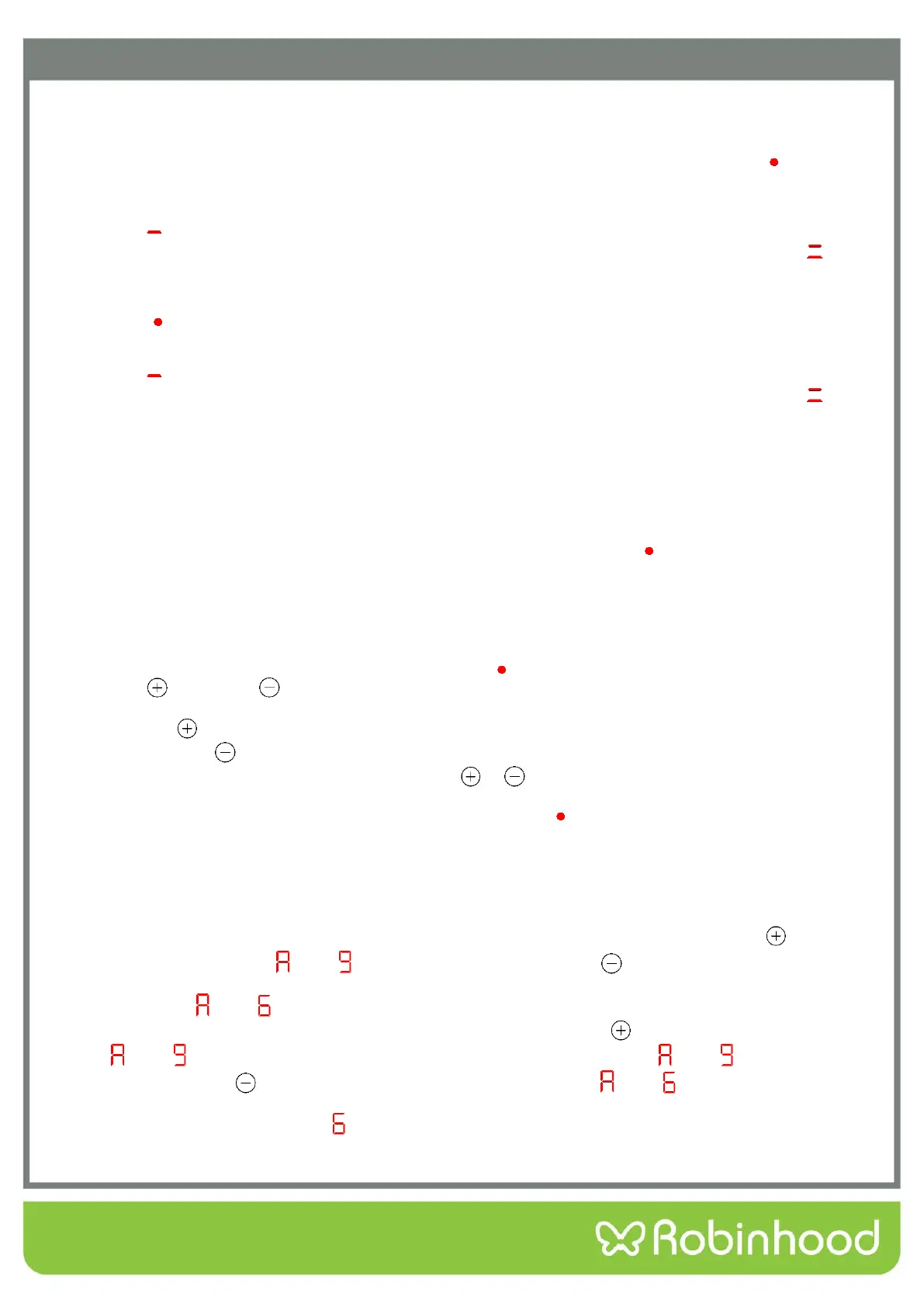
7
Operating Instructions
MULTIPLE RING HEATING
Open the multiple ring heating: The outer ring can only be started when the inner ring is opened.
1- Press the burner select key for heating, the corresponding burner indicator digital tube point “ ” flashing
display.
2- Choose the required power gear by the increase or decrease button.
3- Press the burner selection key again, then the burner fire indicator digital tube will display the single-ring
icon " ", then press the burner selection key again to open the outer ring of the burner, when the outer
ring is opened, the corresponding burner fire indicator digital tube will display the double-ring icon" ".
Open the third ring for heating: the outer ring can only be started after the inner ring is opened.
1- Press the burner selection key to be heated, and the corresponding burner fire indicator digital tube decimal
point " " flashes.
2- Choose the required power gear by the increase or decrease button.
3- Press the burner selection key again, then the burner fire indicator digital tube will display the single-ring
icon " ", then press the burner selection key again to open the outer ring of the burner, when the outer
ring is opened, the corresponding burner fire indicator digital tube will display the double-ring icon" ".
4- When set up after the start-up burner inner heating furnace head gear, press the furnace head button for
the first time the inner ring continue to work, the second press furnace head key when the inner ring and
the second, third time to press the furnace head key inner ring, the second and third ring road, all the work,
for the fourth time to press the furnace head heating button, to stop the second and third ring, internal ring
continue heating.
Turn off the Multiple ring heating:
1- When all outer rings of a furnace have been opened for heating, press the corresponding furnace selection
key, and the corresponding furnace fire indicator digital tube decimal point " " flashes.
2- Once again, press the burner selection key to close the outer ring for heating, and then the innermost ring
of the burner continues to heat.
POWER LEVEL ADJUSTMENT
1- Under the standby mode, press cooking zone select button to choose the corresponding cooking zone,
corresponding cooking zone digital tube decimal point “ ” and heating level will display. You can press the
plus “ ”and minus “ ” buttons to adjust suitable power level.
2- By holding down either of these buttons, the value on the zone indicator will adjust up or down. Each
pressing “ ” button, power level will add one, until level 9, and displayed on its corresponding digital tube.
Each pressing “ ” button, power level will reduce one, until level 0(Each pressing of “+” or “-” button, a
short audible signal will be heard).Keep pressing “ ”, “ ” buttons will make continuously increasing or
decreasing effect.
3- Upon completion of power level adjustment, the decimal point “ ”of digital tube will stop flashing and
normally display the power level within 10 seconds of no operation.
4- When switching any of the cooking zone power level to 0, it will stop the power output of that cooking zone.
5- If a cooking zone has been heated, power level of all the cooking zone is “0”, the appliance will
automatically enter into shutdown status after 1 minute of no operation.
AUTO-HEATING FUNCTION
Turn on automatic heating:Press plus button to set the power to level 9, then touch plus button “ ” to let the
power level alternately display “ ” and “ ”. At this time, press minus button“ ” to adjust the auto-heating level
you need, such as level 6. In this automatic heating process, the corresponding power level indicating digital tube is
alternately display “ ” and “ ”. Alternate display time is 2.5 minutes.
Press plus or minus button to set the power to level 9, then touch plus button “ ” to let the power level alternately
display “ ” and “ ”.At this point, the default timing has started. For example, after “ ” and “ ”alternately display
for 10 seconds ,press the“ ” to adjust the power level to level 6. The icons “ ” and “ ” will display for 2 minutes
and 20 seconds. After 2 minutes and 20 seconds, the hob will turn to normal heating mode , corresponding power
level indicating digital tube will display “ ”.
Bekijk gratis de handleiding van Robinhood HEF302TCOM, stel vragen en lees de antwoorden op veelvoorkomende problemen, of gebruik onze assistent om sneller informatie in de handleiding te vinden of uitleg te krijgen over specifieke functies.
Productinformatie
| Merk | Robinhood |
| Model | HEF302TCOM |
| Categorie | Fornuis |
| Taal | Nederlands |
| Grootte | 2606 MB |