Handleiding
Je bekijkt pagina 10 van 16
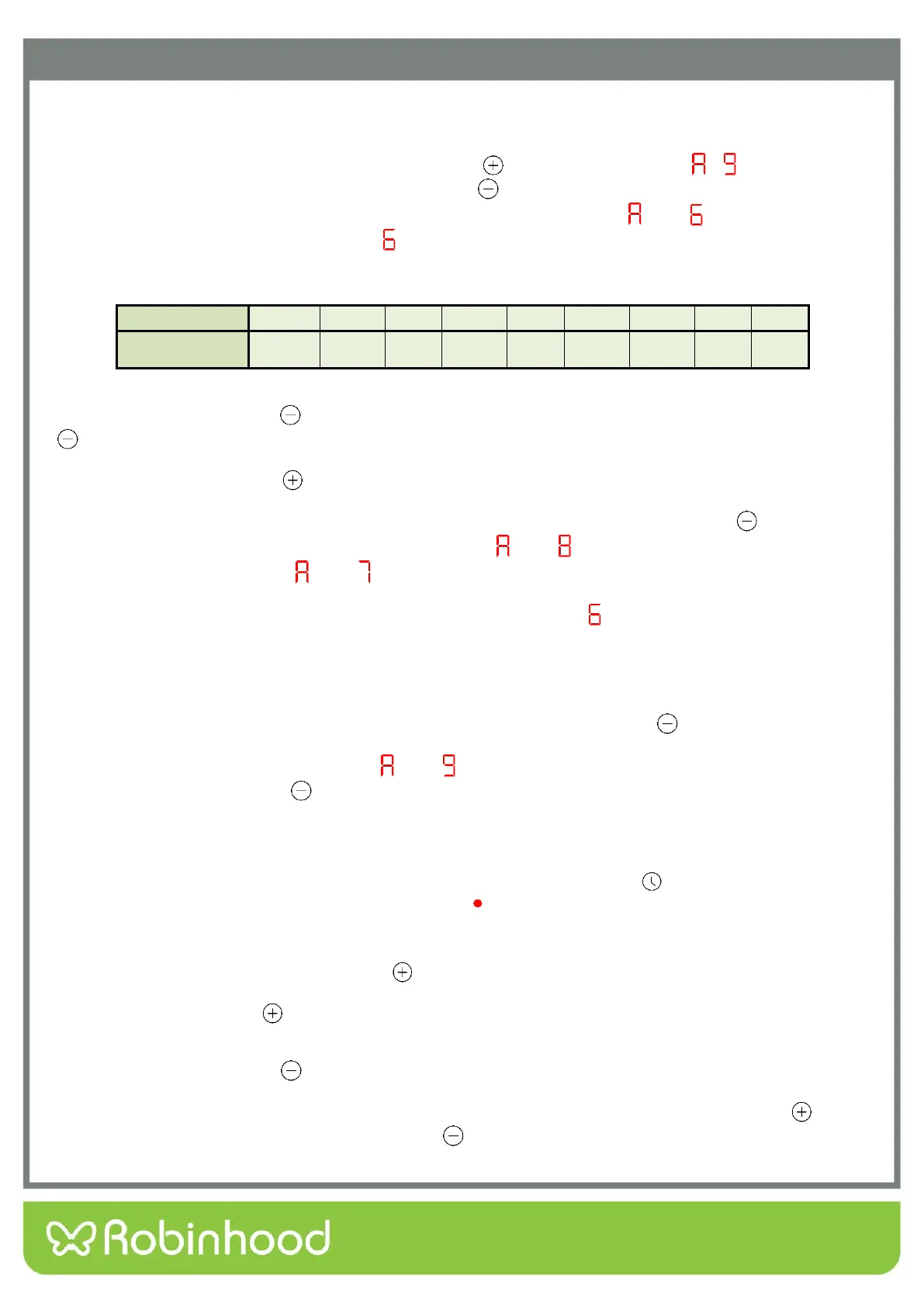
8
Operating Instructions
When setting the automatic heating function, the corresponding cooking zone will be heated in level 9 for a period of
time (heating time depends on the subsequent reduction to several levels, the heating time of each level is as
follows), then continue working in the final adjusted heating level. For example, set the heating level to 9th level
and activate the automatic heating function by pressing the “ ” key (alternately display “ ” “ ”).Then set the
automatic heating function level to level 6 by minus button “ ”. In this setting, the cooking zone is heated by level
9 for 2.5 minutes. The cooking zone indicating digital tube is alternately display “ ” and “ ”. Then continue
heating at level 6, the digital tube will display “ ”.
The power level and time corresponding tables of auto-heating are as below:
Power Level 1 2 3 4 5 6 7 8 9
Fast-heating
time (minutes)
1 3 4.8 6.5 8.5 2.5 3.5 4.5 5
Automatic heating level adjustment
:When entering automatic heating mode, only if auto-heating at max power
within 30s, press minus button “ ” can reduce the power. After more than 30 seconds, pressing the minus button
“ ”cannot reduce the automatic heating level, it will exit the auto-heating mode.
After more than 30 seconds, if it is still in the automatic heating mode and the automatic heating level is less than
9th level, press the plus button “ ” to increase the automatic heating level, and the system continues to be in the
automatic heating mode.
For example, after entering the automatic heating mode, within 30 seconds touch minus button “ ” to adjust auto-
heating level to level 8. The indicating digital tube will display “ ” and “ ”. And then reduce to level 7, the
indicating digital tube will display “ ” and “ ”. At this moment, the hob is still in the automatic heating mode. When
more than 30 seconds, the level 7 cannot be reduced to level 6, the automatic heating mode can be exited, and the
hob change to normal heating mode, the indicating digital tube will display “ ”.
6.5 When changing the automatic heating level, the elapsed time will be automatically calculated into the time
corresponding to the new automatic heating level.
For example, you have selected the automatic heating level to be level 1 (1 minute), and after 30 seconds you
change the level to level 4 (6.5 minutes). This automatic heating function will run accurately for 6 minutes (6.5
minutes minus 30 seconds).
6.6 Within 30 seconds of automatic heating mode operation, press the minus button “ ” to adjust to a certain
level, then the running time is counted in the set level time.
For example, when the indicating digital tube “ ” and “ ” is alternately displayed and has been running for 20
seconds. Press the minus button “ ” to adjust to 6th level, then the 20 seconds that have been run will be
automatically counted in the 2.5 minutes of the 6th level, while the 6th level will continue to run for 2.5 minutes
minus 20 seconds, that is 2 minutes and 10 seconds. Then turn back to normal heating mode.
Timer adjustment
After selecting the corresponding power of the cooking zone, press the time button“ ”, the timer digital tube will
display “00” and the decimal point on the right will display “ ”.
At this time, the timing mode is entered, and the timing time of the selected burner can be set; (The following
operations are required in in timing mode).
• If you want to cancel the timing, you can adjust the timing time to zero.
• The first time you press the plus button“ ”, the timing starts from 1 minute, after which you can press the
plus or minus button to adjust the timing time.
• Press the plus button“ ” for each time, the buzzer will beep once, and the heating time will be increased
by 1 minute. The timing will be continuously changed between 1-99minutes . The maximum adjustment to
99 minutes.
• Press the minus button “ ” for each time, the buzzer will beep once, and the timing will be reduced by 1
minute. When the timing time is less than or equal to 30 minutes, the continuous adjustment timing will
continuously change between 30-0 minutes; If the timing has been adjusted by the plus button “ ” for
more than 30 minutes, press the minus button“ ” to adjust the timing to 0, and continue to change the
timing continuously between 30-0 by the minus button.
Bekijk gratis de handleiding van Robinhood HEF302TCOM, stel vragen en lees de antwoorden op veelvoorkomende problemen, of gebruik onze assistent om sneller informatie in de handleiding te vinden of uitleg te krijgen over specifieke functies.
Productinformatie
| Merk | Robinhood |
| Model | HEF302TCOM |
| Categorie | Fornuis |
| Taal | Nederlands |
| Grootte | 2606 MB |