Handleiding
Je bekijkt pagina 11 van 16
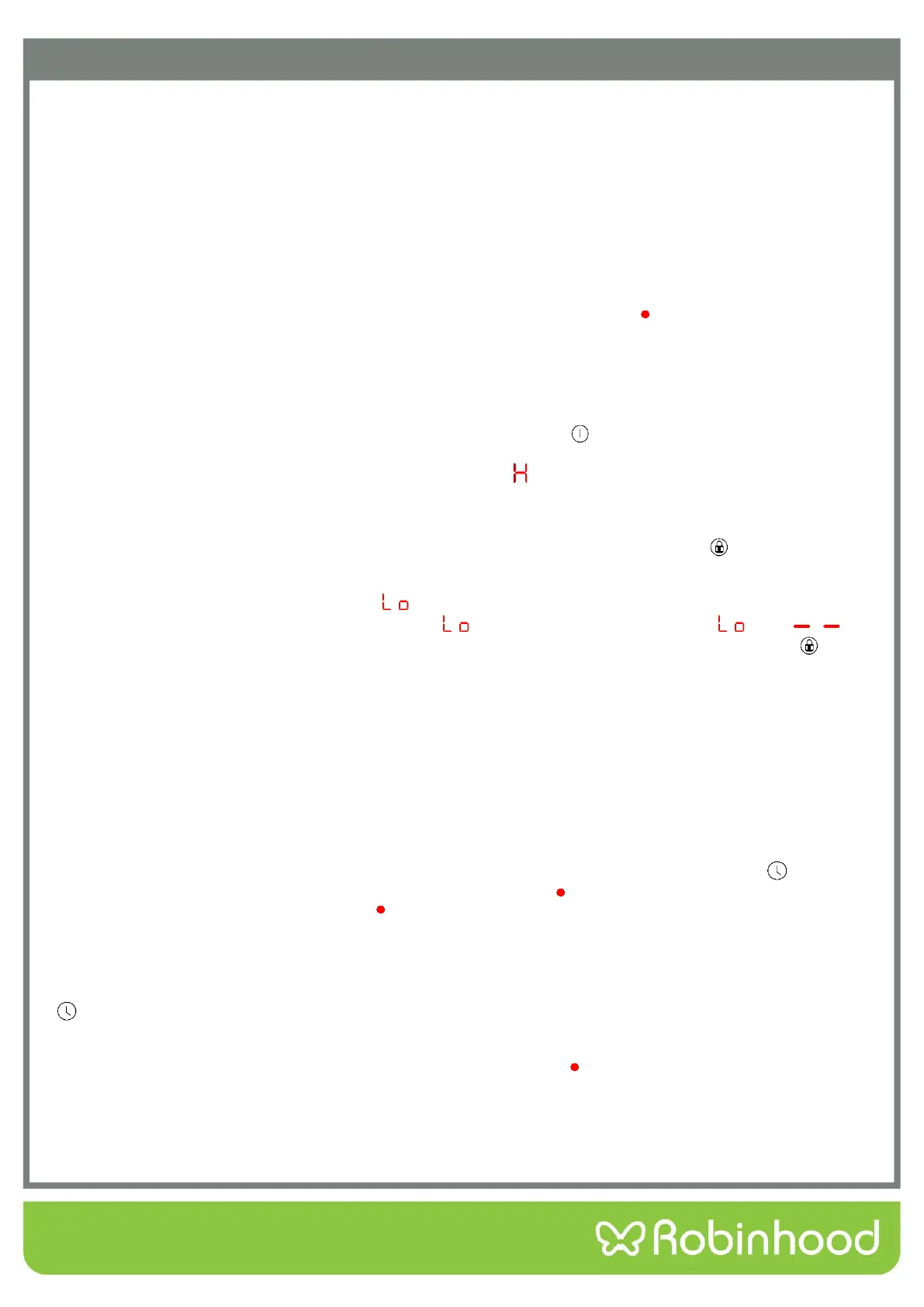
9
Operating Instructions
• After the timer countdown is 0, the buzzer will continue to sound for 2 minutes, and you can press any
button to turn off the beep.
Note:
1- If the timing of a certain cooking zone has been set, to change the time, press the time button again to
select the corresponding cooking zone, and then enter the new time by plus and minus buttons.
2- After the cooking zone is selected, the timing setting cannot be made before the cooking zone power is
set, and the time button is invalid.
3- When the timing of a certain cooking zone is set for the first time, if the cooking zone selection button
corresponding to the cooking zone is pressed when the timing is not confirmed, the timing of the
cooking zone is cancelled.
4- When single or multiple cooking zones are working, the decimal point “ ”of the corresponding cooking
zone is always displayed during the timing setting process. When multiple cooking zones are working, if
two or more cooking zones have been set the time, the timing digital tube displays the minimum timing
of cook zone. The decimal point of corresponding cooking zone is always on. The digital tube decimal
point is extinguished until the countdown time is over.
SHUT DOWN
In the standby status or heating status, press and hold the power button“ ” for about 3 seconds, the buzzer will
beep once, and the whole hob will enter the shutdown status. If there is residual heat in the furnace surface of
heating zone at this time, the high temperature warning symbol “ ”will be displayed, indicates residual heat
warning.
CHILD SAFETY LOCK BUTTON
• The control panel can be locked by pressing and holding the child safety lock button “ ” for 3 seconds
whilst the appliance is under standby status or heating status. The safety lock icon will display. When the
appliance switches off the safety lock icon will extinguish.
• Under the child safety lock mode, the “ ” will display and flash(1s/time). If the cooking zone has set the
time, the digital tube will display the time and “ ” alternately. If not, it will display “ ” and “ ”
• Under the child safety lock mode, you can unlock it by pressing and holding the child lock button “ ” for
about 3 seconds.
• In the child safety lock mode, except for pressing and holding the power button to turn off, as well as press
and hold the child lock button to unlock, the other buttons are invalid.
Note: To avoid mis operation, if activate the safety lock by pressing the safety lock button, and the safety lock
is not cancelled before the controller is switched off, the safety lock function will continue to be effective when
the controller is switched on again. It will disable any of the other buttons except power button and child safety
lock if not cancelling the safety lock.
MULTIPLE TIMER
Timer can be timed to any burner separately; each burner's timing time is independent of each other.
Furnace head at a time when a furnace head for timing to set operation, first press the timer button " ", the choice
of furnace head corresponding fire indication light up the decimal point" "digital tube, digital tube at the same time,
two to the right of the decimal point" light up" ", said the current timing has been successfully set associated with
the choice of furnace head. At this time, the timing time can be adjusted by pressing Timing for more than one
burner the timing opening operation for each burner is the same as above.
Press the burner selection key of any burner, the two-digit digital tube displays the fixed time value of the burner;
When multiple burners are timed, the timing time of different burners can be displayed by pressing the timing key
" ".
When no burners are selected, the two-digit digital tube displays the burners with the smallest fixed time value, and
the corresponding firepower indicates that the digital tube decimal point " " is always on.
Bekijk gratis de handleiding van Robinhood HEF302TCOM, stel vragen en lees de antwoorden op veelvoorkomende problemen, of gebruik onze assistent om sneller informatie in de handleiding te vinden of uitleg te krijgen over specifieke functies.
Productinformatie
| Merk | Robinhood |
| Model | HEF302TCOM |
| Categorie | Fornuis |
| Taal | Nederlands |
| Grootte | 2606 MB |