Handleiding
Je bekijkt pagina 16 van 28
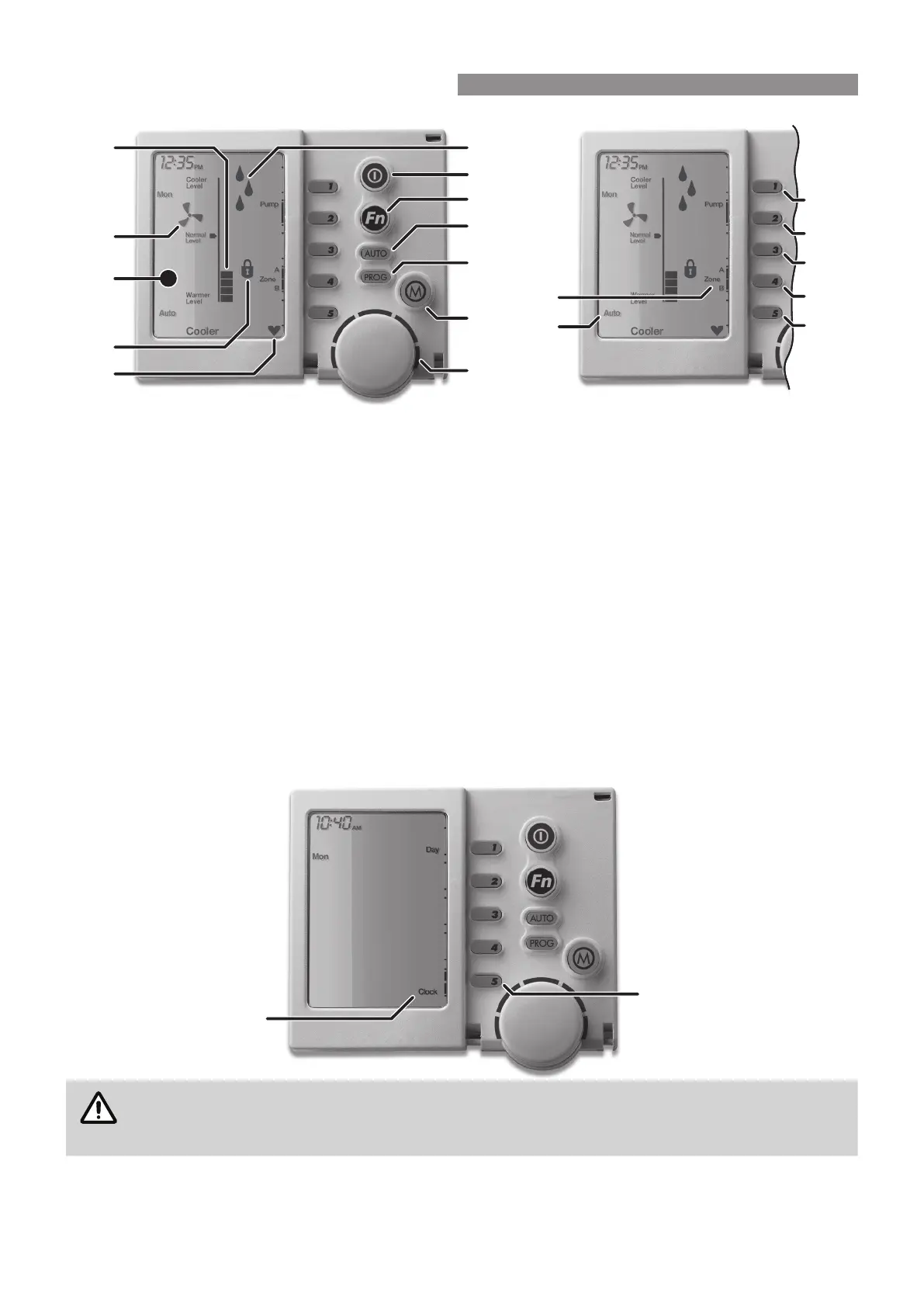
Rinnai 16 Evap AC OM
ZONING
Some systems may include multiple Coolers with each operating in a dierent zone area. Zone keys (28) will
appear on the screen and these will have been set up and explained by the installer where required.
These zones can be operated in either “Manual” or “Auto” modes using the Zone keys - Keys 4 & 5 (17 &18).
Two Zone keys will appear if you have three or four zones and only one Zone key will appear if you have one or
two.
DUAL RINNAI NETWORKER OPERATION
It is possible to have two Rinnai Networkers connected to the system. The two Rinnai Networkers will operate
together, one will be congured as a Master and the other as a Slave, and the settings for the Cooler will be
common on both controllers. The benet of having two controllers is the convenience of making adjustments to the
Cooler settings at either location.
When an adjustment is made on one of the Rinnai Networkers it is immediately reected on the other Rinnai
Networker.
Likewise locking one of the Rinnai Networkers also locks the other Rinnai Networker. The system can be unlocked
at either Rinnai Networker.
NOTE
In Auto mode, only the Master Rinnai Networker will sense the comfort level within the house.
Only the Master Rinnai Networker has the ability to set the clock time. Look for the word Clock (30)
beside Key 5 (18), while both the Rinnai Networkers are in the o position.
BATTERIES
The Rinnai Networker requires no batteries. If the Rinnai Networker has no screen, check your 240 volt power
supply (at the Cooler) or check the thermostat cable.
1
9
2
6
5
3
7
4
12
10
13
11
14
15
16
17
18
29
28
30
18
NETWORKER WALL CONTROL OPERATION
Bekijk gratis de handleiding van Rinnai A Series, stel vragen en lees de antwoorden op veelvoorkomende problemen, of gebruik onze assistent om sneller informatie in de handleiding te vinden of uitleg te krijgen over specifieke functies.
Productinformatie
| Merk | Rinnai |
| Model | A Series |
| Categorie | Airco |
| Taal | Nederlands |
| Grootte | 4722 MB |



