Handleiding
Je bekijkt pagina 15 van 28
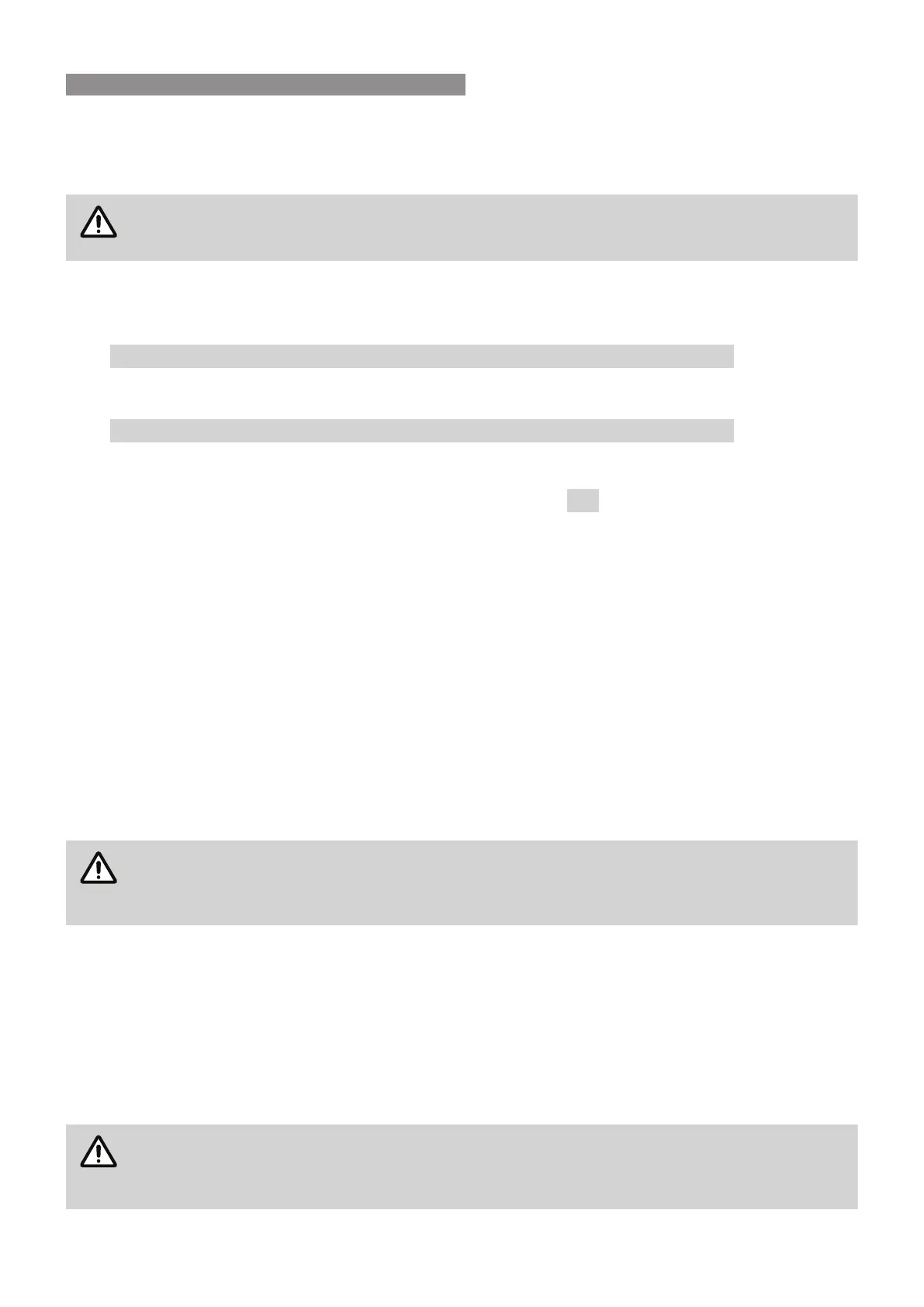
Rinnai 15 Evap AC OM
LOCKING THE RINNAI NETWORKER
To prevent any unwanted alterations being made to the coolers settings, the Rinnai Networker can be locked via a
4- digit PIN code. In the case of dual Rinnai Networkers, if one is locked the other is also locked.
NOTE
If dual Rinnai Networkers are installed, the user PIN codes can only be set at the Master Rinnai
Networker. The Slave Rinnai Networker can only lock and unlock the system and cannot access
the PIN codes.
Setting the PIN
1. Press the FUNCTION button (2), followed immediately by Key 2 (15).
The screen will then display “Enter Your PIN number to lock the system”.
DO NOT ENTER NUMBERS AT THIS STAGE AND CONTINUE TO THE NEXT STEP.
2. Push the MODE button (3).
The screen will now display “User PIN reset – Enter master PIN”.
DO NOT ENTER NUMBERS AT THIS STAGE AND CONTINUE TO THE NEXT STEP.
3. Push the MODE button (3).
The screen will now display the message “User PIN number 1 alteration - Enter current PIN”.
•
If this is the rst time for setting the PIN, the current PIN will be “1111”.
•
If the PIN has been previously altered then enter your current PIN.
The screen will then display the message, “Enter the new PIN”.
4. Enter your new 4-digit PIN number using a combination of Keys 1 to 5 (14 to 18).
The screen will now display, “Repeat the entry of the new PIN”.
Providing that you re-enter the new PIN correctly, the screen will now display “Valid PIN – PIN altered”.
5. If an incorrect number is entered press the AUTO key (6) to clear all digits, then re-enter your user PIN.
6. To exit this area at any time, just push the ON/OFF key (1).
To lock the Rinnai Networker
1. Press the FUNCTION button (2), followed immediately by Key 2 (15).
The screen will then display “Enter Your PIN number to lock the system”.
2. Enter your current user PIN to lock the Rinnai Networker.
The screen will now display “System locked out!”
3. If an incorrect number is entered press the AUTO key (6) to clear all digits, then re-enter your user PIN.
NOTE
If an invalid PIN is entered, the message “Invalid PIN entered - Try again” will scroll across
the screen. The user has three attempts at entering a valid PIN. On the third failed attempt the
message “Invalid PIN entered!” will be displayed. At this point the Rinnai Networker will abort the
PIN entry screen, and return to its original state. You will then need to repeat the process.
A ashing Padlock icon (12) indicates that the Rinnai Networker is locked.
To unlock the Rinnai Networker
1. Press the FUNCTION button (2), followed immediately by Key 2 (15).
The screen will then display “Enter Your PIN number to unlock the system”.
2. Enter your current user PIN to lock the Rinnai Networker.
The screen will now display “System unlocked!”
3. If an incorrect number is entered press the AUTO key (6) to clear all digits, then re-enter your user PIN.
NOTE
If an invalid PIN is entered, the message “Invalid PIN entered - Try again” will scroll across
the screen. The user has three attempts at entering a valid PIN. On the third failed attempt the
message “Invalid PIN entered!” will be displayed. At this point the Rinnai Networker will abort the
PIN entry screen, and return to its original state. You will then need to repeat the process.
NETWORKER WALL CONTROL OPERATION
Bekijk gratis de handleiding van Rinnai A Series, stel vragen en lees de antwoorden op veelvoorkomende problemen, of gebruik onze assistent om sneller informatie in de handleiding te vinden of uitleg te krijgen over specifieke functies.
Productinformatie
| Merk | Rinnai |
| Model | A Series |
| Categorie | Airco |
| Taal | Nederlands |
| Grootte | 4722 MB |



