Rigol MHO2034 handleiding
Handleiding
Je bekijkt pagina 54 van 332
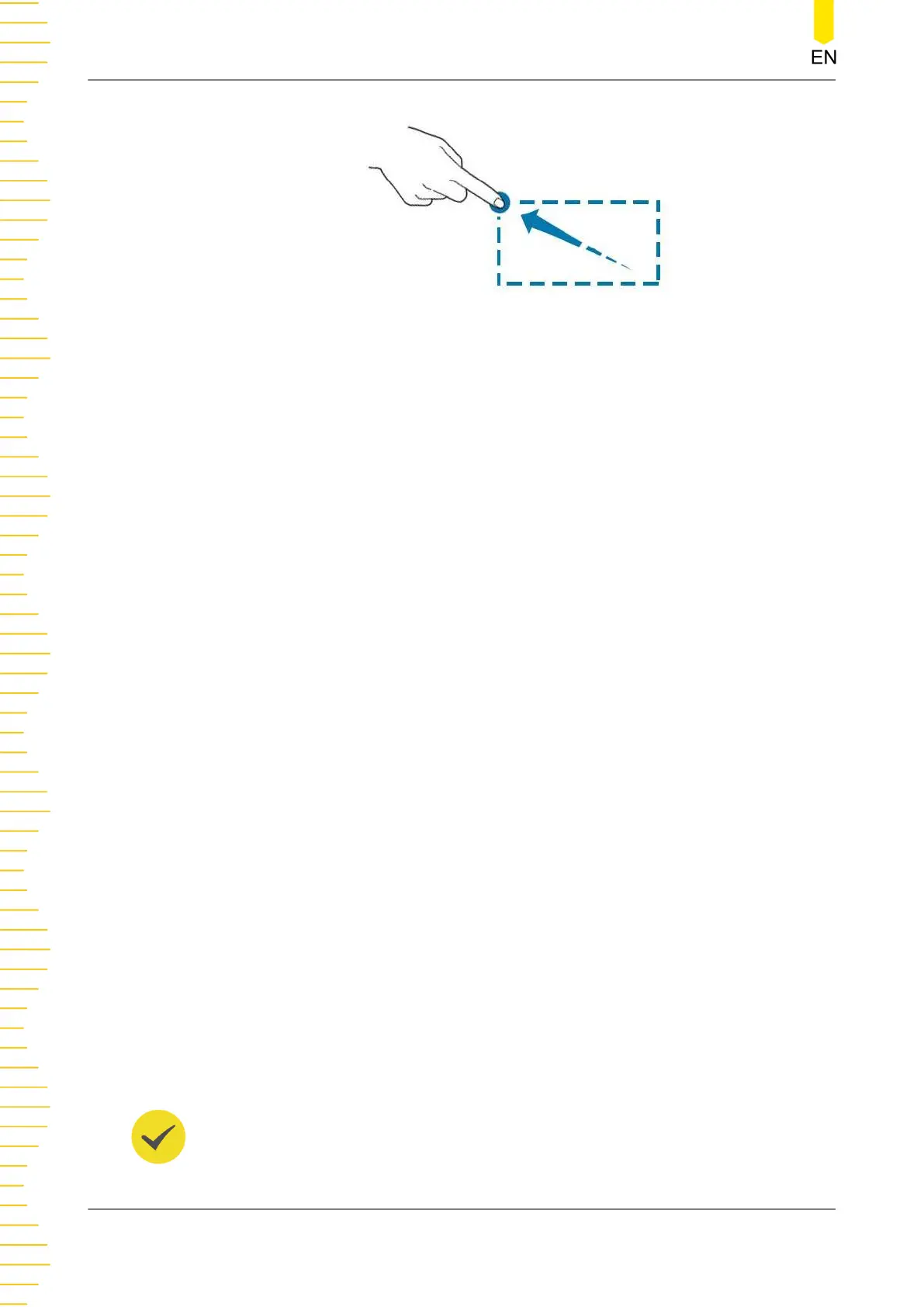
Figure 4.22 Rectangle Drawing Gesture (b)
• Trigger zone A:
- Draw the region for Trigger zone A;
- Open Trigger zone A:
- Open the "Zone Trigger" menu.
• Trigger zone B:
- Draw the region for Trigger zone B;
- Open Trigger zone B:
- Open the "Zone Trigger" menu.
• Histogram:
- Draw the region for the histogram;
- Open the "Histogram" menu.
• Horizontal zoom in: expands the waveform in the horizontal direction. Horizontal
zoom out: compresses the waveform in the horizontal direction.
• Vertical zoom in: expands the waveform in the vertical direction. Vertical zoom
out: compresses the waveform in the vertical direction.
• Waveform zoom in: expands the waveforms both in the horizontal and vertical
direction. Waveform zoom out: compresses the waveforms both in the
horizontal and vertical direction.
•
TIP
Click or tap the "DrawRect" icon to switch between the rectangle drawing and waveform
operation.
Quick Start
MHO2000 User Guide
36
Copyright ©RIGOL TECHNOLOGIES CO., LTD. All rights reserved.
Bekijk gratis de handleiding van Rigol MHO2034, stel vragen en lees de antwoorden op veelvoorkomende problemen, of gebruik onze assistent om sneller informatie in de handleiding te vinden of uitleg te krijgen over specifieke functies.
Productinformatie
| Merk | Rigol |
| Model | MHO2034 |
| Categorie | Niet gecategoriseerd |
| Taal | Nederlands |
| Grootte | 47982 MB |




