Rigol MHO2034 handleiding
Handleiding
Je bekijkt pagina 55 van 332
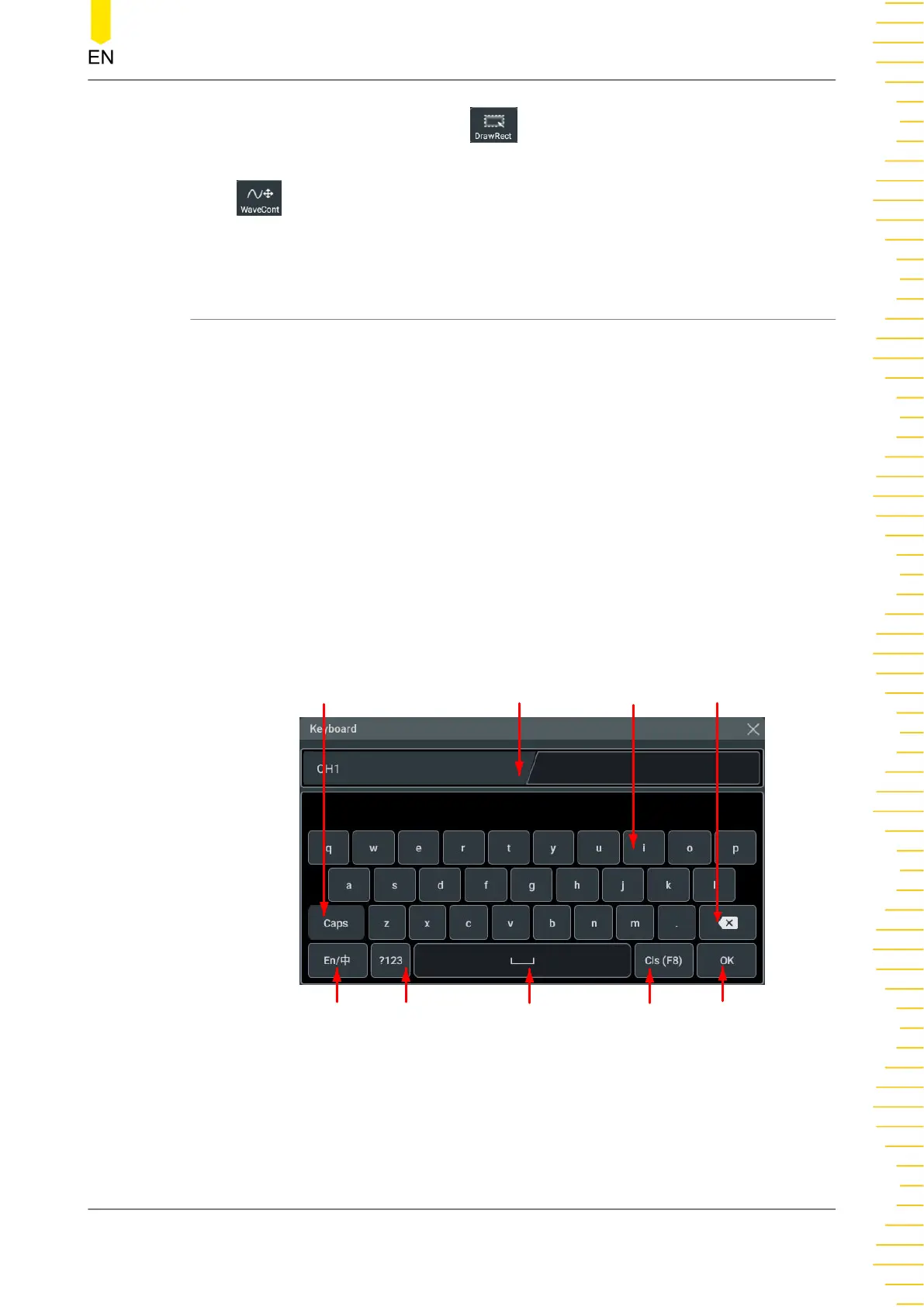
Click or tap the "DrawRect" icon, if is highlighted, it indicates that the rectangle
drawing mode is enabled. You can draw the rectangle to select the desired function. If
is displayed, it indicates that the waveform operation mode is enabled. By default,
waveform operation mode is enabled.
4.7 Parameter Setting Method
The parameters can be set by using the knob or the touch screen. The common
parameter setting methods are as follows:
• Method 1: Some parameters can be adjusted by rotating the knob on the front
panel.
• Method 2: Click or tap the input field of a specified parameter, then a virtual
keypad is displayed. Complete the parameter setting with the keypad.
Input Chinese and English Characters
When naming a label, this instrument supports Chinese/English input method. The
following part introduces how to input Chinese and English characters with the
Chinese/English input method.
• Input English Characters
Uppercase/Lowercase Switchover Name Input Area Virtual Keypad
Backspace Key
Confirm Input
Space Key
Switch to Numbers
And Symbols
Input Method
Switchover
Clear Key
Figure 4.23 English Input Interface
1. Select English input method
Quick Start
Copyright ©RIGOL TECHNOLOGIES CO., LTD. All rights reserved. MHO2000 User Guide
37
Bekijk gratis de handleiding van Rigol MHO2034, stel vragen en lees de antwoorden op veelvoorkomende problemen, of gebruik onze assistent om sneller informatie in de handleiding te vinden of uitleg te krijgen over specifieke functies.
Productinformatie
| Merk | Rigol |
| Model | MHO2034 |
| Categorie | Niet gecategoriseerd |
| Taal | Nederlands |
| Grootte | 47982 MB |




