Rigol MHO2034 handleiding
Handleiding
Je bekijkt pagina 53 van 332
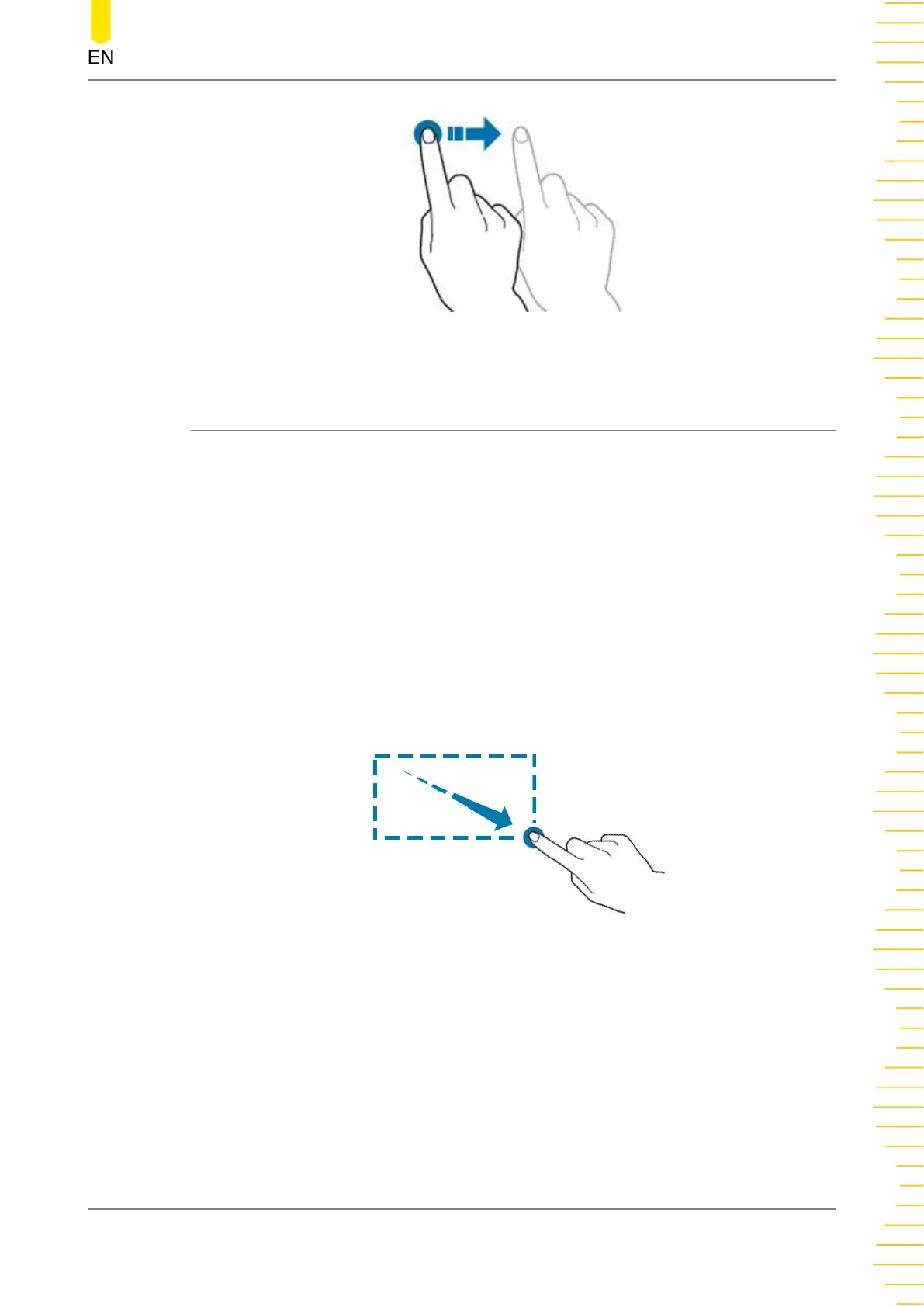
Figure 4.20 Drag Gesture
4.6.4 Rectangle Drawing
Open the function navigation menu, and then click or tap the "DrawRect" icon to
switch to the rectangle drawing mode. Drag a finger from upper left to lower right
across the screen to draw a rectangle on the screen, as shown in
Figure 4.21
. Move
your finger away from the screen, and then a menu is displayed on the screen. At this
time, you can tap to select "Trigger zone A", "Trigger zone B", "Histogram",
"Horizontal zoom in", "Vertical zoom in", or "Waveform zoom in". Drag a finger from
lower right to upper left across the screen to draw a rectangle on the screen, as
shown in
Figure 4.22
. Move your finger away from the screen, and then a menu is
displayed on the screen. At this time, you can tap to select "Trigger zone A", "Trigger
zone B", "Histogram", "Horizontal zoom out", "Vertical zoom out", or "Waveform
zoom out".
Figure 4.21 Rectangle Drawing Gesture (a)
Quick Start
Copyright ©RIGOL TECHNOLOGIES CO., LTD. All rights reserved. MHO2000 User Guide
35
Bekijk gratis de handleiding van Rigol MHO2034, stel vragen en lees de antwoorden op veelvoorkomende problemen, of gebruik onze assistent om sneller informatie in de handleiding te vinden of uitleg te krijgen over specifieke functies.
Productinformatie
| Merk | Rigol |
| Model | MHO2034 |
| Categorie | Niet gecategoriseerd |
| Taal | Nederlands |
| Grootte | 47982 MB |




