Rigol MHO2034 handleiding
Handleiding
Je bekijkt pagina 43 van 332
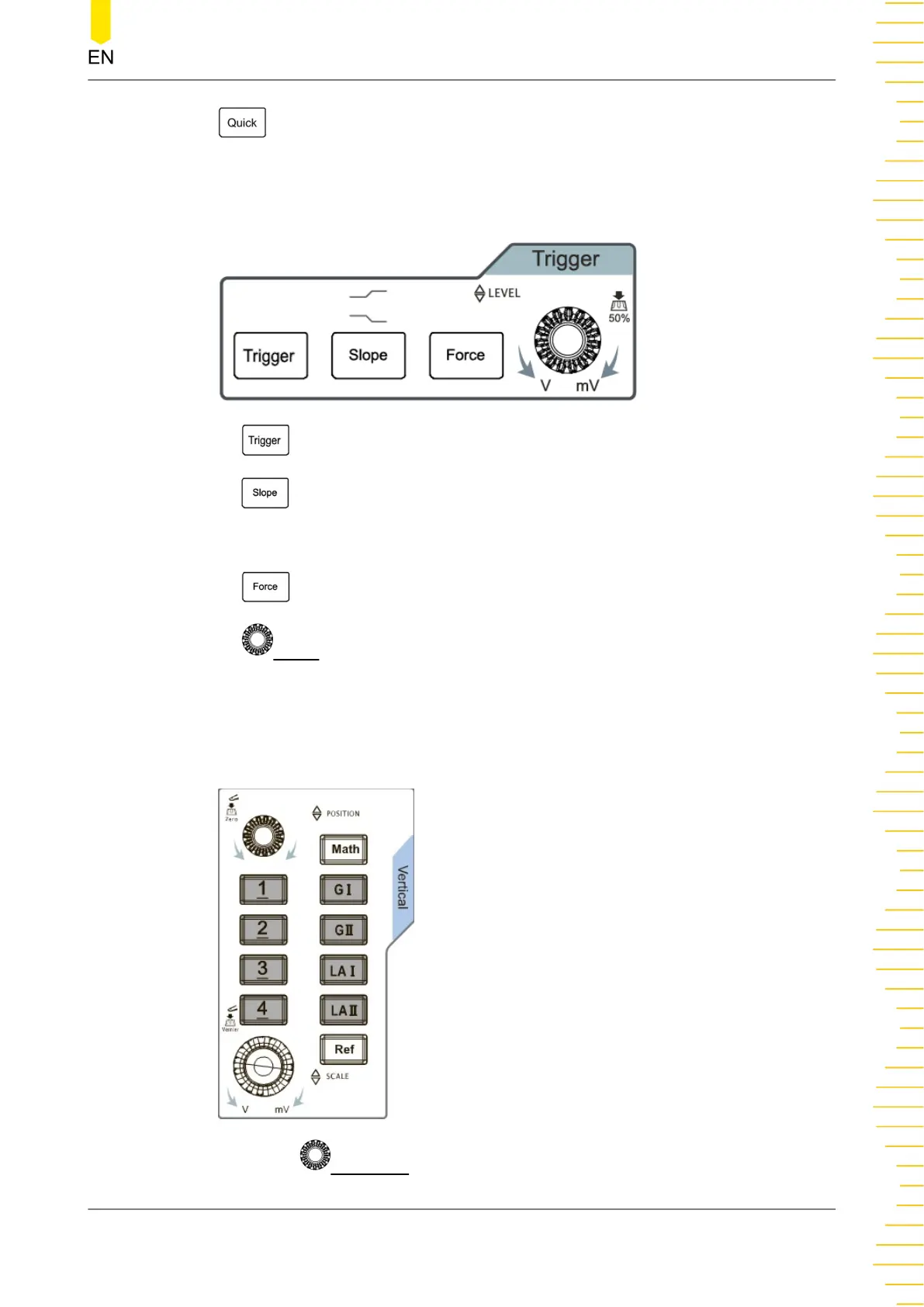
: press this key to perform the quick operation for the specified function
such as saving image, saving waveforms, saving setup files, performing All
Measure function, resetting statistics, recording waveforms, and saving group.
9. Trigger Control Area
- : trigger setting key. Press this key to open the trigger menu.
- : trigger edge setting key. Press this key to switch the edge type (rising,
falling, or either) of the Edge trigger signal. When Trigger is set to other types
other than the edge type, this key is unavailable to use.
-
: force trigger key. Press this key to generate a trigger signal forcibly.
- LEVEL: used to modify the trigger level/threshold level. Rotate it clockwise
to increase the level, and rotate it counterclockwise to decrease the level. Press
down the knob to quickly set the trigger level/threshold level to 50% of the
waveform peak-peak value.
10. Vertical Control Area
- Vertical POSITION: channel vertical position knob. Rotate this knob to
modify the vertical position of the waveform for the specified channel. The
Quick Start
Copyright ©RIGOL TECHNOLOGIES CO., LTD. All rights reserved. MHO2000 User Guide
25
Bekijk gratis de handleiding van Rigol MHO2034, stel vragen en lees de antwoorden op veelvoorkomende problemen, of gebruik onze assistent om sneller informatie in de handleiding te vinden of uitleg te krijgen over specifieke functies.
Productinformatie
| Merk | Rigol |
| Model | MHO2034 |
| Categorie | Niet gecategoriseerd |
| Taal | Nederlands |
| Grootte | 47982 MB |




