Rigol M302 handleiding
Handleiding
Je bekijkt pagina 81 van 84
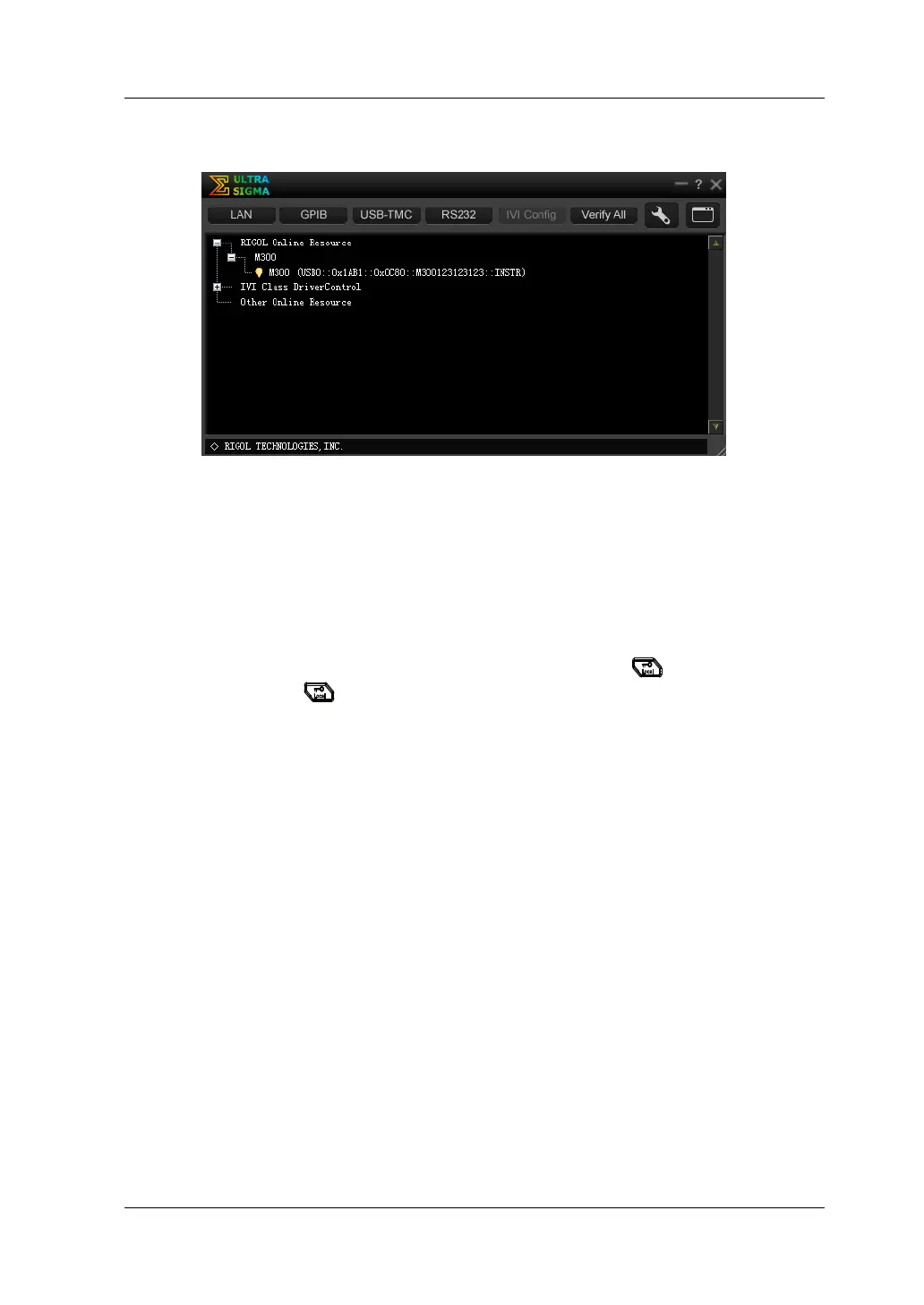
Contents RIGOL
M300 Quick Guide
31
directory and the model number and USB interface information of the
instrument will also be displayed as shown in the figure below.
Figure 9 View USB Instrument Resource
(5) Send Command/Read Data
Right click the resource name “M300
(USB0::0x1AB1::0x0C80::M300123123123::INSTR))” and select “SCPI
Panel Control” to turn on the remote command control panel through which
you can send commands and read data.
Note: When the instrument is in remote mode, Rmt is displayed in the status bar in
the user interface and all the keys on the front panel (except
) are locked. At this
point, you can press
to exit the remote mode.
Bekijk gratis de handleiding van Rigol M302, stel vragen en lees de antwoorden op veelvoorkomende problemen, of gebruik onze assistent om sneller informatie in de handleiding te vinden of uitleg te krijgen over specifieke functies.
Productinformatie
| Merk | Rigol |
| Model | M302 |
| Categorie | Niet gecategoriseerd |
| Taal | Nederlands |
| Grootte | 6204 MB |




