Rigol M302 handleiding
Handleiding
Je bekijkt pagina 69 van 84
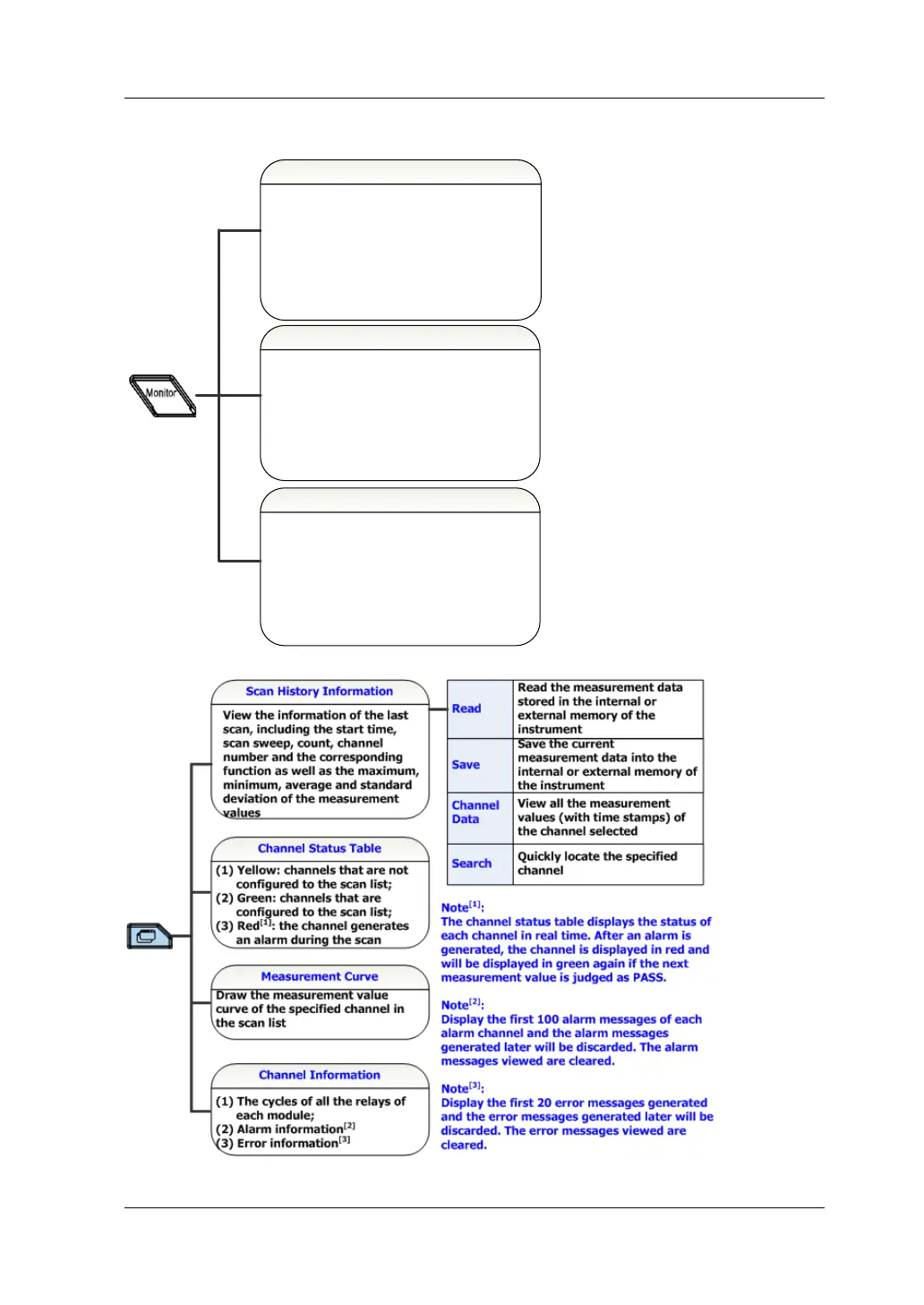
Contents RIGOL
M300 Quick Guide
19
Monitor
Single-
channel Monitor
(1) By default, the first channel in the scan
list is monitored.
(2) The monitor interface displays the channel
number, module type, function, range,
alarm information and measurement
value.
(3) You can switch the channel monitored by
editing the channel number or pressing
Single.
Multi-channel Monitor
(1) Up to 7 channels can be monitored at the
same time.
(2) The monitor interface displays the list of
the channels monitored, including the
channel number, function, range,
measurement value and alarm state.
(3) You can add or delete the channel
monitored.
All-
channel Monitor
(1) Monitor all the channels in the scan list at
the same time.
(2) The monitor interface displays the list of
the channels monitored, including the
channel number, function, range,
measurement value and alarm state.
View Switch Key
Bekijk gratis de handleiding van Rigol M302, stel vragen en lees de antwoorden op veelvoorkomende problemen, of gebruik onze assistent om sneller informatie in de handleiding te vinden of uitleg te krijgen over specifieke functies.
Productinformatie
| Merk | Rigol |
| Model | M302 |
| Categorie | Niet gecategoriseerd |
| Taal | Nederlands |
| Grootte | 6204 MB |




