Rigol M302 handleiding
Handleiding
Je bekijkt pagina 68 van 84
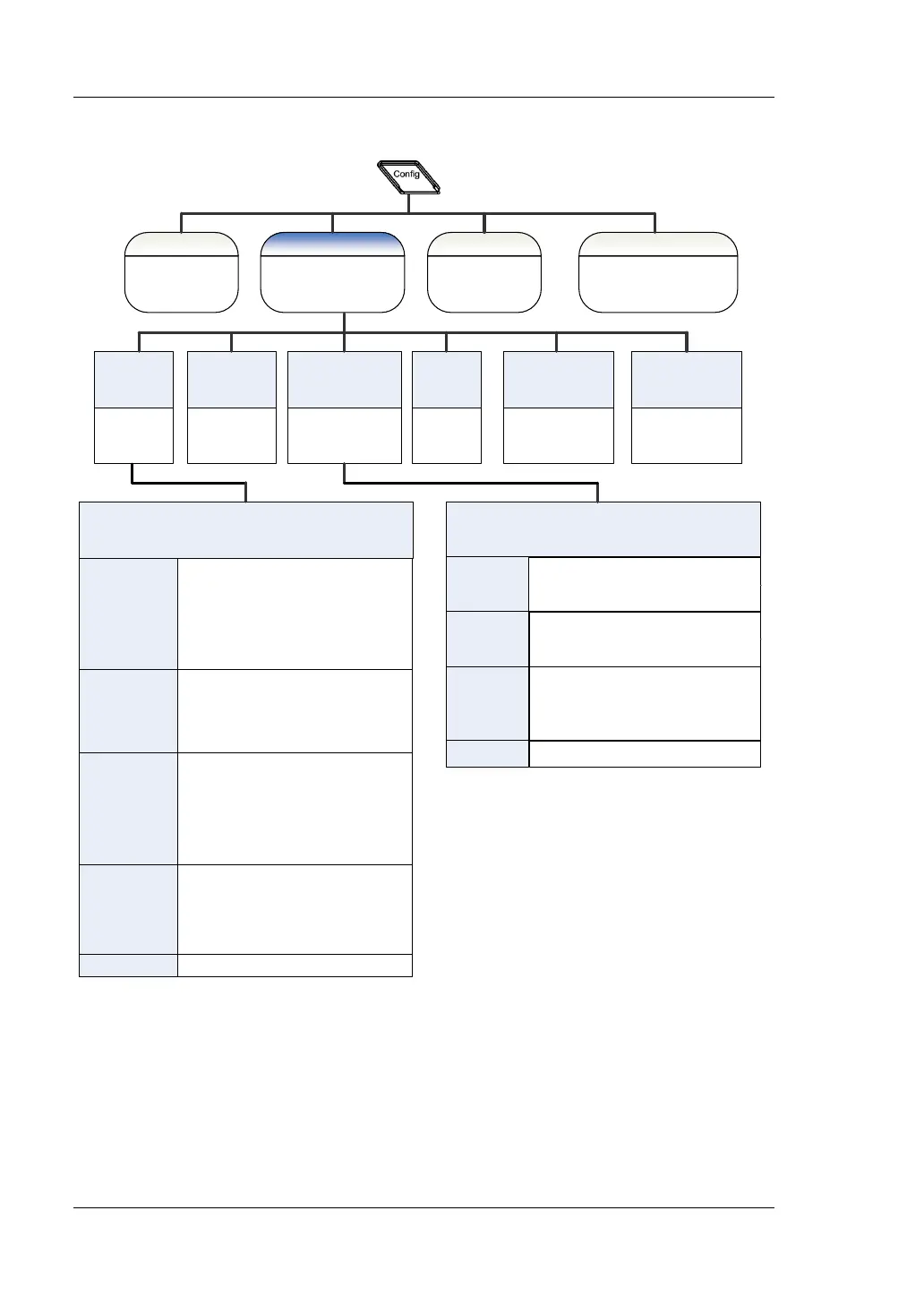
RIGOL
M300 Quick Guide
18
Config
New
[1]
SaveRead
Edit
Name the sc an
list newly
created
Add channels to the
list or delete and
modify the configured
channe ls
Read the scan
list stored
Save the scan list edited to
the internal or external
memory of the instrument
New
Copy
Modify
Delete
Search OK
Add a
channe l to
the scan list
Copy the channel
configuration
created to other
channe l or module
Modify the
configuration
of the channel
selected
Delete the
channe l
selected
Quickly locate the
desired channel in
the list
Finish editing the
list and return to
the upper-level
menu
Step 1:
Measurement
Configuration
Step 3:
Alarm
Configuration
Step 2:
Scaling
Configuration
Step 4:
Advanced
Configuration
(1) Select the channel number; for
example, 101, 203
(2) Select the measurement function:
DCV/ACV/DCI/ACI/FREQ/PERIOD/TEMP
/SENSOR
(3) Set the parameters; for example, the
range or temperature sensor type
(1) Select the alarm mode:
NONE/HI+LO/HI/LO/OFF/ON
(2) Select the alarm channel: Alarm1 to
Alarm4
(3) Set the alarm limits or alarm
condition and alarm value
(1) Enabli ng the scal ing functi on
(2) Set the scaling coefficients: A, B, C
and x1
(3) Set the unit
Set the advanced measurement
parameters relating to the function
selected; f or example, the Integration
time, DC impedance, auto zero, offset
compensation, AC filter, channel delay,
temperature measurement parameters or
any sensor parameters
Channel Configuration
Finish:
Finish the configuration of the channel
and return to the list editing interface
Module
Copy
Extende d
Copy
Channel
Copy
Copy the configuration of a module
(source module) t o a nother module
(target module) of the same model.
Copy the configuration of a channel
(source channel) of a module to all the
channels (of which the type is the same
to that of the source channel) of the
target modul e.
Copy the configuration of a channel
(source channel) to another channel or
multiple channels (target channel) of the
same type.
Configuratio n Copy
Ret urn Return to the list editing interface
Note
[1 ]
:
The list newly created will overwrite the previous scan list. You can set the
parameters (such as the scan count and trigger type) as well as modify t he
name of the list after creating a n ew list.
Note
[2 ]
:
For multiplexer channel Using the “SENSOR” function and the D IO and TOT
channels of the multifunction module, the configuration guide does not
contain “Scaling C onfiguration”.
Note
[3 ]
:
For multiplexer channel, if the DMM module is not current ly inserted or it is
inserted but is not enabled, an external DMM can be connected to execute
scan and measurement; but at this point, the c onfiguration guide Does Not
contain “Scaling C onfiguration” and “Al arm Con figuration” and there are
som e differ enc es in “Measurement Configuration” and “Ad vanced
Configuration”.
Bekijk gratis de handleiding van Rigol M302, stel vragen en lees de antwoorden op veelvoorkomende problemen, of gebruik onze assistent om sneller informatie in de handleiding te vinden of uitleg te krijgen over specifieke functies.
Productinformatie
| Merk | Rigol |
| Model | M302 |
| Categorie | Niet gecategoriseerd |
| Taal | Nederlands |
| Grootte | 6204 MB |




