Handleiding
Je bekijkt pagina 168 van 516
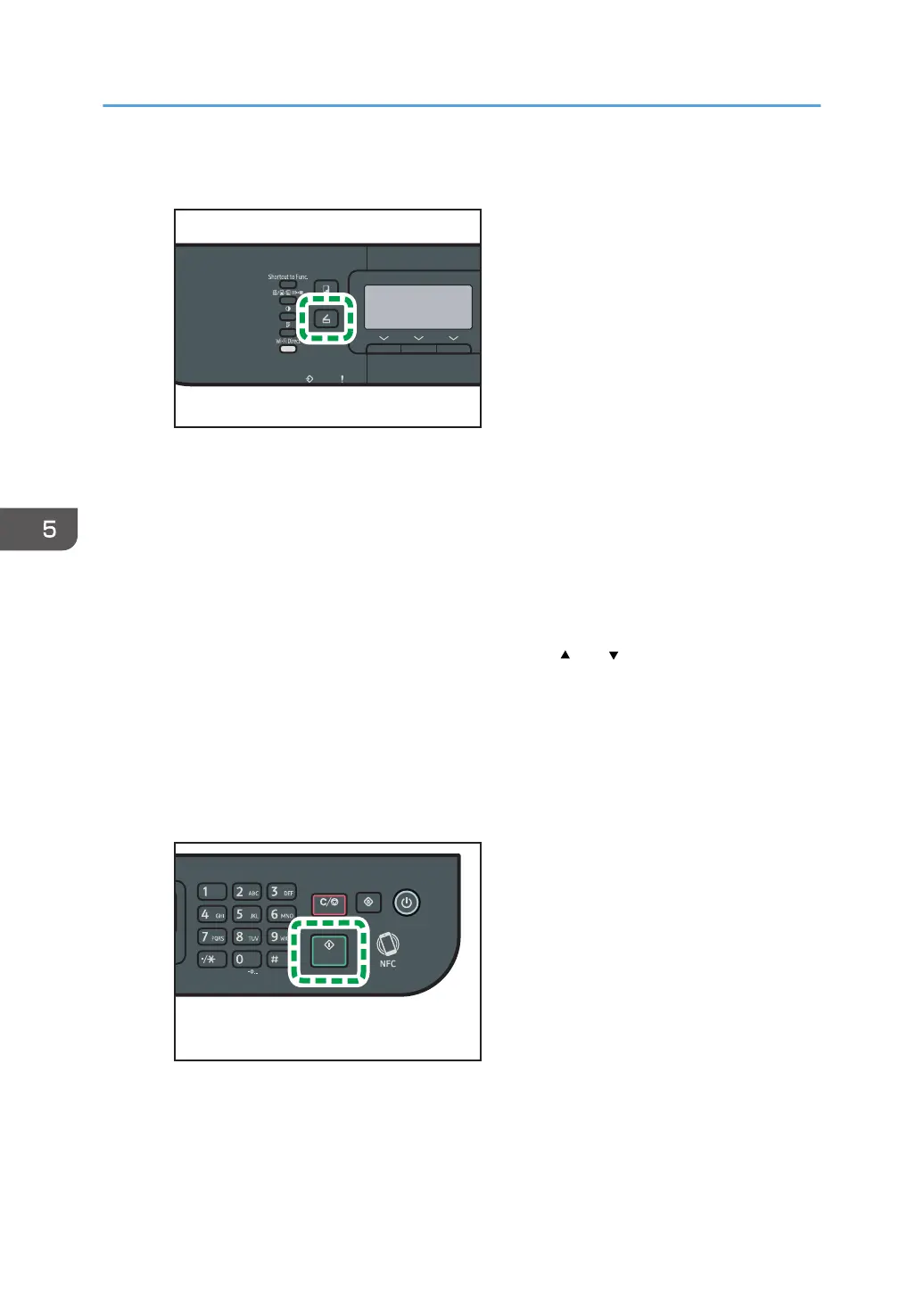
2. Press the [Scanner] key, and then select [Dest.].
DYG326
Alternatively, you can press the [Shortcut to Func.] key if [Shortcut to Function] under [Admin.
Tools] is set to [Select Scanner Address]. For [Shortcut to Function], see page 316
"Administrator Tools Settings (When Using the Four-line LCD Panel Model)".
3. Make sure [Search Address Book] is selected, and then press the [OK] key.
4. If you want to search for a specific entry by its name, enter the first letters of the
name using the number keys, and then press the [OK] key. Each time you enter a
character, the display changes to show the matching name.
5. Search for the desired destination by pressing the [ ] or [ ] key to scroll the Address
Book, and then press the [OK] key.
When you specify a scan destination, the machine's scan settings change automatically
according to the information registered for that destination in the Address Book. If necessary,
you can change the scan settings using the control panel. For scan settings, see page 298
"Scan Settings (When Using the Four-line LCD Panel Model)".
6. Press the [Start] key.
DYG334
Depending on the machine's settings, you may see the following screen on the display when
scanning from the exposure glass.
5. Scanning Originals
166
Bekijk gratis de handleiding van Ricoh M 320F, stel vragen en lees de antwoorden op veelvoorkomende problemen, of gebruik onze assistent om sneller informatie in de handleiding te vinden of uitleg te krijgen over specifieke functies.
Productinformatie
| Merk | Ricoh |
| Model | M 320F |
| Categorie | Printer |
| Taal | Nederlands |
| Grootte | 35151 MB |
Caratteristiche Prodotto
| Soort bediening | Touch |
| Kleur van het product | Black, White |
| Ingebouwd display | Ja |
| Gewicht | 18000 g |
| Breedte | 405 mm |






