Handleiding
Je bekijkt pagina 169 van 516
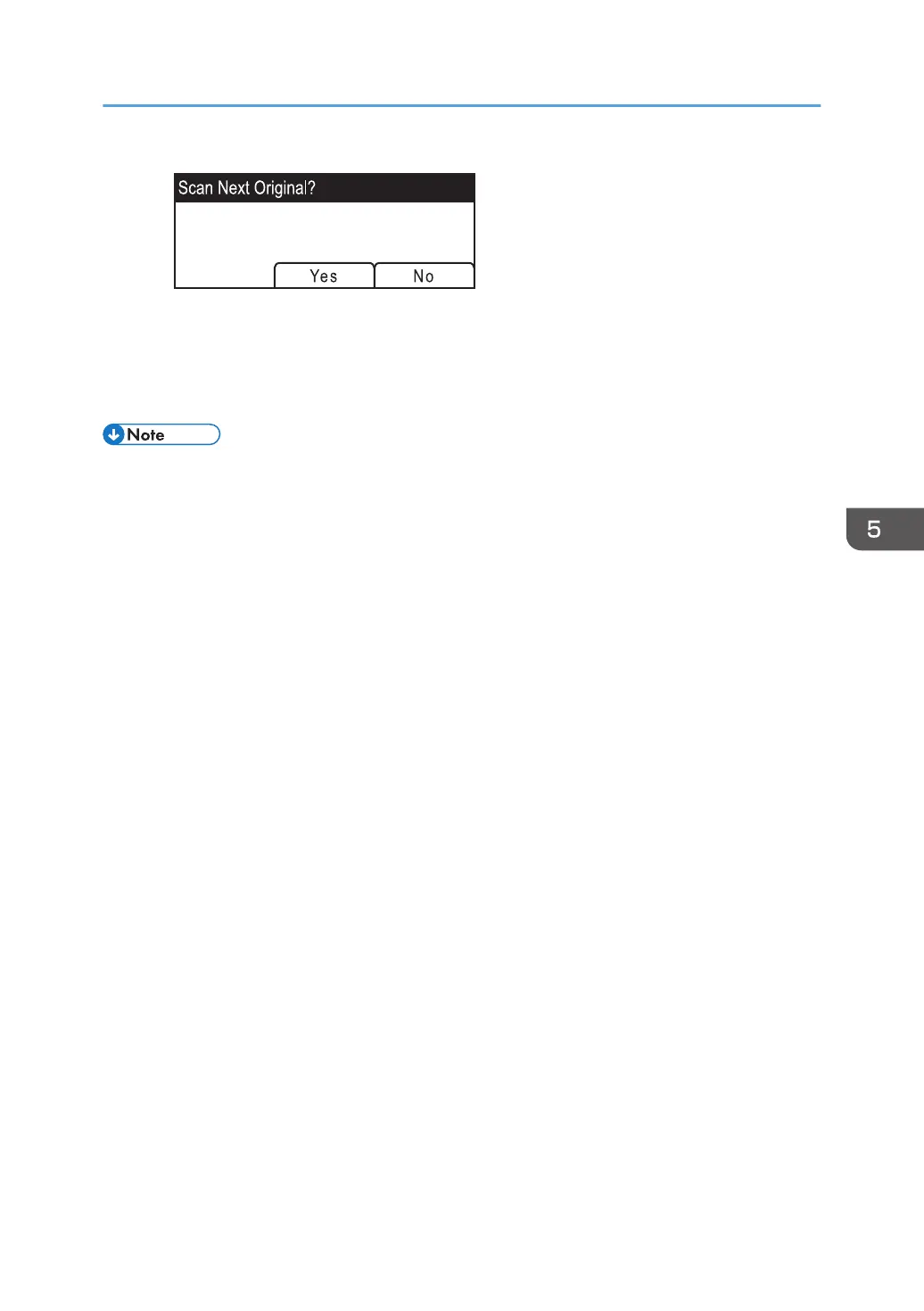
If you see this screen, proceed to the next step.
7. If you have more originals to scan, place the next original on the exposure glass,
and then press [Yes]. Repeat this step until all originals are scanned.
8. When all originals have been scanned, press [No] to start sending the scanned file.
• To cancel scanning, press the [Clear/Stop] key. The scan files are discarded.
• With the four-line LCD panel model, you can also specify a destination using [Resend]. For details,
see page 168 "Specifying the Scan Destination Using [Resend] (When Using the Touch Panel
Model)".
Basic Procedures for Sending Scan Files
167
Bekijk gratis de handleiding van Ricoh M 320F, stel vragen en lees de antwoorden op veelvoorkomende problemen, of gebruik onze assistent om sneller informatie in de handleiding te vinden of uitleg te krijgen over specifieke functies.
Productinformatie
| Merk | Ricoh |
| Model | M 320F |
| Categorie | Printer |
| Taal | Nederlands |
| Grootte | 35151 MB |
Caratteristiche Prodotto
| Soort bediening | Touch |
| Kleur van het product | Black, White |
| Ingebouwd display | Ja |
| Gewicht | 18000 g |
| Breedte | 405 mm |







