Handleiding
Je bekijkt pagina 167 van 516
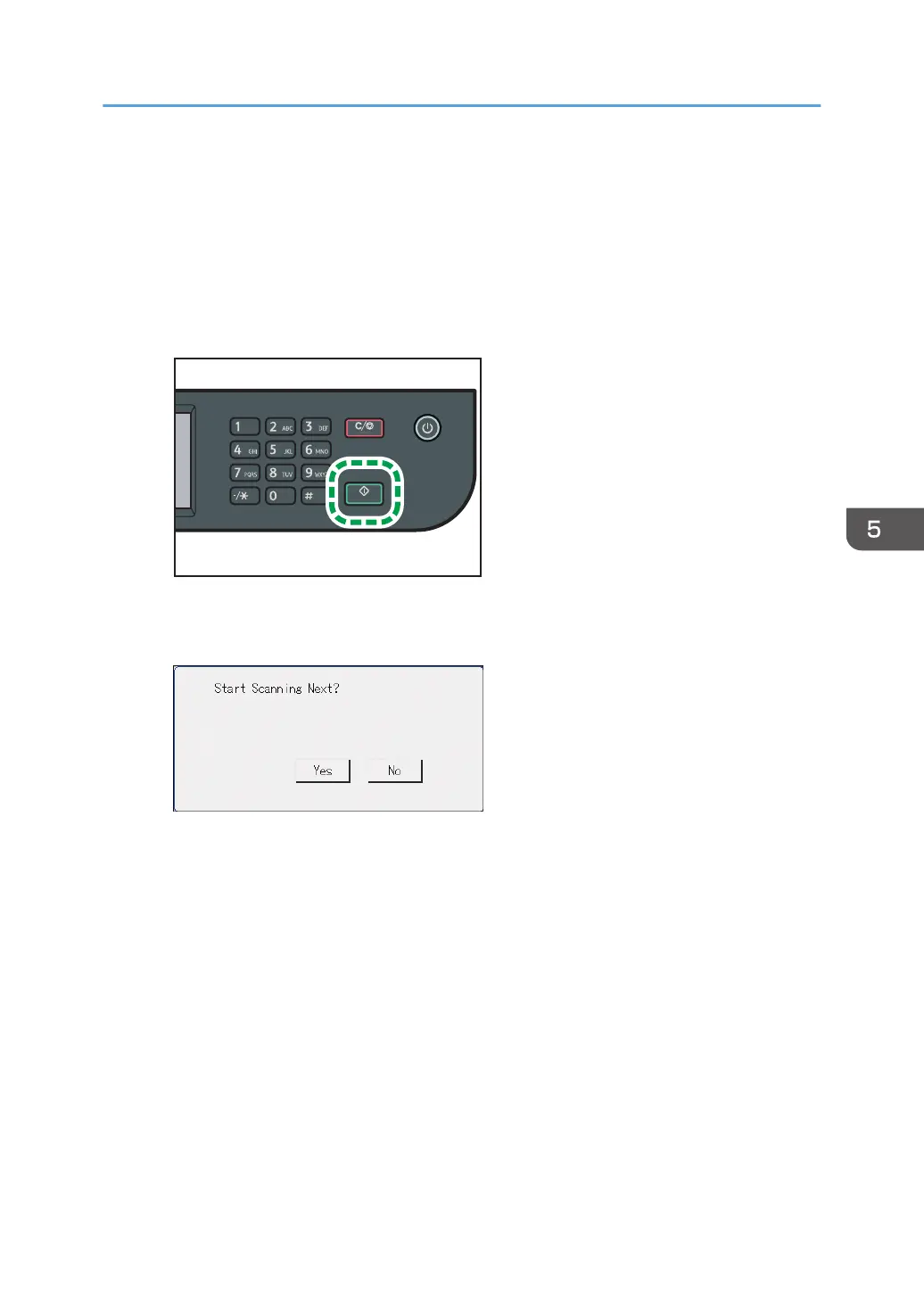
5. Press [Address Book].
6. Select the desired destination by pressing the small square.
A check mark appears in the small square. Press the small square again to cancel the
selection.
7. Press [OK].
8. Press the [Start] key.
DYG336
Depending on the machine's settings, you may see the following screen on the display when
scanning from the exposure glass.
If you see this screen, proceed to the next step.
9. If you have more originals to scan, place the next original on the exposure glass,
and then press [Yes]. Repeat this step until all originals are scanned.
10. When all originals have been scanned, press [No] to start sending the scanned file.
When using the four-line LCD panel model
1. Place the original on the exposure glass or in the ADF.
To place the original, see page 92 "Placing Originals".
Basic Procedures for Sending Scan Files
165
Bekijk gratis de handleiding van Ricoh M 320F, stel vragen en lees de antwoorden op veelvoorkomende problemen, of gebruik onze assistent om sneller informatie in de handleiding te vinden of uitleg te krijgen over specifieke functies.
Productinformatie
| Merk | Ricoh |
| Model | M 320F |
| Categorie | Printer |
| Taal | Nederlands |
| Grootte | 35151 MB |
Caratteristiche Prodotto
| Soort bediening | Touch |
| Kleur van het product | Black, White |
| Ingebouwd display | Ja |
| Gewicht | 18000 g |
| Breedte | 405 mm |






