Handleiding
Je bekijkt pagina 338 van 428
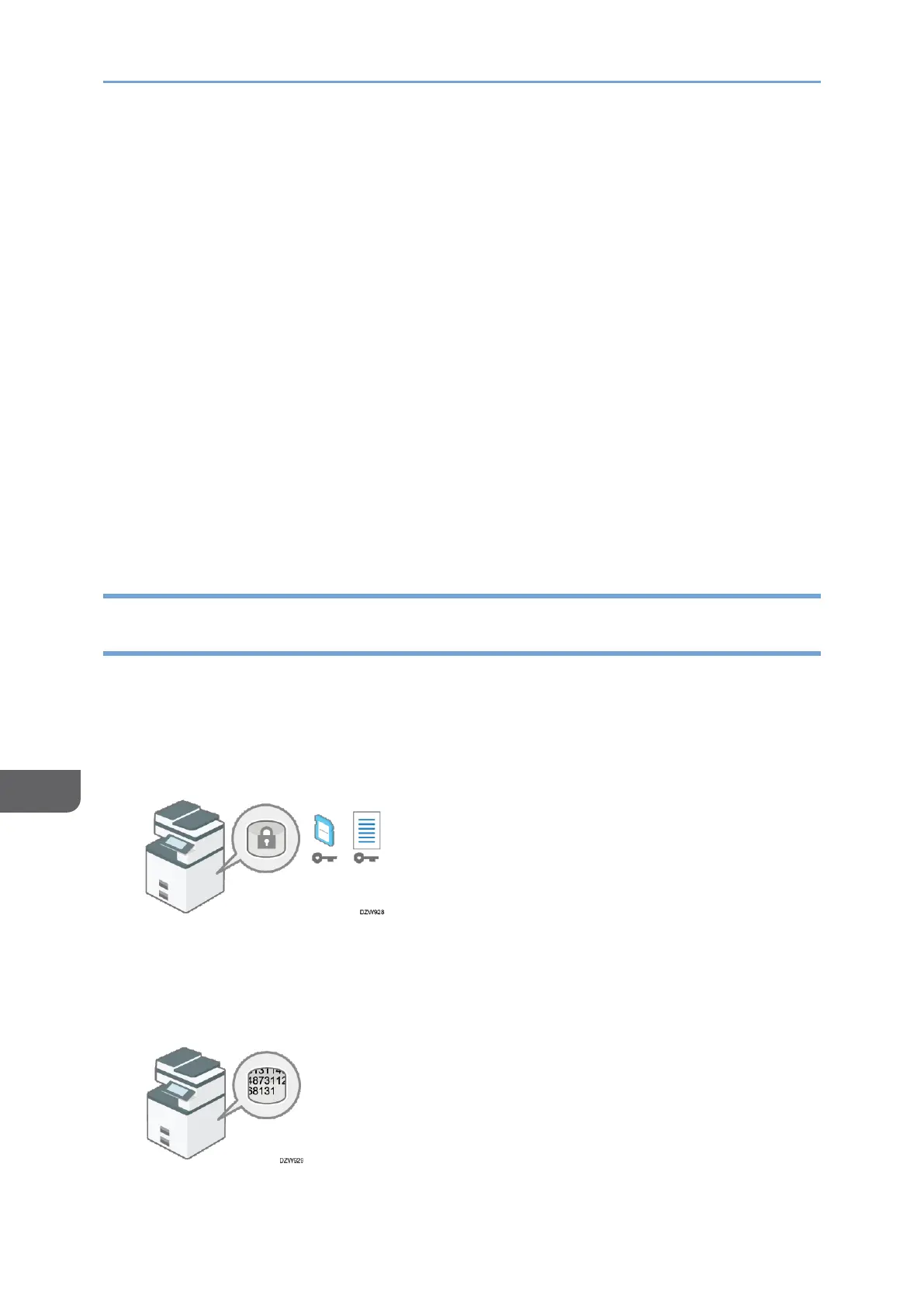
9. Security
336
9
• A PEM (Base64 Encoded X.509) root certificate can be imported.
• Enable SSL/TLS on the machine in advance.
page 306 "Encrypting Network Communication"
Install the certificate of the Website to enable the Root Certificate Check function.
1. Log in to the machine as the network administrator from Web Image Monitor.
page 248 "Logging in to the Machine as an Administrator"
2. Click [Configuration] on the [Device Management] menu.
3. Click [Root Certificate] in the "Security" category.
4. Click [Active] of "Root Certificate Check" to import the site certificate.
1. For "Root Certificate to Import", select a root certificate file to import.
2. Click [Import].
Check that the imported certificate's status is "Trustworthy".
5. Click [OK].
6. Log out of the machine, and then exit the Web browser.
Encrypting Data to Prevent Data Leaks Caused by a Stolen or
Disposed Machine
By encrypting data on the internal storage of the machine, you can prevent possible data
leaks when you replace or dispose of the machine, or even if the machine were to be
stolen.
Encrypting data on the internal storage
Encryption is an effective measure against data leaks. Be sure to keep the
encryption key secure to use for decryption. Print it on a sheet or save it to a USB
flash memory device.
Overwriting data to prevent restoration
Bekijk gratis de handleiding van Ricoh IM 370, stel vragen en lees de antwoorden op veelvoorkomende problemen, of gebruik onze assistent om sneller informatie in de handleiding te vinden of uitleg te krijgen over specifieke functies.
Productinformatie
| Merk | Ricoh |
| Model | IM 370 |
| Categorie | Printer |
| Taal | Nederlands |
| Grootte | 47753 MB |
Caratteristiche Prodotto
| Soort bediening | Touch |
| Kleur van het product | Wit |
| Ingebouwd display | Ja |
| Gewicht | 41000 g |
| Breedte | 374 mm |







