Handleiding
Je bekijkt pagina 337 van 428
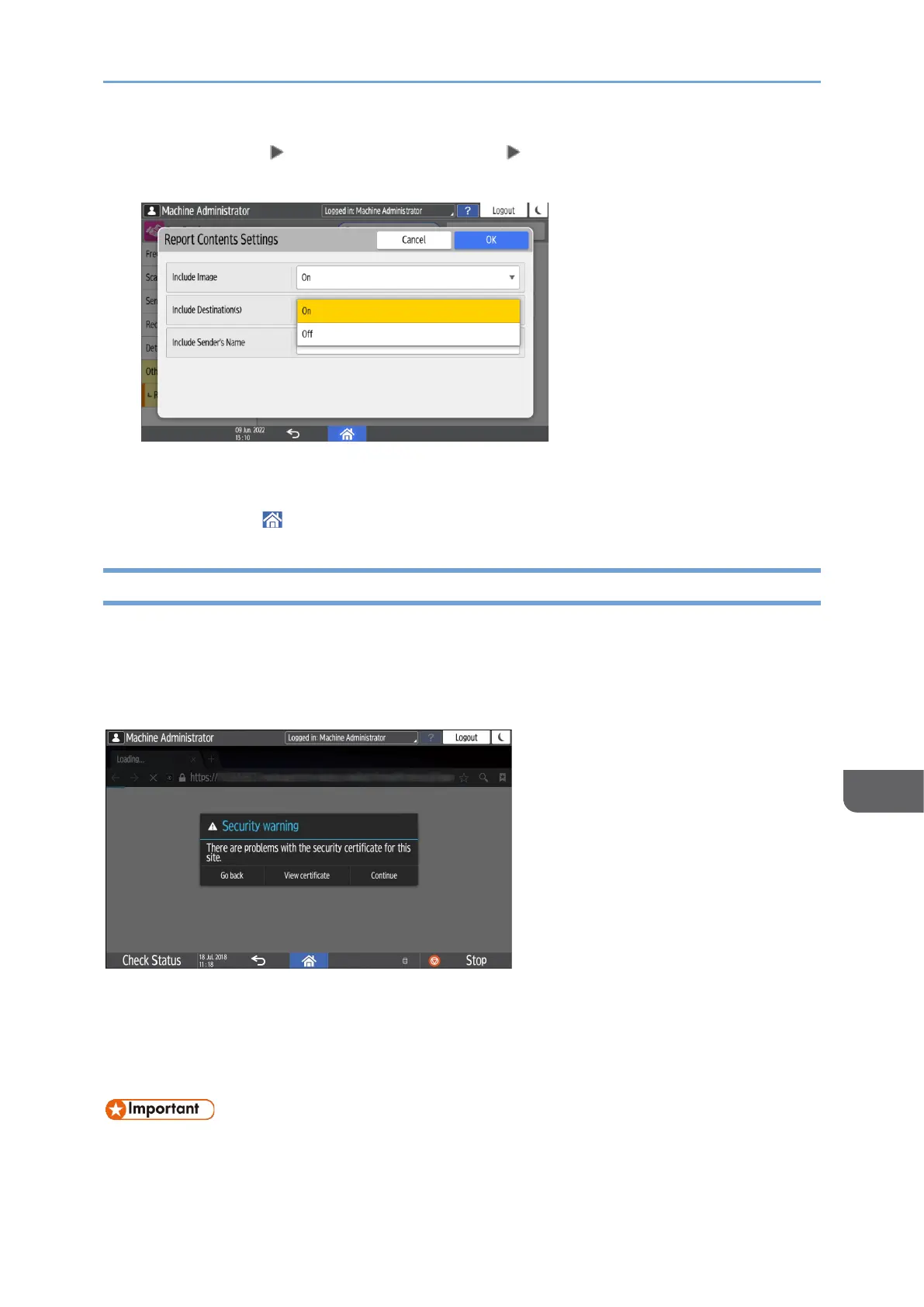
Preventing Information Leaks
335
9
4. Press [Others] [Report Output Settings] [Report Contents Settings].
5. From the list next to Include Destination(s), select [Off].
6. From the list next to Include Sender's Name, select [Off].
7. Press [OK].
8. Press [Home] ( ), and then log out of the machine.
Controlling Access to Untrusted Websites from the Control Panel
You can specify to display a warning message on the screen when a user accesses an
untrusted Website.
Reminding users not to access Websites whose security or script is not certain decreases
the possibility of data leaks and tampering.
Websites with at least one of the following conditions cannot be trusted:
• It does not issue a certificate.
• An unknown source issues the site's certificate.
• The site's certificate has expired.
• You need a root certificate (root CA certificate). In advance, prepare a certificate
issued by the certificate authority who signed the server certificate or a
certificate from a higher certificate authority.
Bekijk gratis de handleiding van Ricoh IM 370, stel vragen en lees de antwoorden op veelvoorkomende problemen, of gebruik onze assistent om sneller informatie in de handleiding te vinden of uitleg te krijgen over specifieke functies.
Productinformatie
| Merk | Ricoh |
| Model | IM 370 |
| Categorie | Printer |
| Taal | Nederlands |
| Grootte | 47753 MB |
Caratteristiche Prodotto
| Soort bediening | Touch |
| Kleur van het product | Wit |
| Ingebouwd display | Ja |
| Gewicht | 41000 g |
| Breedte | 374 mm |







