Handleiding
Je bekijkt pagina 339 van 428
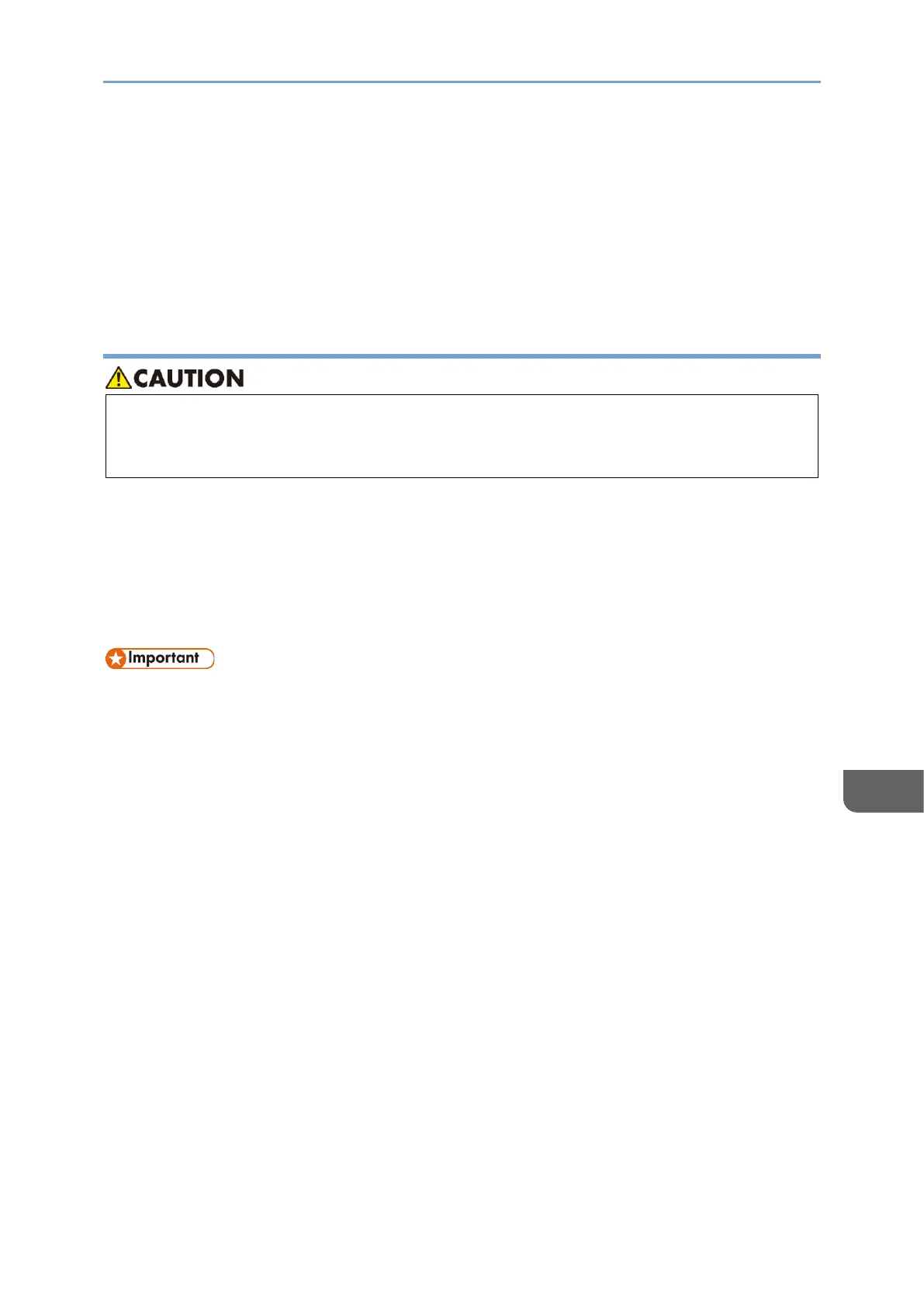
Preventing Information Leaks
337
9
You can delete data that you do not want to be restored. The Auto Erase Memory
Setting function deletes the data temporarily stored on the machine for copying or
printing, and the Erase All Memory function deletes all data and initializes the
internal storage of the machine.
The Auto Erase Memory Setting function is available only when the machine is
equipped with the HDD option.
Encrypting Data on the Internal Storage
• Keep SD cards and USB flash memory devices out of reach of children. If a child
accidentally swallows an SD card or USB flash memory device, consult a doctor
immediately.
You can encrypt data contained in the Address Book, authentication information, and
stored documents to prevent data leaks in case the internal storage is removed from the
machine.
Once encryption is enabled, all data subsequently stored on the machine will be
encrypted.
The encryption algorithm used in the machine is AES-256.
• The machine cannot be operated while encrypting data or canceling encryption.
• Do not turn off the power of the machine while encrypting data or canceling
encryption. If you turn off the power, the internal storage may be damaged and
all data may be unusable.
• After completing this procedure on the machine's control panel, turn off the
main power and restart the machine to enable the new settings by turning it
back on. Restarting can be slow when there is data to be carried over to the
internal storage.
• The process for encrypting the standard internal storage takes several minutes.
• The encryption key is required for data recovery or migration to another
machine. Be sure to keep the encryption key secure by printing it on a sheet or
storing it in a USB flash memory device.
• To transfer data from the machine to another machine, you must decrypt the
encrypted data. Contact your service representative for data migration.
• If you specify both the Erase All Memory function and the encryption function,
the Erase All Memory function is performed first. Encryption starts after the
Erase All Memory function has been completed and the machine has been
rebooted.
• When you execute encryption/decryption function, the data in the internal
storage will be initialized, so the device certificate will be deleted. After
Bekijk gratis de handleiding van Ricoh IM 370, stel vragen en lees de antwoorden op veelvoorkomende problemen, of gebruik onze assistent om sneller informatie in de handleiding te vinden of uitleg te krijgen over specifieke functies.
Productinformatie
| Merk | Ricoh |
| Model | IM 370 |
| Categorie | Printer |
| Taal | Nederlands |
| Grootte | 47753 MB |
Caratteristiche Prodotto
| Soort bediening | Touch |
| Kleur van het product | Wit |
| Ingebouwd display | Ja |
| Gewicht | 41000 g |
| Breedte | 374 mm |







