Handleiding
Je bekijkt pagina 313 van 428
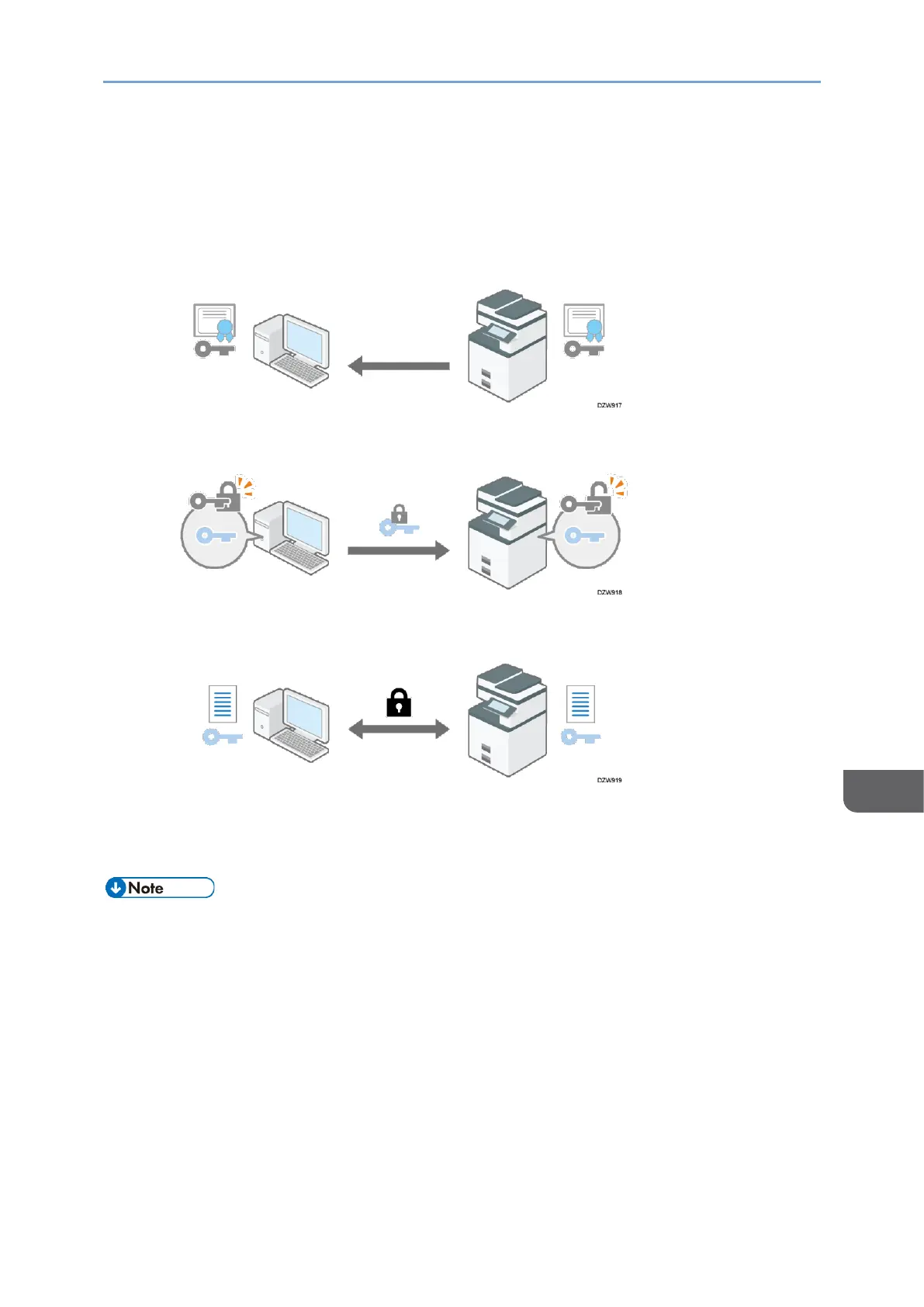
Preventing Unauthorized Accesses
311
9
Flow of SSL/TLS encrypted communications
1. The user's computer requests the SSL/TLS device certificate and public key
when accessing the machine.
2. The device certificate and public key are sent from the machine to the user's
computer.
3. The shared key created on the computer is encrypted using the public key, sent
to the machine, and then decrypted using the private key in the machine.
4. The shared key is used for data encryption and decryption, thus achieving
secure transmission.
• To enable encrypted communication, install a device certificate in the machine
in advance.
• To encrypt communication using SSL/TLS, enable SSL/TLS as follows:
• To check whether SSL/TLS configuration is enabled, enter "https://(the machine's IP
address or host name)/" in your Web browser's address bar to access this machine.
If the "The page cannot be displayed" message appears, check the configuration
because the current SSL/TLS configuration is invalid.
• If you enable SSL/TLS for IPP (printer functions), sent data is encrypted, preventing
it from being intercepted, analyzed, or tampered with.
Enabling SSL/TLS
1. Log in to the machine as the network administrator from Web Image Monitor.
page 248 "Logging in to the Machine as an Administrator"
Bekijk gratis de handleiding van Ricoh IM 370, stel vragen en lees de antwoorden op veelvoorkomende problemen, of gebruik onze assistent om sneller informatie in de handleiding te vinden of uitleg te krijgen over specifieke functies.
Productinformatie
| Merk | Ricoh |
| Model | IM 370 |
| Categorie | Printer |
| Taal | Nederlands |
| Grootte | 47753 MB |
Caratteristiche Prodotto
| Soort bediening | Touch |
| Kleur van het product | Wit |
| Ingebouwd display | Ja |
| Gewicht | 41000 g |
| Breedte | 374 mm |







