Handleiding
Je bekijkt pagina 312 van 428
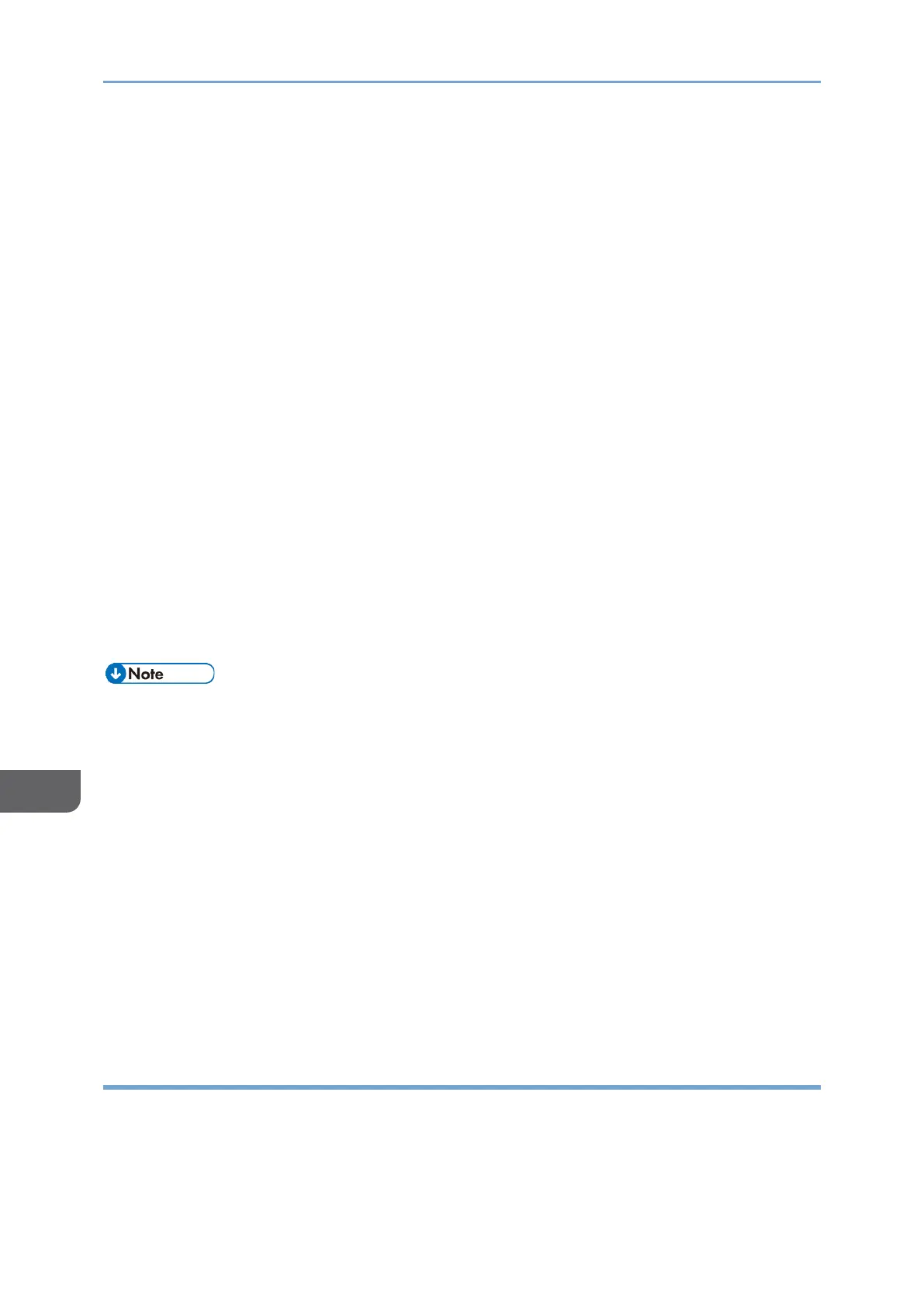
9. Security
310
9
6. After the device certificate has been issued by the certificate authority, select the
number of the issued certificate from the list on the "Device Certificate" screen, and
then click [Install].
7. Enter the contents of the device certificate in the entry fields.
• To install the intermediate certificate at the same time, enter also the contents
of the intermediate certificate.
• If an intermediate certificate issued by a certificate authority is not installed, an
alert message is displayed during network communication. When an
intermediate certificate has been issued by a certificate authority, you must
install the intermediate certificate.
8. Click [OK].
"Installed" is displayed in "Certificate Status".
5. After completing the installation, select the certificate for each application
on "Certification".
6. Click [OK].
A message appears while settings are being done. You may need to wait a short
time before proceeding to the next step.
7. Click [OK].
8. Log out of the machine, and then exit the Web browser.
• To print data in the machine using IPP-SSL, the user must install a certificate in the
computer. Select [Trusted Root Certification Authorities] for the certificate store
location when accessing the machine by IPP.
• To change [Common Name] of the device certificate when using the Windows
standard IPP port, delete any previously configured PC printer beforehand and
install the printer driver again. Also, to change the user authentication settings (login
user name and password), delete any previously configured PC printer beforehand,
change the user authentication settings, and then install the printer driver again.
• On Web Image Monitor, you can upload created device certificates as well. Device
certificates in the following file formats are supported. For details about uploading,
see Web Image Monitor Help.
• PKCS#12
• PEM
Encrypting Transmission Using SSL/TLS
SSL (Secure Sockets Layer) /TLS (Transport Layer Security) is a method to encrypt
network communications. SSL/TLS prevents data from being intercepted, cracked, or
tampered.
Bekijk gratis de handleiding van Ricoh IM 370, stel vragen en lees de antwoorden op veelvoorkomende problemen, of gebruik onze assistent om sneller informatie in de handleiding te vinden of uitleg te krijgen over specifieke functies.
Productinformatie
| Merk | Ricoh |
| Model | IM 370 |
| Categorie | Printer |
| Taal | Nederlands |
| Grootte | 47753 MB |
Caratteristiche Prodotto
| Soort bediening | Touch |
| Kleur van het product | Wit |
| Ingebouwd display | Ja |
| Gewicht | 41000 g |
| Breedte | 374 mm |







