Handleiding
Je bekijkt pagina 213 van 428
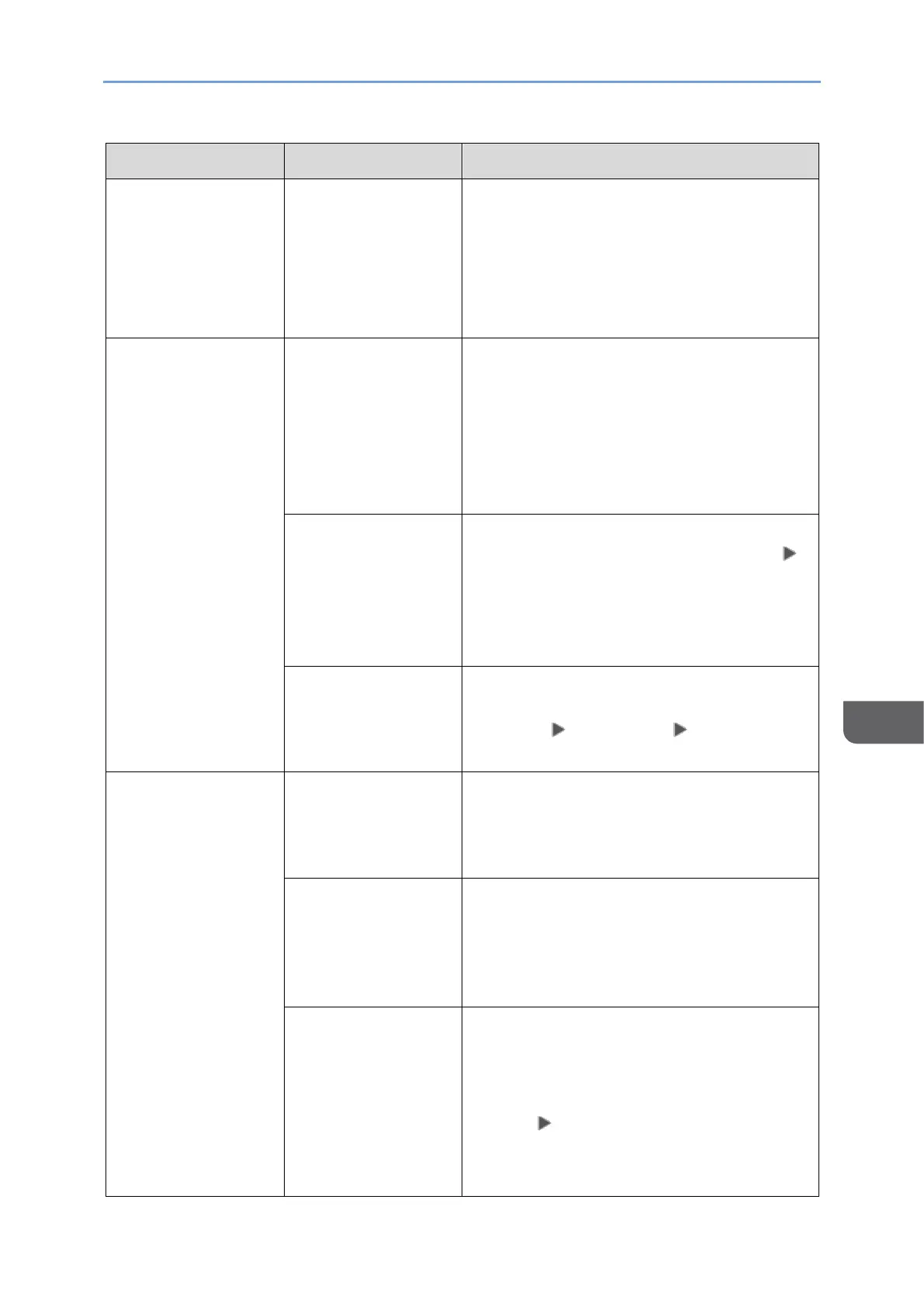
When Messages Appear
211
8
Message
Cause
Solution and reference
"Cannot access the
Memory Storage
Device."
An USB flash
memory device is
unavailable for use.
• Check that the external media is
formatted in FAT16 or FAT32, and
write encryption or protection is not
enabled on the media.
• Check that the external media is not
corrupted or damaged.
"Cannot detect
original size. Select
scan size."
An original is not
placed correctly on
the machine.
Place the original correctly. When you
place an original on the exposure glass,
the machine detects the original size by
opening and closing the exposure glass
cover or ADF. Open the cover or ADF by
more than 30 degrees when placing an
original.
An original with a
difficult-to-detect
size even in the
regular size is
placed on the
machine.
When scanning an original with a difficult-
to-detect size, specify [Send Settings]
[Scan Size].
page 361 "Sizes Detectable with Auto
Paper Select_Mts4-Lfy1-Mine4"
An original with a
custom size is
placed on the
machine.
When scanning an original with a custom
size, specify the original size in [Send
Settings] [Scan Size] [Custom
Size].
"Cannot find the
specified path.
Please check the
settings."
The machine or the
computer is not
connected to the
network correctly.
Check that the machine or the computer is
connected to the network correctly. For
details about your network environment,
consult the administrator.
The computer name
or folder name
specified in the
path name is
incorrect.
Register the computer name and folder
name again.
The firewall
function is enabled
on the computer.
In the firewall function on the computer,
register the machine IP address and the
port to use for sending files as exceptions.
You can check the IP address in [Check
Status] "Network". For details about
the ports, see the following:
page 364 "List of Specifications"
Bekijk gratis de handleiding van Ricoh IM 370, stel vragen en lees de antwoorden op veelvoorkomende problemen, of gebruik onze assistent om sneller informatie in de handleiding te vinden of uitleg te krijgen over specifieke functies.
Productinformatie
| Merk | Ricoh |
| Model | IM 370 |
| Categorie | Printer |
| Taal | Nederlands |
| Grootte | 47753 MB |
Caratteristiche Prodotto
| Soort bediening | Touch |
| Kleur van het product | Wit |
| Ingebouwd display | Ja |
| Gewicht | 41000 g |
| Breedte | 374 mm |







