Handleiding
Je bekijkt pagina 212 van 428
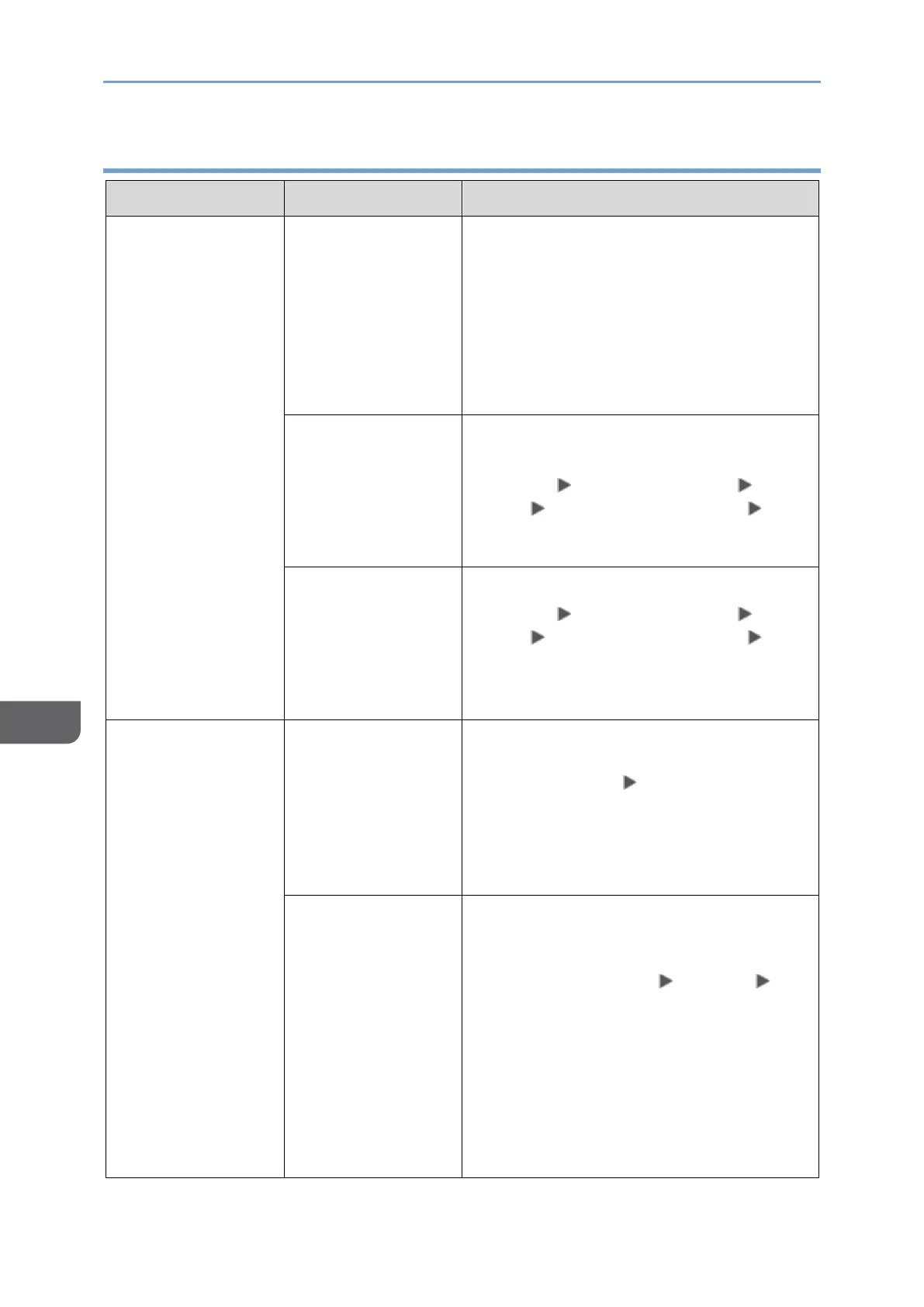
8. Troubleshooting
210
8
Messages that Appear on the Control Panel
Message
Cause
Solution and reference
"All the pages are
detected as blank.
No file was
created."
The original was
placed with the
wrong side facing
down when [Delete
Blank Page] or
[Delete Blank Page]
in OCR setting is
specified.
• When scanning on the exposure
glass, place the original with the side
to scan facing down.
• When scanning on the ADF, place the
original with the side to scan facing
up.
All pages in the
scanned original
were determined to
be blank when
[Delete Blank Page]
is specified.
Decrease the value specified in the
following setting items.
[Settings] [Scanner Settings]
[Scan] [Blank Page Detection]
[Blank Page Detection Level]
All pages in the
scanned original
were determined to
be blank when
[Delete Blank Page]
in OCR is specified.
Change the following setting items.
[Settings] [Scanner Settings]
[Scan] [Blank Page Detection]
[Blank Page Detection Level] to
[Sensitivity Level 1]
"Authentication
with the destination
has failed. Check
settings. To check
the current status,
press [Scan Files
Status]."
The user
name/password of
SMTP
authentication
specified when
sending the e-mail
are incorrect.
Select the destination in the address
book, press [Edit], and check the setting in
[Destinations] tab [Email Address].
The user
ID/password
specified on the
destination folder in
Send to Folder are
incorrect.
• Select the forwarding destination in
the address book, press [Edit], and
check the information registered in
[Destinations] tab [Folder]
[Folder Authentication Info].
• Adding "@domain-name" behind the
user name may resolve the problem.
• When a login password is not
specified on your computer, specify a
login password on the computer and
register it to the machine.
Bekijk gratis de handleiding van Ricoh IM 370, stel vragen en lees de antwoorden op veelvoorkomende problemen, of gebruik onze assistent om sneller informatie in de handleiding te vinden of uitleg te krijgen over specifieke functies.
Productinformatie
| Merk | Ricoh |
| Model | IM 370 |
| Categorie | Printer |
| Taal | Nederlands |
| Grootte | 47753 MB |
Caratteristiche Prodotto
| Soort bediening | Touch |
| Kleur van het product | Wit |
| Ingebouwd display | Ja |
| Gewicht | 41000 g |
| Breedte | 374 mm |







