Handleiding
Je bekijkt pagina 211 van 428
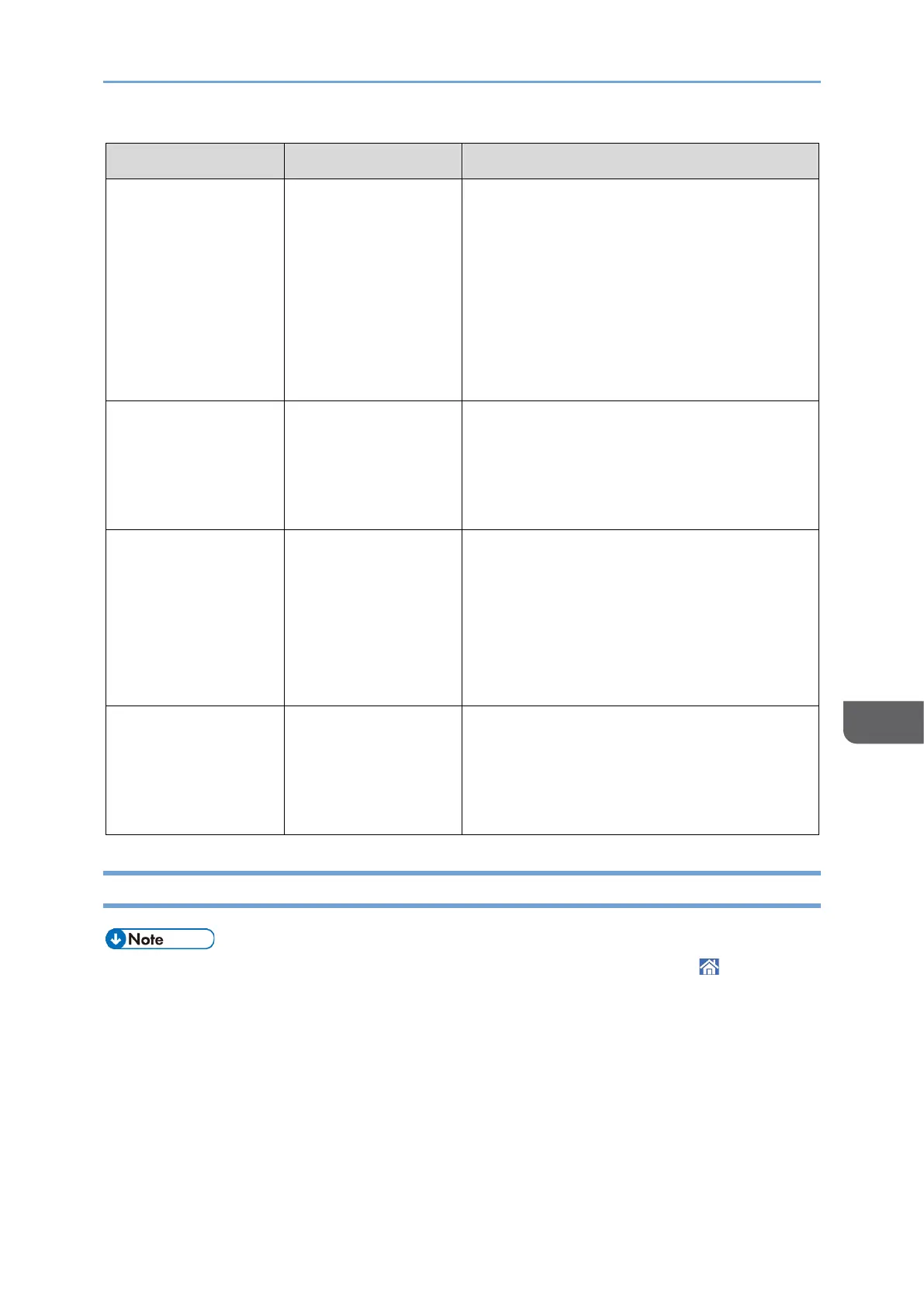
When Messages Appear
209
8
Message
Cause
Solution and reference
"EE: There are
mixed paper sizes
therefore Magazine
finishing is not
available. The job
was cancelled."
Two or more paper
sizes were used
and [Magazine]
finishing was not
available, so
printing was
cancelled by the
auto job cancel
function.
When specifying [Magazine], use sheets of
the same size.
"P6: Print command
from printer driver
of another
manufacturer has
been received."
The document was
printed using the
printer driver of
another
manufacturer.
Check the type of printer driver being
used.
"P7: RPCS driver for
another model is
being used."
The document was
printed using an
RPCS driver for
another model, and
in a condition that
the machine cannot
print.
Check the type of RPCS driver being used.
"P8: The data
communication
environment has
become unstable."
A malfunction
might be occurring
in the data, such as
corruption or
a drop out.
Check that the machine is connected to
the network correctly, and then send the
data again. For details about your network
environment, consult the administrator.
When a Message Appears While Using the Scanner Function
• When confirming or changing the settings in [Settings], press [Home] ( ) after
closing [Settings].
Bekijk gratis de handleiding van Ricoh IM 370, stel vragen en lees de antwoorden op veelvoorkomende problemen, of gebruik onze assistent om sneller informatie in de handleiding te vinden of uitleg te krijgen over specifieke functies.
Productinformatie
| Merk | Ricoh |
| Model | IM 370 |
| Categorie | Printer |
| Taal | Nederlands |
| Grootte | 47753 MB |
Caratteristiche Prodotto
| Soort bediening | Touch |
| Kleur van het product | Wit |
| Ingebouwd display | Ja |
| Gewicht | 41000 g |
| Breedte | 374 mm |







