Handleiding
Je bekijkt pagina 214 van 428
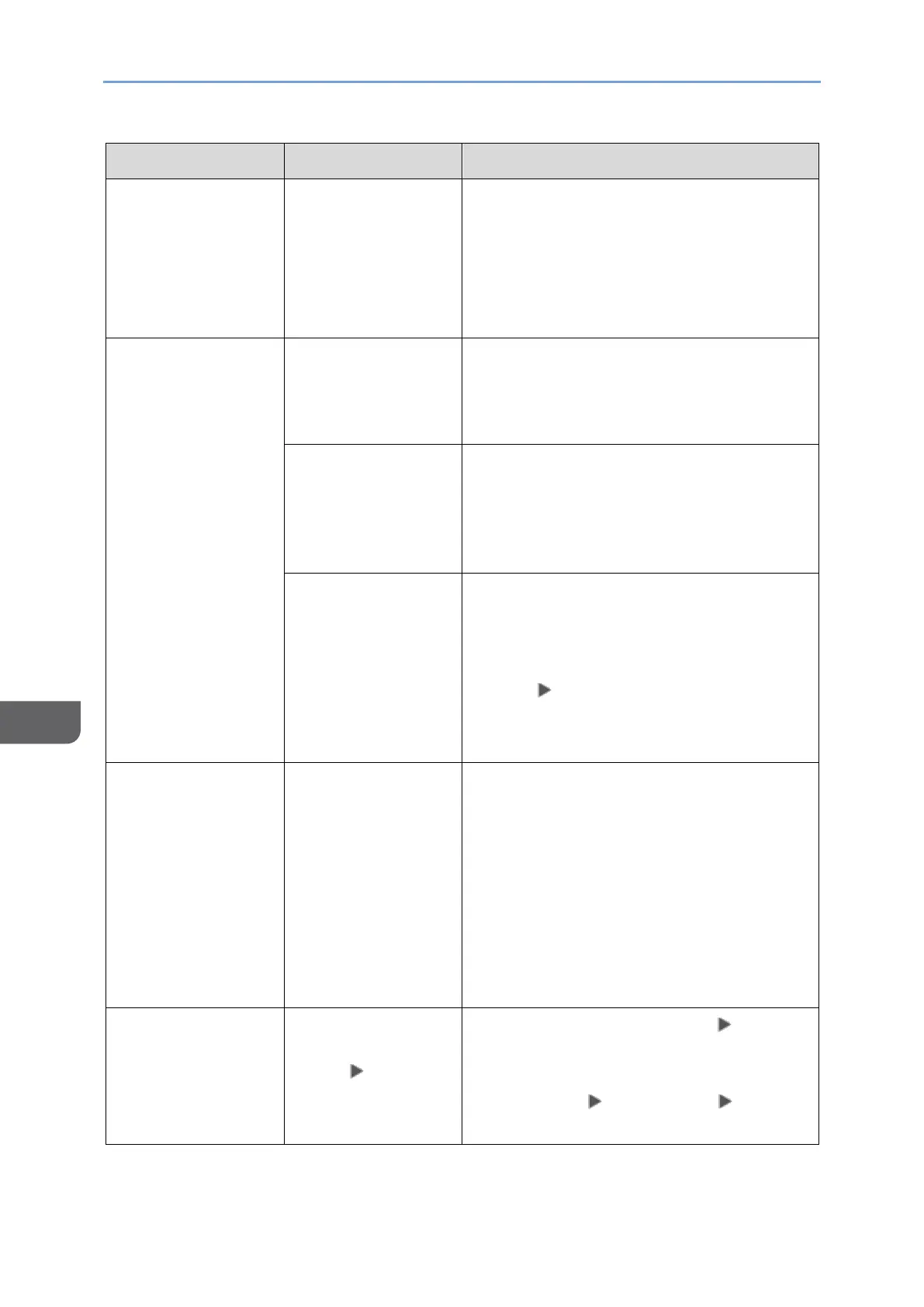
8. Troubleshooting
212
8
Message
Cause
Solution and reference
"Check original's
orientation."
The original is
placed in the wrong
orientation.
Depending on the combination of the
specified settings, the orientation to set
the original differs. Be sure to place the
original in the correct orientation.
See "Placing an Original to Scan", User
Guide in English.
"Connection with
PC has failed.
Check the settings."
The machine or the
computer is not
connected to the
network correctly.
Check that the machine or the computer is
connected to the network correctly. For
details about your network environment,
consult the administrator.
The computer name
or folder name
specified in the
path name is
incorrect.
Register the computer name and folder
name again.
The firewall
function is enabled
on the computer.
In the firewall function on the computer,
register the machine IP address and the
port to use for sending files as exceptions.
You can check the IP address in [Check
Status] "Network". For details about
the ports, see the following:
page 364 "List of Specifications"
"Connection with
the destination has
failed. Check the
settings. Entered
path name might be
incorrect, or firewall
and security
settings might be
blocking network
connectivity."
The firewall
function is enabled
on the computer.
Enable file and printer sharing in the
firewall function on your computer.
"Exceeded max.
data capacity.
Check resolution
and ratio then press
[Start] again."
The data scanned
by specifying [Scan
Ratio] [Specify
Size] exceeds the
limit.
• Decrease [Send Settings]
[Resolution].
• Specify a smaller paper size in [Send
Settings] [Scan Ratio] [Specify
Size].
Bekijk gratis de handleiding van Ricoh IM 370, stel vragen en lees de antwoorden op veelvoorkomende problemen, of gebruik onze assistent om sneller informatie in de handleiding te vinden of uitleg te krijgen over specifieke functies.
Productinformatie
| Merk | Ricoh |
| Model | IM 370 |
| Categorie | Printer |
| Taal | Nederlands |
| Grootte | 47753 MB |
Caratteristiche Prodotto
| Soort bediening | Touch |
| Kleur van het product | Wit |
| Ingebouwd display | Ja |
| Gewicht | 41000 g |
| Breedte | 374 mm |







