Handleiding
Je bekijkt pagina 203 van 428
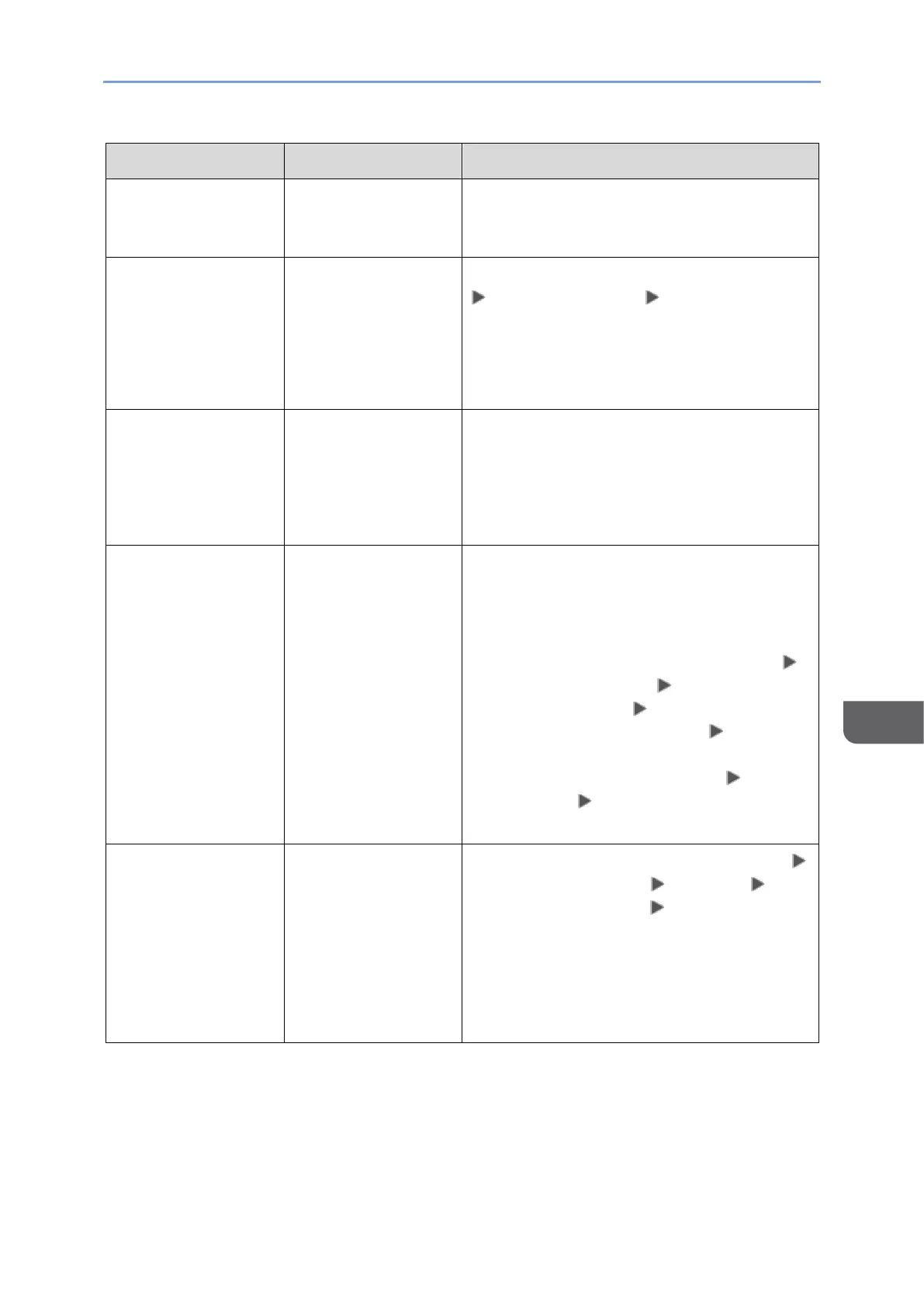
When Messages Appear
201
8
Message
Cause
Solution and reference
page 56 "Loading Paper into the
Paper Tray_Mts4-Lfy1-Artm1a-
Mine4"
"Memory Overflow"
The insufficient
memory error has
occurred while
printing from the
printer driver (PCL
6).
In the printer driver, go to the [Others] tab
[Special Settings] [Image Quality]
and then change [Vector/Raster:] to
[Raster].
"Memory Retrieval
Error"
The data in the
memory could not
be retrieved.
Turn off the power of the machine, wait
for 10 seconds or more after confirming
that the main power indicator is turned
off, and then turn on the power.
page 9 "Turning On and Off the Power"
"No response from
the server.
Authentication has
failed."
In LDAP or
Windows
authentication, a
timeout error
occurred while
submitting an
authentication
query to the server.
• Consult the administrator of the
authentication server.
• When using the Active Directory of
the Windows server for LDAP
Authentication, change [Settings]
[System Settings] [Settings for
Administrator]
[Authentication/Charge]
[Administrator Authentication/User
Authentication/App Auth.] [LDAP
Search] "Follow Referrals on
LDAP Server" to [Inactive].
"Out of paper in the
following paper
tray. Load paper."
The paper size or
paper type
specified in the
printer driver does
not match the
paper settings, in
the machine, for the
bypass tray.
Specify [Driver/Command] in [Settings]
[Tray/Paper Settings] [Printer]
[Tray Setting Priority] [Bypass Tray].
Bekijk gratis de handleiding van Ricoh IM 370, stel vragen en lees de antwoorden op veelvoorkomende problemen, of gebruik onze assistent om sneller informatie in de handleiding te vinden of uitleg te krijgen over specifieke functies.
Productinformatie
| Merk | Ricoh |
| Model | IM 370 |
| Categorie | Printer |
| Taal | Nederlands |
| Grootte | 47753 MB |
Caratteristiche Prodotto
| Soort bediening | Touch |
| Kleur van het product | Wit |
| Ingebouwd display | Ja |
| Gewicht | 41000 g |
| Breedte | 374 mm |







