Handleiding
Je bekijkt pagina 204 van 428
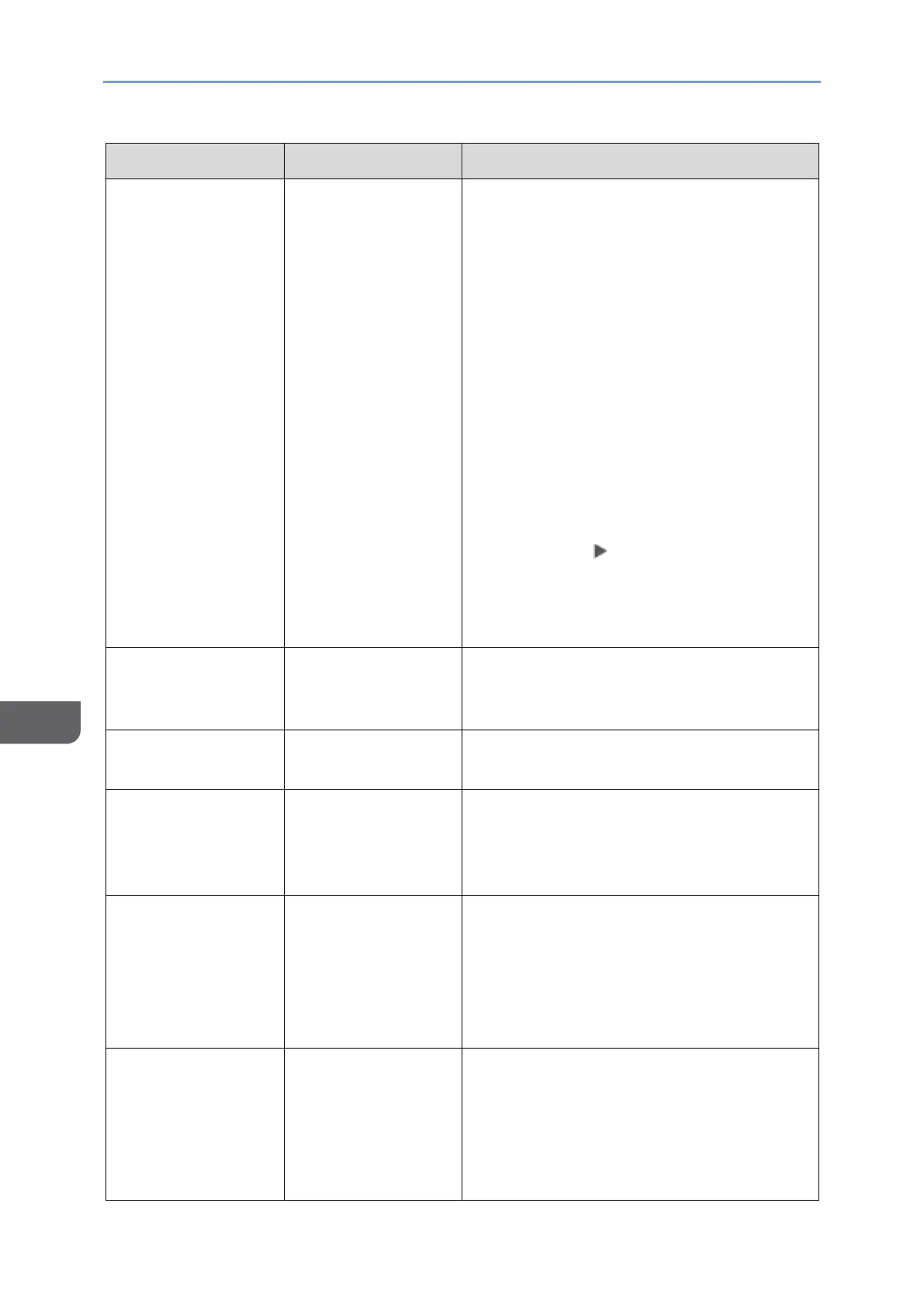
8. Troubleshooting
202
8
Message
Cause
Solution and reference
"There is no paper
tray that matches
the specified paper
size/ paper type.
Change the tray
settings to the
following paper
size/ paper type, or
select another tray
and press [Print]
key."
The paper tray
loaded with paper
of the size or type
specified in the
printer driver is not
available.
• To proceed with printing after
changing the paper setting, select a
tray and press [Print]. When Cover
Sheet, Slip Sheet, Chaptering, or
Designate is specified, or when
Duplex printing is specified on a
paper tray that does not support the
function, printing cannot be
performed. When Sort is specified,
only one copy of the document is
printed.
• To proceed with printing on the
specified paper, load the paper and
then check that the paper size and
type are correctly specified in
[Settings] [Tray/Paper Settings].
page 56 "Loading Paper into the
Paper Tray_Mts4-Lfy1-Artm1a-
Mine4"
"Printer font error."
There is a problem
in the font file of the
machine.
Consider repairing the machine.
"Receiving data
failed."
Transmission of
data was canceled.
Send the data again.
"Sending data
failed."
Transmission of
data from the
printer driver was
canceled.
Check that the computer is operating
normally.
"The job was
cancelled because
the specified
settings are not
applicable for
Booklet."
A condition in which
binding cannot be
performed was
specified, and
printing was
canceled.
Check the binding condition.
"The print job has
been cancelled
because capture
file(s) could not be
stored: Exceeded
max. memory."
The amount of
available space on
the internal storage
became low while
saving the capture
data.
• Reduce the size of the document to
send.
• Erase documents that are no longer
needed.
Bekijk gratis de handleiding van Ricoh IM 370, stel vragen en lees de antwoorden op veelvoorkomende problemen, of gebruik onze assistent om sneller informatie in de handleiding te vinden of uitleg te krijgen over specifieke functies.
Productinformatie
| Merk | Ricoh |
| Model | IM 370 |
| Categorie | Printer |
| Taal | Nederlands |
| Grootte | 47753 MB |
Caratteristiche Prodotto
| Soort bediening | Touch |
| Kleur van het product | Wit |
| Ingebouwd display | Ja |
| Gewicht | 41000 g |
| Breedte | 374 mm |







