Handleiding
Je bekijkt pagina 202 van 428
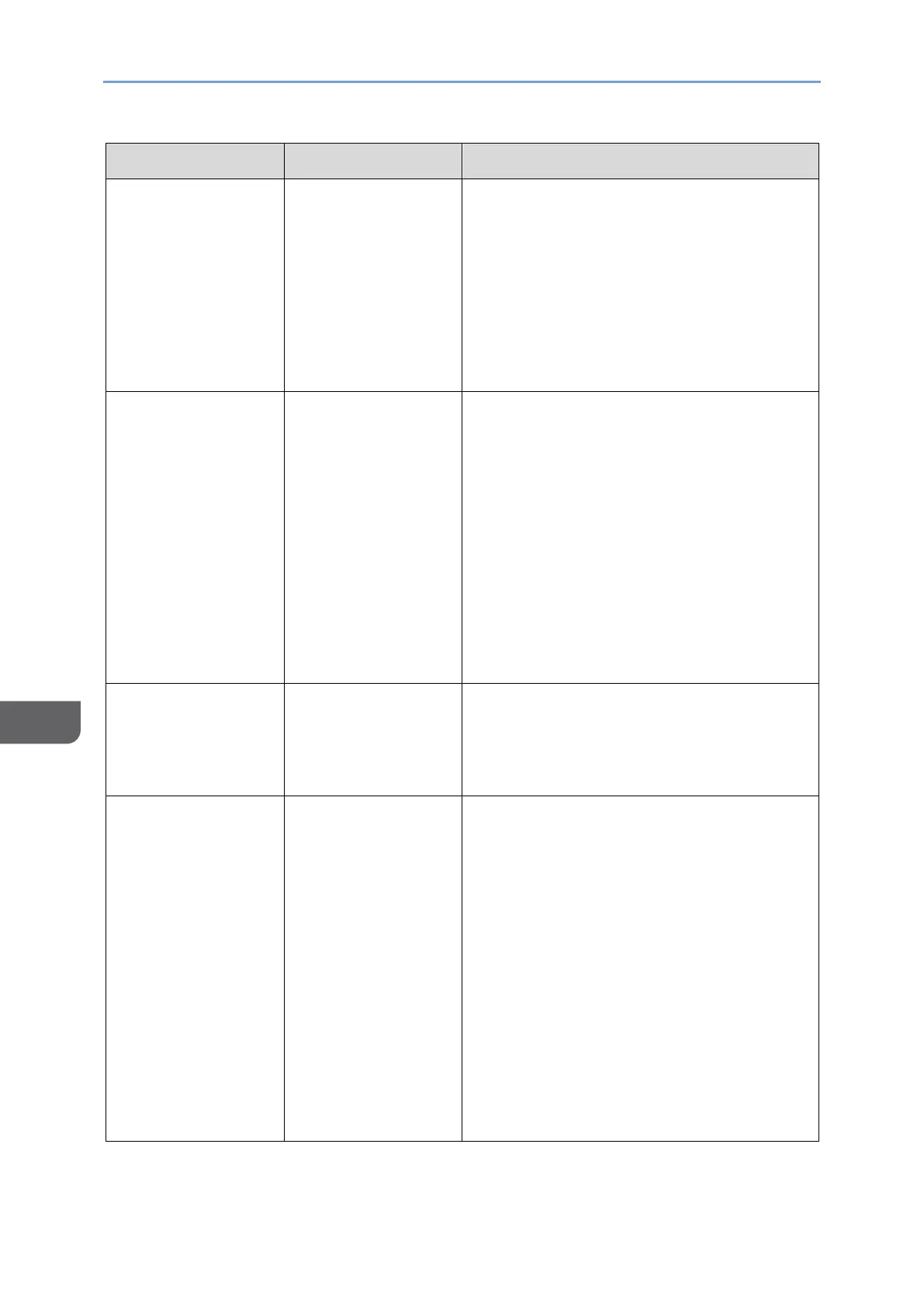
8. Troubleshooting
200
8
Message
Cause
Solution and reference
"Hardware
Problem: Wireless
Card"
An error has
occurred in the
wireless LAN board.
Turn off the power of the machine, check
that the Wireless LAN board is correctly
installed in the machine, and then turn on
the power.
page 9 "Turning On and Off the Power"
If the message persists even after you
have turned the power off and then on,
consider repairing the machine.
"Information for
user authentication
is already
registered for
another user."
In LDAP
authentication, the
same name is
registered under
different IDs on
different servers,
and duplicate
names (account
names) occurred
such as when
switching the
domain (server).
Consult the user administrator (or
custom-privileges administrator who has
equivalent privilege). User administrator:
Delete the corresponding user from the
address book, and register the user again
after resolving the duplicate names on
different servers.
"Insufficient
Memory"
The amount of
available memory is
insufficient.
Decrease [Resolution] in the printer driver.
See "Applying Different Print Settings
Depending on the Document Type", User
Guide in English.
"Out of paper in the
following paper
tray. Load paper."
"To force print,
select another tray
and press [Print]
key."
The paper tray
specified in the
printer driver has
no paper loaded.
• To proceed with printing after
changing the paper setting, select a
tray and press [Print]. However, when
Cover Sheet, Slip Sheet, Chaptering,
or Designate is specified, or when
Duplex printing is specified on a
paper tray that does not support the
function, printing cannot be
performed. When Sort is specified,
only one copy of the document is
printed.
• To proceed with printing on the
specified paper, load the paper in the
tray.
Bekijk gratis de handleiding van Ricoh IM 370, stel vragen en lees de antwoorden op veelvoorkomende problemen, of gebruik onze assistent om sneller informatie in de handleiding te vinden of uitleg te krijgen over specifieke functies.
Productinformatie
| Merk | Ricoh |
| Model | IM 370 |
| Categorie | Printer |
| Taal | Nederlands |
| Grootte | 47753 MB |
Caratteristiche Prodotto
| Soort bediening | Touch |
| Kleur van het product | Wit |
| Ingebouwd display | Ja |
| Gewicht | 41000 g |
| Breedte | 374 mm |







