Handleiding
Je bekijkt pagina 197 van 428
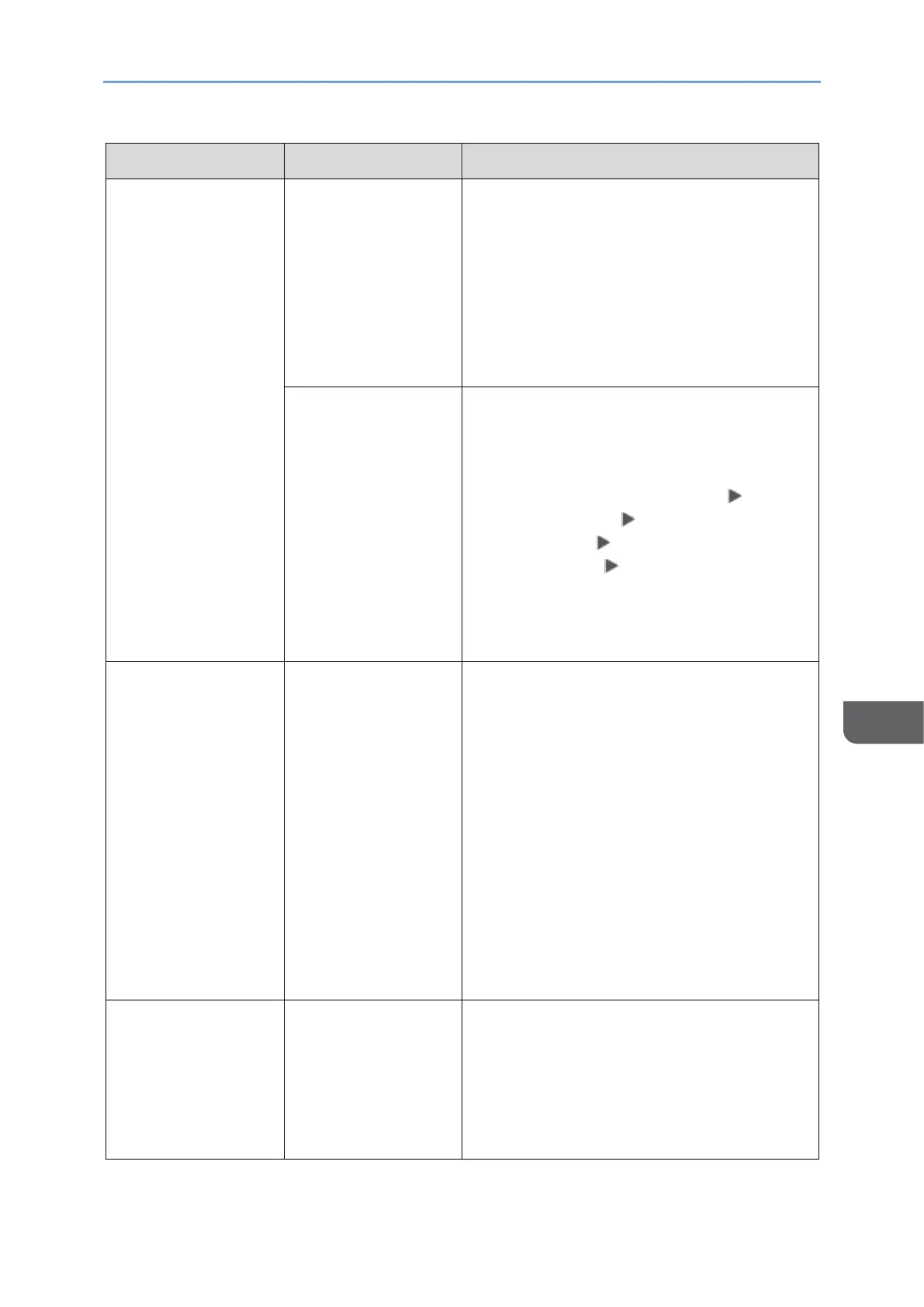
When Messages Appear
195
8
Message
Cause
Solution and reference
• Is only space(s) entered as the text to
use for the background pattern in the
unauthorized copy prevention
function?
• Is Document Server specified as the
print method?
See "Storing Documents to Print in
the Machine", User Guide in English.
Unauthorized copy
prevention is given
priority in [Settings
for Administrator].
Consult the device administrator (or
custom-privileges administrator who has
equivalent privilege) for the settings of the
machine. The machine administrator can
change the setting in [Settings]
[System Settings] [Settings for
Administrator] [Security
Pattern/Stamp] [Unauthorized Copy
Prevention Printing: Printer].
See "Settings for Administrator", User
Guide in English.
"Auto-registration
of user information
has failed."
The maximum
number of items
that can be
registered has been
exceeded and the
authentication
information for
LDAP
authentication or
Windows
authentication
cannot be
registered
automatically.
Delete a user that is no longer necessary
from the address book.
"Cannot access the
Memory Storage
Device."
An USB flash
memory device is
unavailable for use.
• Check that the external media is
formatted in FAT16 or FAT32, and
write protection is not enabled on the
media.
• Check that the external media is not
corrupted or damaged.
Bekijk gratis de handleiding van Ricoh IM 370, stel vragen en lees de antwoorden op veelvoorkomende problemen, of gebruik onze assistent om sneller informatie in de handleiding te vinden of uitleg te krijgen over specifieke functies.
Productinformatie
| Merk | Ricoh |
| Model | IM 370 |
| Categorie | Printer |
| Taal | Nederlands |
| Grootte | 47753 MB |
Caratteristiche Prodotto
| Soort bediening | Touch |
| Kleur van het product | Wit |
| Ingebouwd display | Ja |
| Gewicht | 41000 g |
| Breedte | 374 mm |







