Handleiding
Je bekijkt pagina 198 van 428
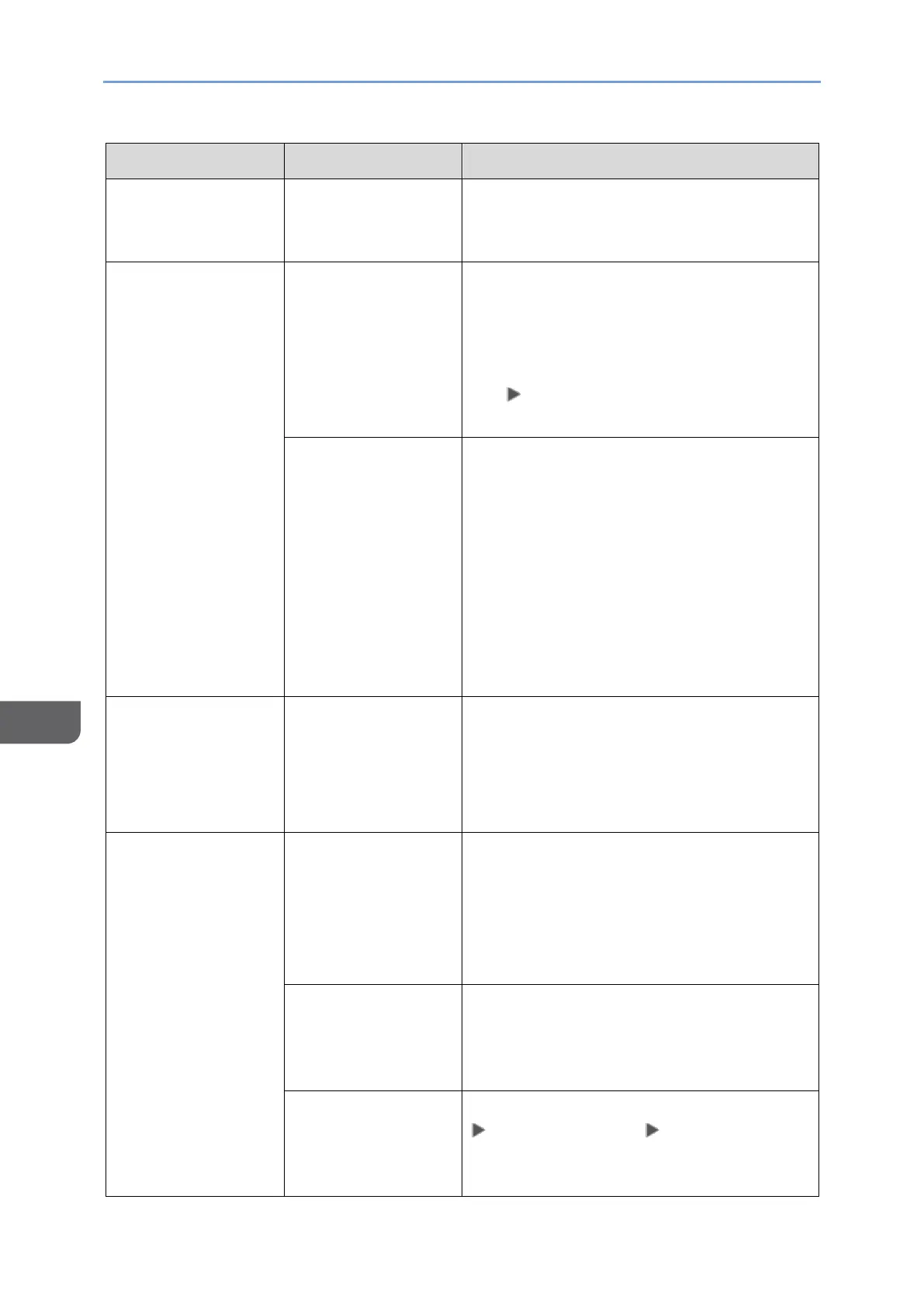
8. Troubleshooting
196
8
Message
Cause
Solution and reference
"Cannot store data
of this size."
The paper size is
too large.
Reduce the paper size of the document to
send. The document to send cannot be
stored at a custom size.
"Classification Code
is incorrect. The job
has been
cancelled."
A classification
code is not
specified.
Consult the machine administrator (or
custom-privileges administrator who has
equivalent privilege) for the classification
code, and enter the code in [Classification
Code] in "Detailed Settings" on the [Basic]
tab [Modify] under "Job Type" in the
printer driver.
The document was
printed in a printer
driver that does not
support the
classification code.
Request the machine administrator (or
custom-privileges administrator who has
equivalent privilege) to change the setting
of the classification code.
Machine administrator: Change
[Classification Code] to [Optional] in Web
Image Monitor if necessary.
See "Managing the Number of Printed
Sheets Using the Classification Code",
User Guide in English.
"Collate has been
cancelled."
The sort function
was canceled.
Turn off the power of the machine, wait
for 10 seconds or more after confirming
that the main power indicator is turned
off, and then turn on the power.
page 9 "Turning On and Off the Power"
"Command Error"
A problem occurred
in the data because
of the
communication
status or another
reason.
Check that the machine can communicate
with the computer properly.
A printer driver that
does not support
the machine was
used.
Use the printer driver for the machine.
Obtain and install the latest version of the
driver.
The print command
did not complete
correctly.
In the printer driver, go to the [Others] tab
[Special Settings] [Image Quality]
and then change [Vector/Raster:] to
[Raster].
Bekijk gratis de handleiding van Ricoh IM 370, stel vragen en lees de antwoorden op veelvoorkomende problemen, of gebruik onze assistent om sneller informatie in de handleiding te vinden of uitleg te krijgen over specifieke functies.
Productinformatie
| Merk | Ricoh |
| Model | IM 370 |
| Categorie | Printer |
| Taal | Nederlands |
| Grootte | 47753 MB |
Caratteristiche Prodotto
| Soort bediening | Touch |
| Kleur van het product | Wit |
| Ingebouwd display | Ja |
| Gewicht | 41000 g |
| Breedte | 374 mm |







