Handleiding
Je bekijkt pagina 196 van 428
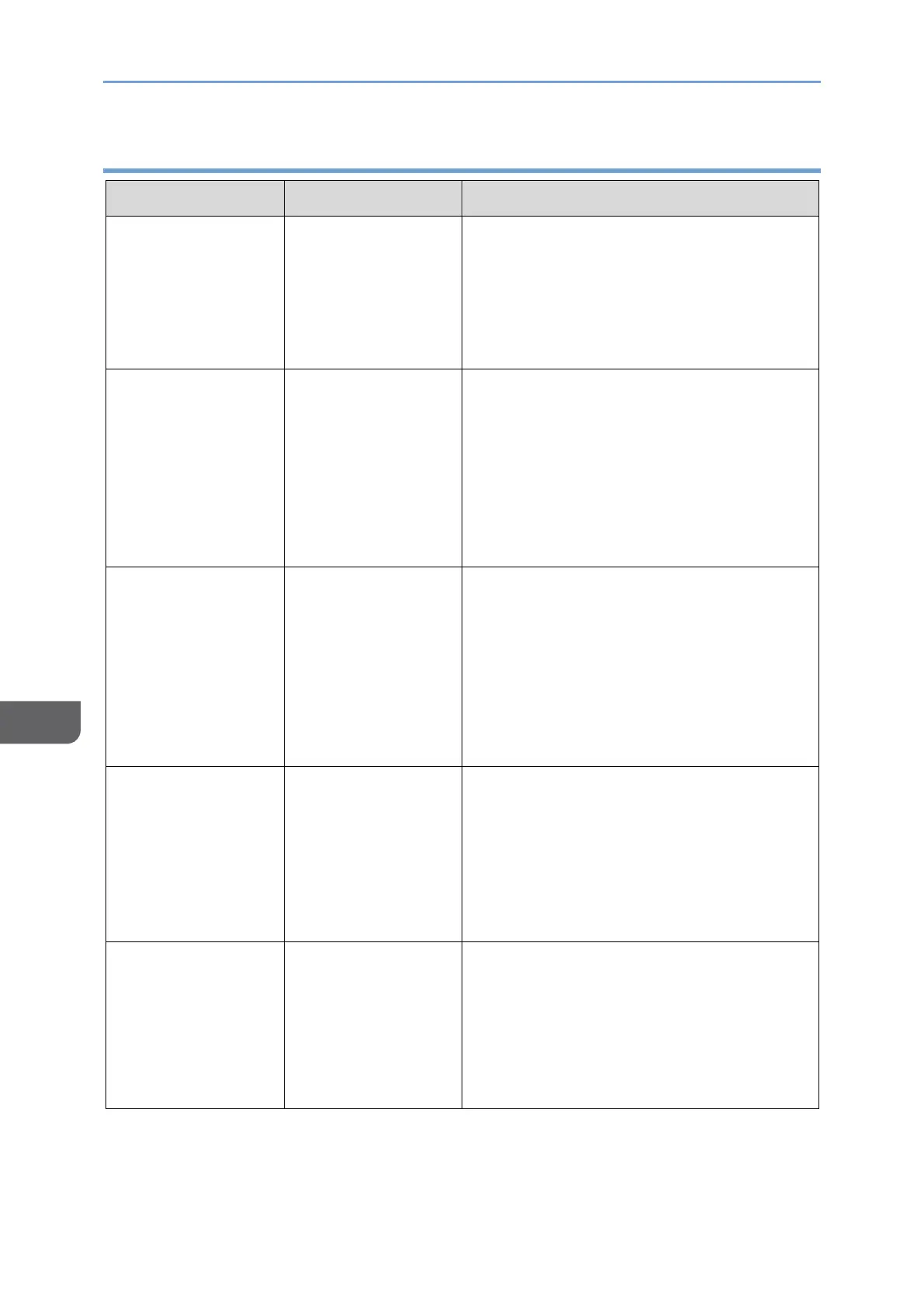
8. Troubleshooting
194
8
Messages that Appear without Error Codes
Message
Cause
Solution and reference
"Address Book is
currently in use by
another function.
Authentication has
failed."
The address book is
in use by another
function, and
authentication
query is not
possible.
Try again later.
"A job via the
network that was
not printed exists
because an error
occurred. It was
stored as a job not
printed."
When the error job
storing function is
enabled, an error
occurred in the
print job sent via
the network and the
canceled job was
stored.
• Check that the machine is connected
to the network correctly. For details
about your network environment,
consult the administrator.
• The stored document can be printed.
page 130 "Printing Documents Stored
in the Printer from the Control Panel"
"All the remaining
print volume has
been allocated to
another central
managed client(s).
The job has been
cancelled."
The job was
canceled because
the usage count
information could
not be obtained
from the Central
Management
machine.
All job slots are occupied by other
devices. Check the status of the client
machine.
"An error occurred
while printing a job
with Background
Numbering. The job
has been
cancelled."
A size that is
impossible to print
was specified.
Specify a size smaller than 297.0 mm
(11.7 inches) wide and 431.8 mm (17.0
inches) long in "Print On:" in the printer
driver. When [Same as Original Size] is
specified in "Print On:", reduce the size
specified in "Print On:" or adjust the size
in the application.
"An error occurred
while processing an
Unauthorized Copy
Prevention job. The
job was cancelled."
The settings in the
printer driver are
incorrect.
Check the following in the printer driver:
• Is a value smaller than 600 dpi
specified in [Resolution]?
See "Applying Different Print Settings
Depending on the Document Type",
User Guide in English.
Bekijk gratis de handleiding van Ricoh IM 370, stel vragen en lees de antwoorden op veelvoorkomende problemen, of gebruik onze assistent om sneller informatie in de handleiding te vinden of uitleg te krijgen over specifieke functies.
Productinformatie
| Merk | Ricoh |
| Model | IM 370 |
| Categorie | Printer |
| Taal | Nederlands |
| Grootte | 47753 MB |
Caratteristiche Prodotto
| Soort bediening | Touch |
| Kleur van het product | Wit |
| Ingebouwd display | Ja |
| Gewicht | 41000 g |
| Breedte | 374 mm |






