Handleiding
Je bekijkt pagina 195 van 428
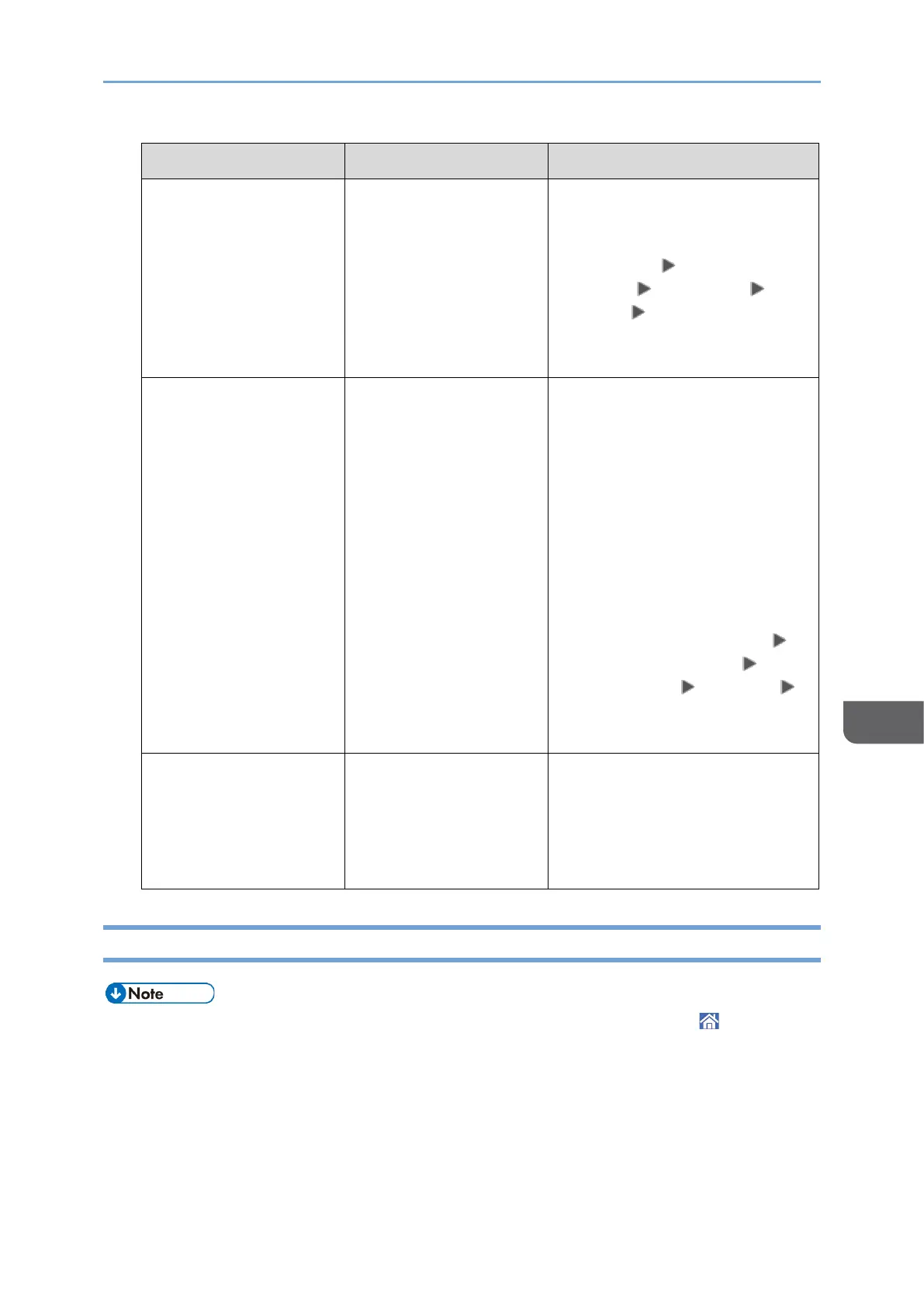
When Messages Appear
193
8
Message
Condition
Solution and reference
"Remote machine
registration is
incorrect. Contact the
administrator."
The main-machine
could not be found.
Check that the IP address or
host name of the main-
machine is specified correctly
in [Settings] [System
Settings] [Machine]
[Others]
[Register/Change/Delete
Remote Machine].
"Transfer error has
occured. Check status
of remote machine."
A network error
occurred while
transferring the data.
• Check that the machine is
connected to the network
correctly.
• Check that the main-
machine is connected to
the network and
functioning normally.
• Check that the IP address
or host name of the main-
machine is specified
correctly in [Settings]
[System Settings]
[Machine] [Others]
[Register/Change/Delete
Remote Machine].
"Transfer error has
occured. Check status
of remote machine."
"MACHINE_ERR_09(0)
"
There is no free space
available on the
internal storage of the
main-machine.
Delete files that are no longer
needed on the main-machine.
When a Message Appears While Using the Printer Function
• When confirming or changing the settings in [Settings], press [Home] ( ) after
closing [Settings].
Bekijk gratis de handleiding van Ricoh IM 370, stel vragen en lees de antwoorden op veelvoorkomende problemen, of gebruik onze assistent om sneller informatie in de handleiding te vinden of uitleg te krijgen over specifieke functies.
Productinformatie
| Merk | Ricoh |
| Model | IM 370 |
| Categorie | Printer |
| Taal | Nederlands |
| Grootte | 47753 MB |
Caratteristiche Prodotto
| Soort bediening | Touch |
| Kleur van het product | Wit |
| Ingebouwd display | Ja |
| Gewicht | 41000 g |
| Breedte | 374 mm |






