Handleiding
Je bekijkt pagina 182 van 428
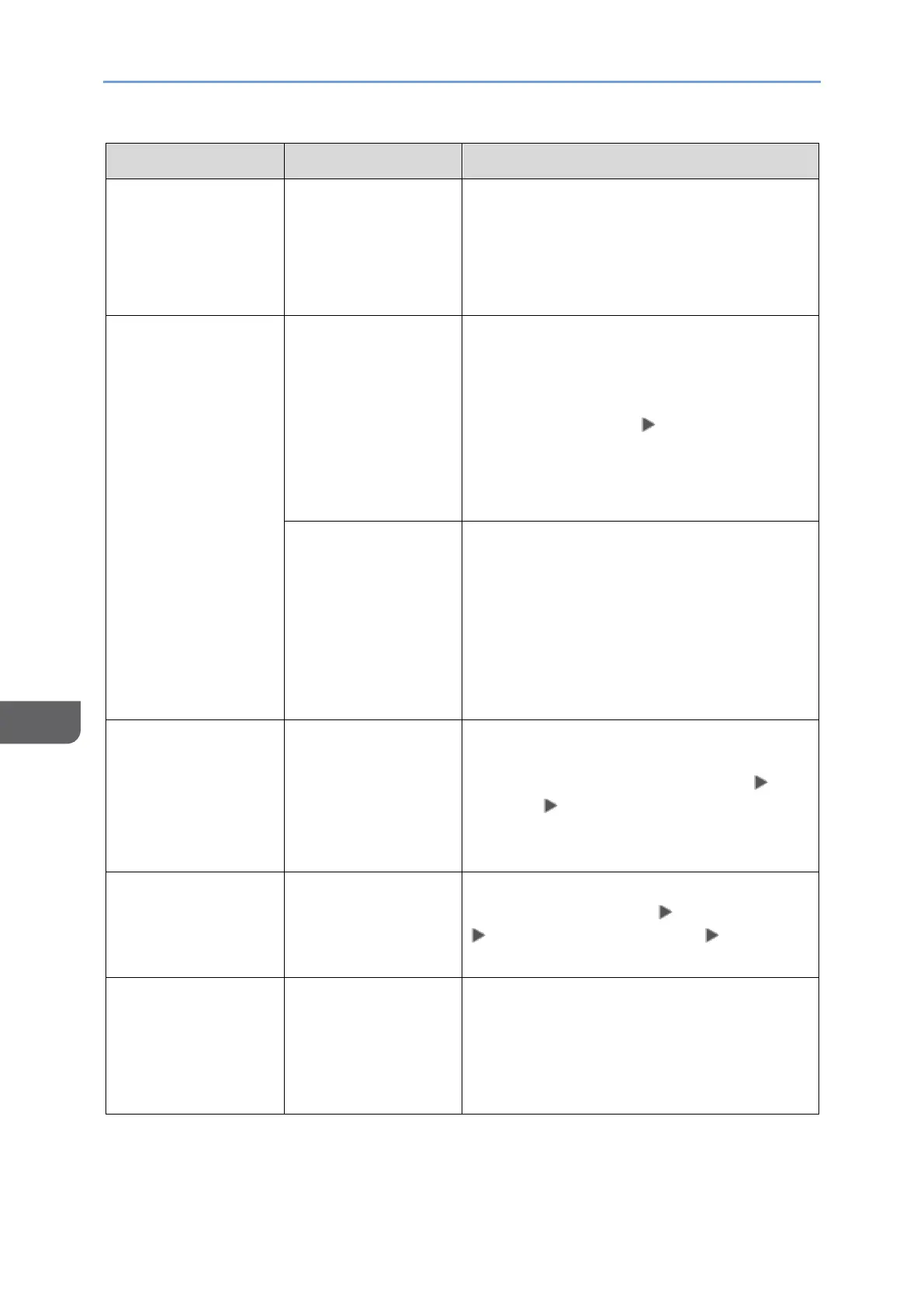
8. Troubleshooting
180
8
Message
Condition
Solution and reference
"Check whether
there are any
network problems."
[14-03]
You do not have
permission to
access the shared
folder specified as
the destination.
Check the access permission settings of
the shared folder on the destination
computer.
page 139 "Scanning Documents and
Sending the Scanned Data to a Folder"
"Check whether
there are any
network problems."
[14-07]
The shared folder
specified as the
transfer destination
cannot be found in
Folder Transfer.
Creating a shared folder on the
destination computer. To check the folder
name, select the destination in the
address book, press [Edit], and see "Path"
in [Destinations] tab [Folder].
See "Transferring a Received Fax
Document to E-mail Address or Folder",
User Guide in English.
The amount of
available internal
storage space on
the destination
computer is
insufficient to
perform Folder
Transfer.
Check that the computer specified as the
transfer destination has enough free
space.
"Check whether
there are any
network problems."
[14-09]
The password
registered in the
address book is
invalid when
performing Folder
Transfer.
Select the forwarding destination in the
address book, press [Edit], and specify a
password in the [Destinations] tab
[Folder] [Folder Authentication Info].
"Check whether
there are any
network problems."
[14-33]
[Fax Email Account]
is not specified.
Register email address, user name, and
password in [Settings] [Fax Settings]
[Detailed Initial Settings] [Fax
Email Account].
"Check whether
there are any
network problems."
[14-51]
The destination to
which to perform
Folder Transfer was
deleted from the
address book.
Register the destination folder to the
address book.
See "Registering the Destination Folder to
Use for Send to Folder", User Guide in
English.
Bekijk gratis de handleiding van Ricoh IM 370, stel vragen en lees de antwoorden op veelvoorkomende problemen, of gebruik onze assistent om sneller informatie in de handleiding te vinden of uitleg te krijgen over specifieke functies.
Productinformatie
| Merk | Ricoh |
| Model | IM 370 |
| Categorie | Printer |
| Taal | Nederlands |
| Grootte | 47753 MB |
Caratteristiche Prodotto
| Soort bediening | Touch |
| Kleur van het product | Wit |
| Ingebouwd display | Ja |
| Gewicht | 41000 g |
| Breedte | 374 mm |






