Handleiding
Je bekijkt pagina 181 van 428
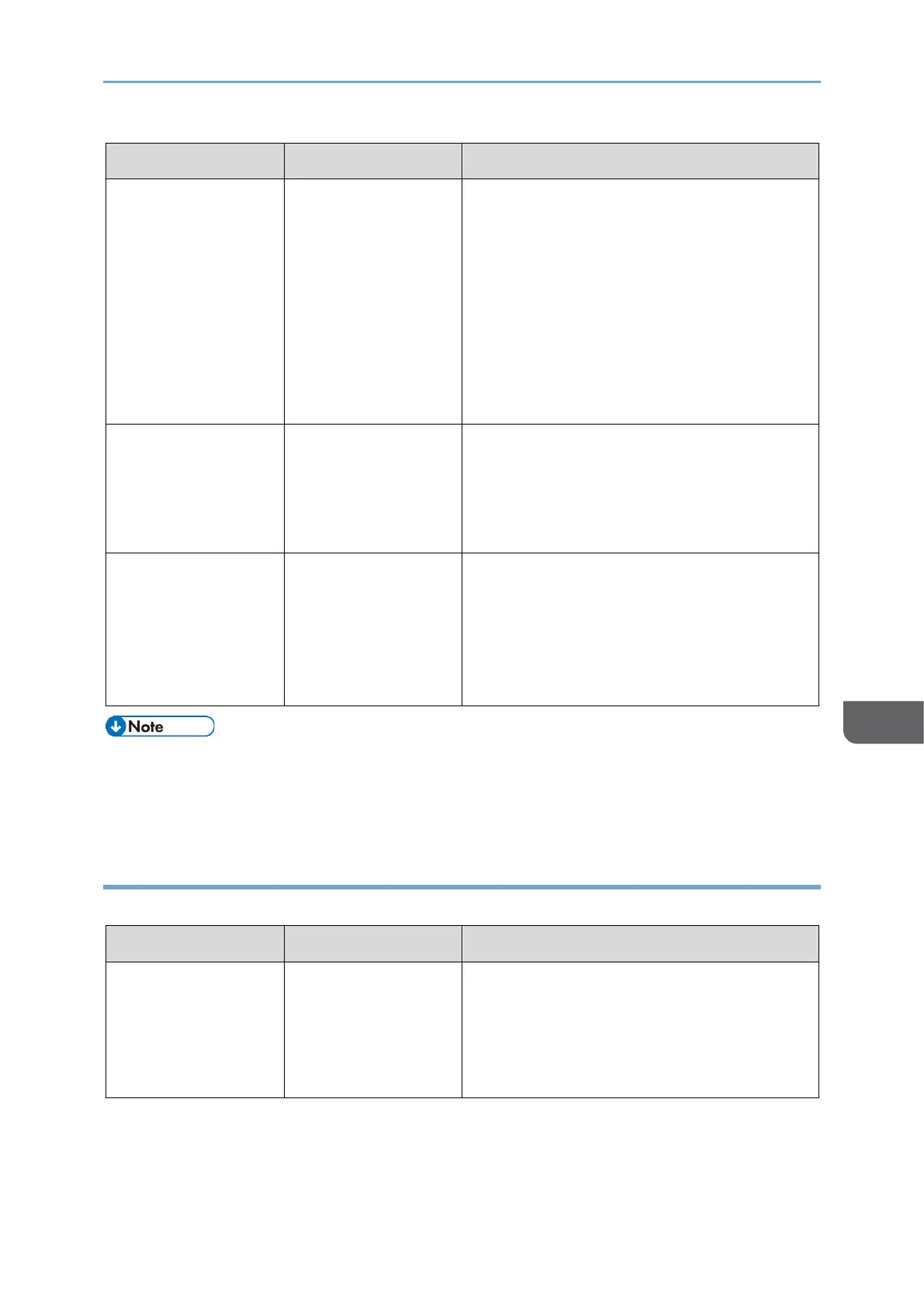
When Messages Appear
179
8
Message
Condition
Solution and reference
"Functional
problem occurred.
Stopped
processing."
The power of the
machine was lost
while receiving an
Internet Fax.
Even if you turn on the power
immediately, you may not be able to
resume reception until the timeout
duration has passed depending on the
settings of the e-mail server. Wait a while.
To receive the fax manually, wait until the
duration has passed and then operate the
machine to perform reception. For the
timeout duration, consult the
administrator.
"Memory is full.
Cannot scan more.
Transmitting only
scanned pages."
The memory is full.
Press [Confirm] to return to the stand-by
state and start sending the pages that are
already scanned and stored. Check the
transmission result report for unsent
pages, and send those pages later.
"Some invalid
destination(s)
contained. Do you
want to select only
valid
destination(s)?"
A folder destination
is included in the
group.
When sending a fax to a destination other
than a folder destination, press [Select].
• If the JPEG/PDF file that is attached to an e-mail sent to the machine cannot be
printed, check the message and resolve the problem accordingly.
page 193 "When a Message Appears While Using the Printer Function"
Messages that Appear When the Machine Cannot Connect to the Network
For details about your network environment, consult the administrator.
Message
Condition
Solution and reference
"Check whether
there are any
network problems."
[14-01]
The destination
device did not
respond.
• Check that the computer specified as
the destination is operating normally
and connected to the network.
• Check that the machine is connected
to the network correctly.
Bekijk gratis de handleiding van Ricoh IM 370, stel vragen en lees de antwoorden op veelvoorkomende problemen, of gebruik onze assistent om sneller informatie in de handleiding te vinden of uitleg te krijgen over specifieke functies.
Productinformatie
| Merk | Ricoh |
| Model | IM 370 |
| Categorie | Printer |
| Taal | Nederlands |
| Grootte | 47753 MB |
Caratteristiche Prodotto
| Soort bediening | Touch |
| Kleur van het product | Wit |
| Ingebouwd display | Ja |
| Gewicht | 41000 g |
| Breedte | 374 mm |






