Handleiding
Je bekijkt pagina 183 van 428
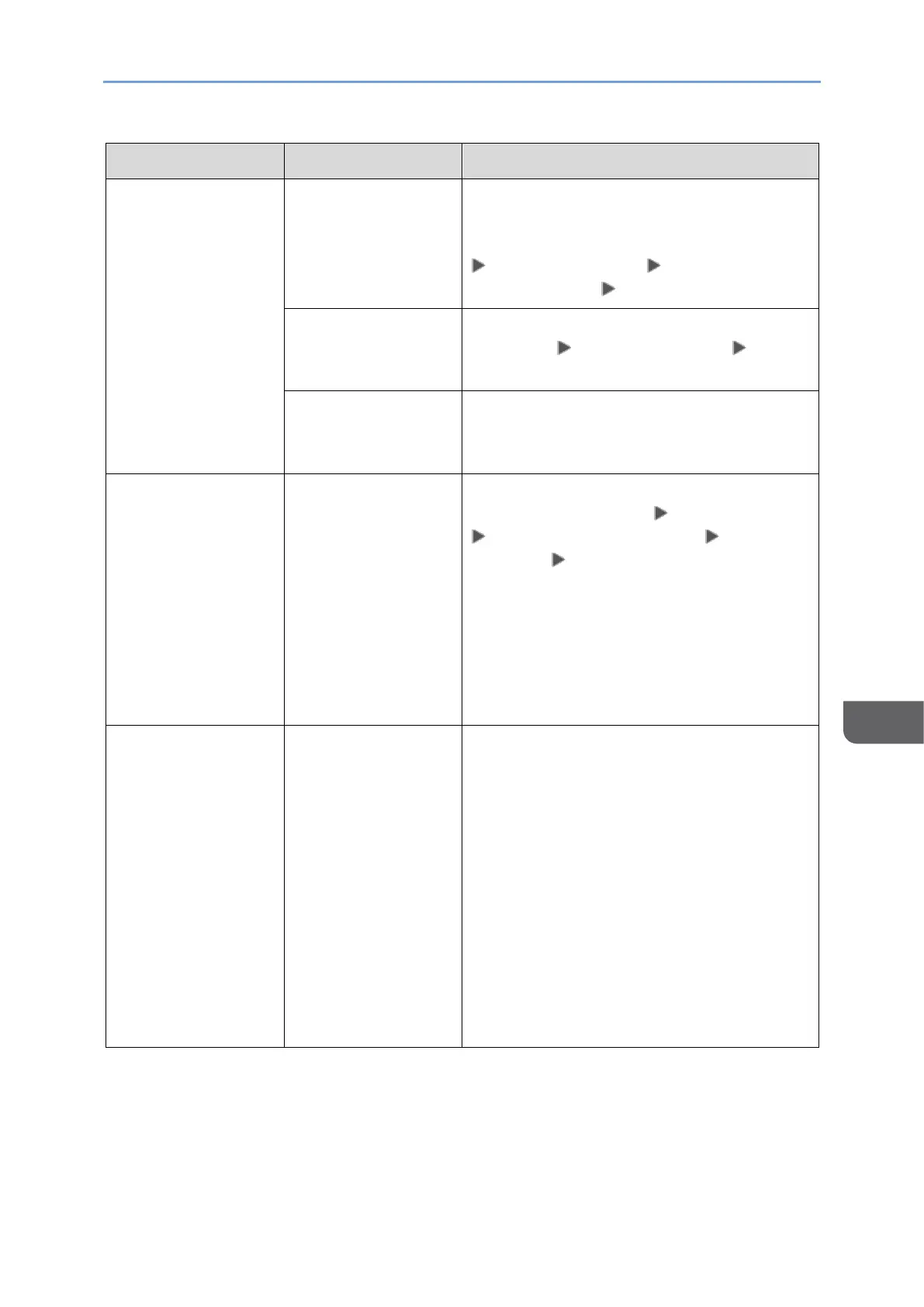
When Messages Appear
181
8
Message
Condition
Solution and reference
"Check whether
there are any
network problems."
[15-11]
The POP3 (IMAP4)
server could not be
found.
Check the settings in [Reception
Protocol], [POP3/IMAP4 Settings] and
[Email Communication Port] on [Settings]
[System Settings] [Send
(Email/Folder)] [Email].
The DNS server
could not be found.
Check the [DNS Configuration] setting on
[Settings] [System Settings]
[Network/Interface].
The machine is not
connected to the
network.
Check that the machine is connected to
the network correctly.
"Network
communication has
failed. Cannot
access the SIP
server. Please
check the address
setting of the SIP
server or the SIP
server settings."
[13-18]
The SIP server
could not be
accessed.
Specify the correct "SIP Server IP
Address" in [Settings] [Fax Settings]
[Detailed Initial Settings] [IP-Fax
Settings] [SIP Settings].
See "Sending Documents by IP-Fax", User
Guide in English.
"Network
communication has
failed. Cannot
connect to the
destination
normally because
there is no IP-FAX
function
compatibility
between the
destination and this
machine."
[13-33]
The destination
device is unable to
connect with the
IP-Fax function of
the machine.
Sending a fax using the IP-Fax function is
not possible. Send the fax using the G3
line if possible.
Bekijk gratis de handleiding van Ricoh IM 370, stel vragen en lees de antwoorden op veelvoorkomende problemen, of gebruik onze assistent om sneller informatie in de handleiding te vinden of uitleg te krijgen over specifieke functies.
Productinformatie
| Merk | Ricoh |
| Model | IM 370 |
| Categorie | Printer |
| Taal | Nederlands |
| Grootte | 47753 MB |
Caratteristiche Prodotto
| Soort bediening | Touch |
| Kleur van het product | Wit |
| Ingebouwd display | Ja |
| Gewicht | 41000 g |
| Breedte | 374 mm |






