Handleiding
Je bekijkt pagina 131 van 428
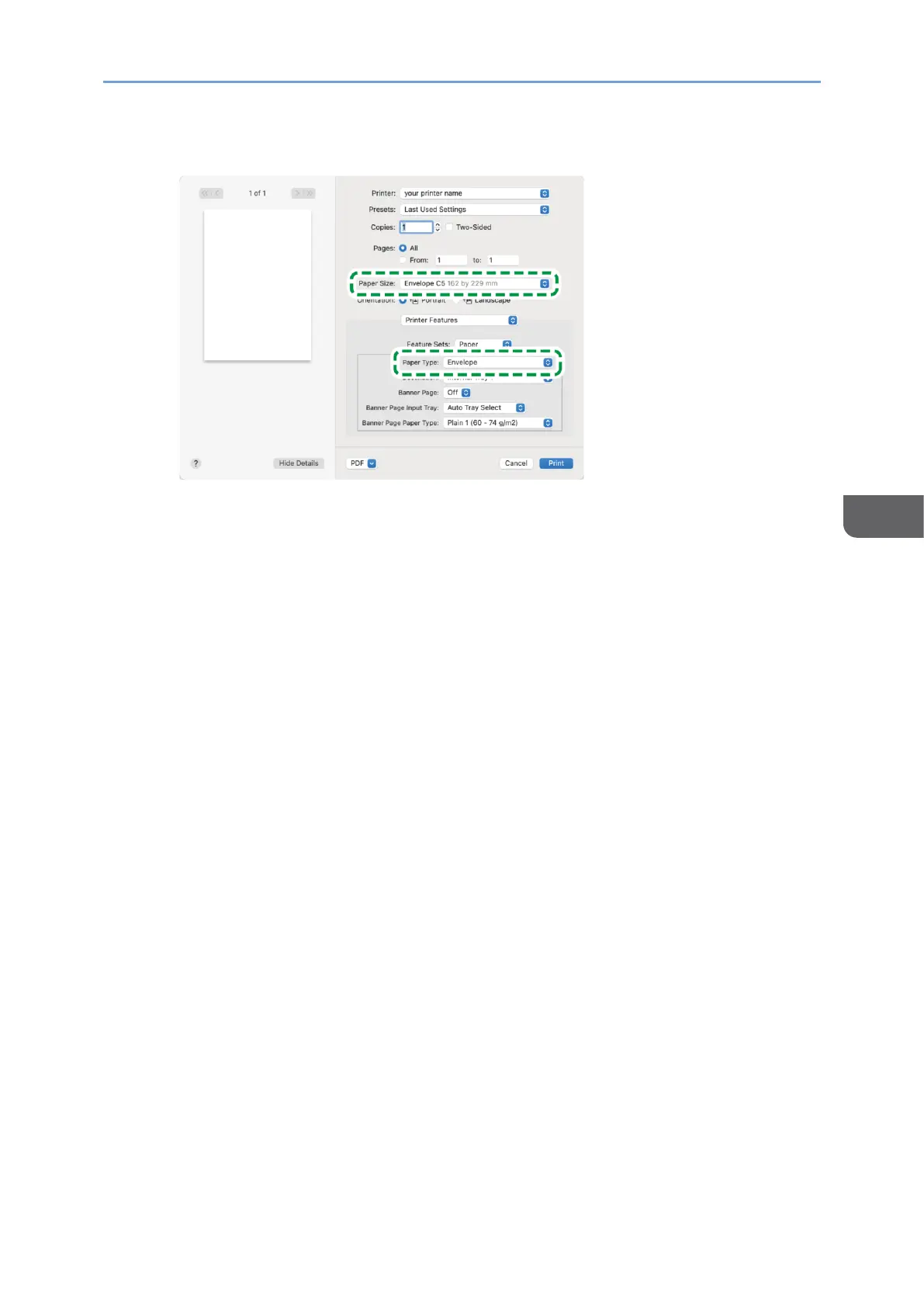
Basic Printing
129
5
macOS
• Paper Size: Select the envelope size. If the envelope size is not included
among the options, select [Manage Custom Sizes] and enter the value.
• Paper Type: Envelope
To print in landscape orientation, select [On] for [Rotate by 180 degrees] in
[Basic] in "Feature Sets".
12. Execute printing.
Bekijk gratis de handleiding van Ricoh IM 370, stel vragen en lees de antwoorden op veelvoorkomende problemen, of gebruik onze assistent om sneller informatie in de handleiding te vinden of uitleg te krijgen over specifieke functies.
Productinformatie
| Merk | Ricoh |
| Model | IM 370 |
| Categorie | Printer |
| Taal | Nederlands |
| Grootte | 47753 MB |
Caratteristiche Prodotto
| Soort bediening | Touch |
| Kleur van het product | Wit |
| Ingebouwd display | Ja |
| Gewicht | 41000 g |
| Breedte | 374 mm |






