Handleiding
Je bekijkt pagina 132 van 428
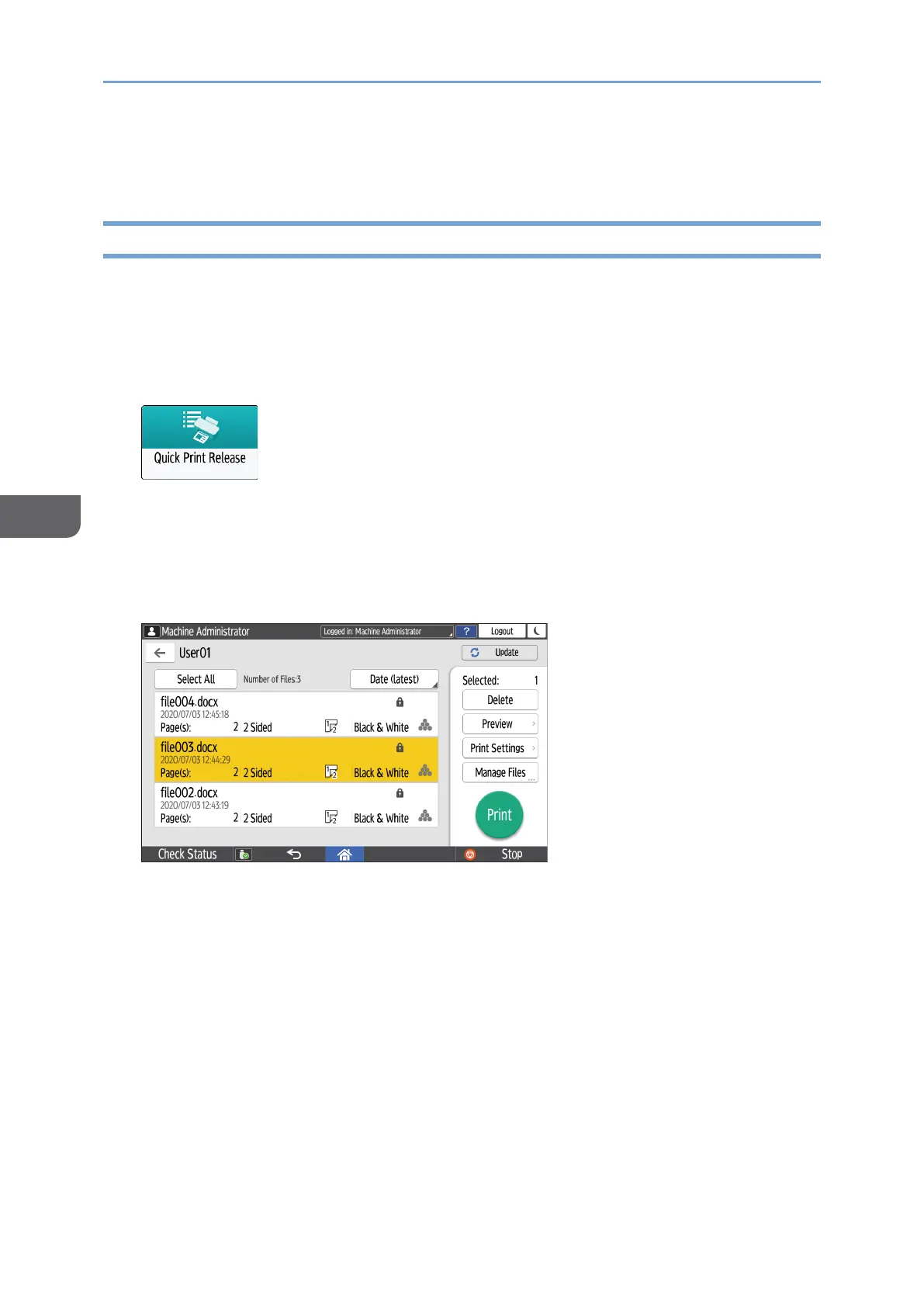
5. Printer
130
5
Storing and Printing Documents
Printing Documents Stored in the Printer from the Control Panel
To print a document stored from the printer driver in the machine, perform the print
operation on Quick Print Release of the control panel. The file administrator also can
delete unneeded documents and unlock documents locked by entering an invalid
password.
1. On the Home screen, press [Quick Print Release].
2. On the Quick Print Release screen, select the user ID used to store the document.
Enter the password when the Locked Print documents or the Stored Print
documents protected by passwords are stored. The screen shows the documents
corresponding to the entered password and the documents without passwords.
3. Select a document to print.
• Preview: The first page of the document is displayed. If you select multiple
documents, the preview cannot be displayed. Preview cannot be displayed if
the document was encrypted while storing it in the printer driver.
• Print Settings: Change the print settings for the selected document.
The following stored files cannot be changed: files automatically stored by
[Store and Skip Errored Job] or [Restrict Direct Print Jobs], files encrypted by
the printer driver, and files for which unauthorized copy prevention or
Background Numbering has been specified.
See "Print Settings Configured on the Control Panel", User Guide in English.
• Manage Files: Change the print time of a Hold Print job or the password
specified on the document. If you select multiple documents, the item is
disabled.
Bekijk gratis de handleiding van Ricoh IM 370, stel vragen en lees de antwoorden op veelvoorkomende problemen, of gebruik onze assistent om sneller informatie in de handleiding te vinden of uitleg te krijgen over specifieke functies.
Productinformatie
| Merk | Ricoh |
| Model | IM 370 |
| Categorie | Printer |
| Taal | Nederlands |
| Grootte | 47753 MB |
Caratteristiche Prodotto
| Soort bediening | Touch |
| Kleur van het product | Wit |
| Ingebouwd display | Ja |
| Gewicht | 41000 g |
| Breedte | 374 mm |






