Handleiding
Je bekijkt pagina 130 van 428
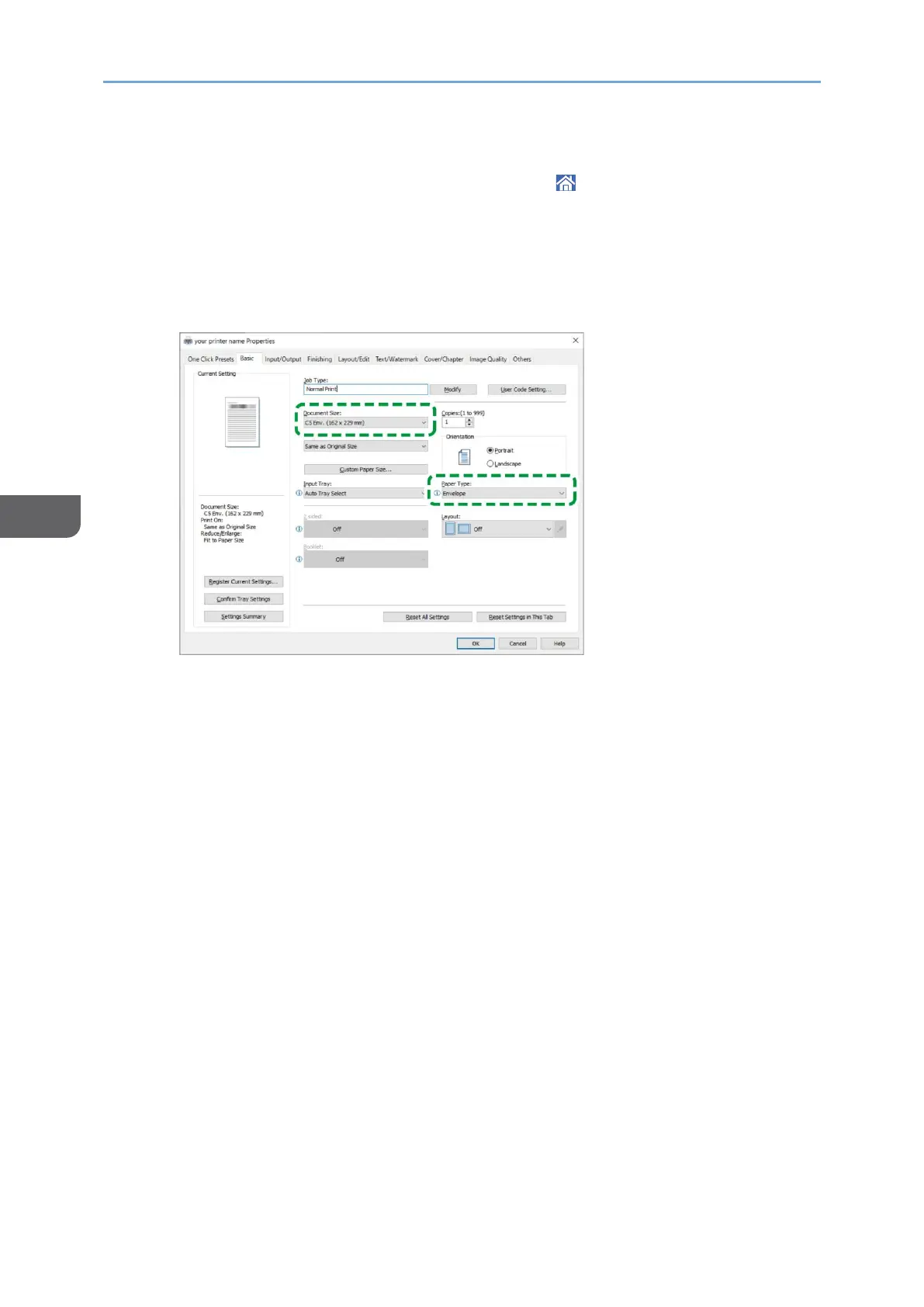
5. Printer
128
5
8. Press [OK] twice.
9. After completing the configuration, press [Home] ( ).
10. Open a document to print in the computer, and display the setting screen of the
printer driver from the print menu application.
11. Specify the paper size and paper type.
Windows
• Document Size: Select the envelope size. If the envelope size is not
included among the options, enter the value in [Custom Paper Size...].
• Paper Type: [Envelope]
You can specify a custom paper size, which is commonly used as the option of
the Document Sizes.
See "Printing on Custom-sized Paper Loaded on the Bypass Tray", User Guide in
English.
To print in landscape orientation, select the [Rotate by 180 Degrees] check box
on the [Input/Output] tab, and then print.
Bekijk gratis de handleiding van Ricoh IM 370, stel vragen en lees de antwoorden op veelvoorkomende problemen, of gebruik onze assistent om sneller informatie in de handleiding te vinden of uitleg te krijgen over specifieke functies.
Productinformatie
| Merk | Ricoh |
| Model | IM 370 |
| Categorie | Printer |
| Taal | Nederlands |
| Grootte | 47753 MB |
Caratteristiche Prodotto
| Soort bediening | Touch |
| Kleur van het product | Wit |
| Ingebouwd display | Ja |
| Gewicht | 41000 g |
| Breedte | 374 mm |






