Handleiding
Je bekijkt pagina 57 van 72
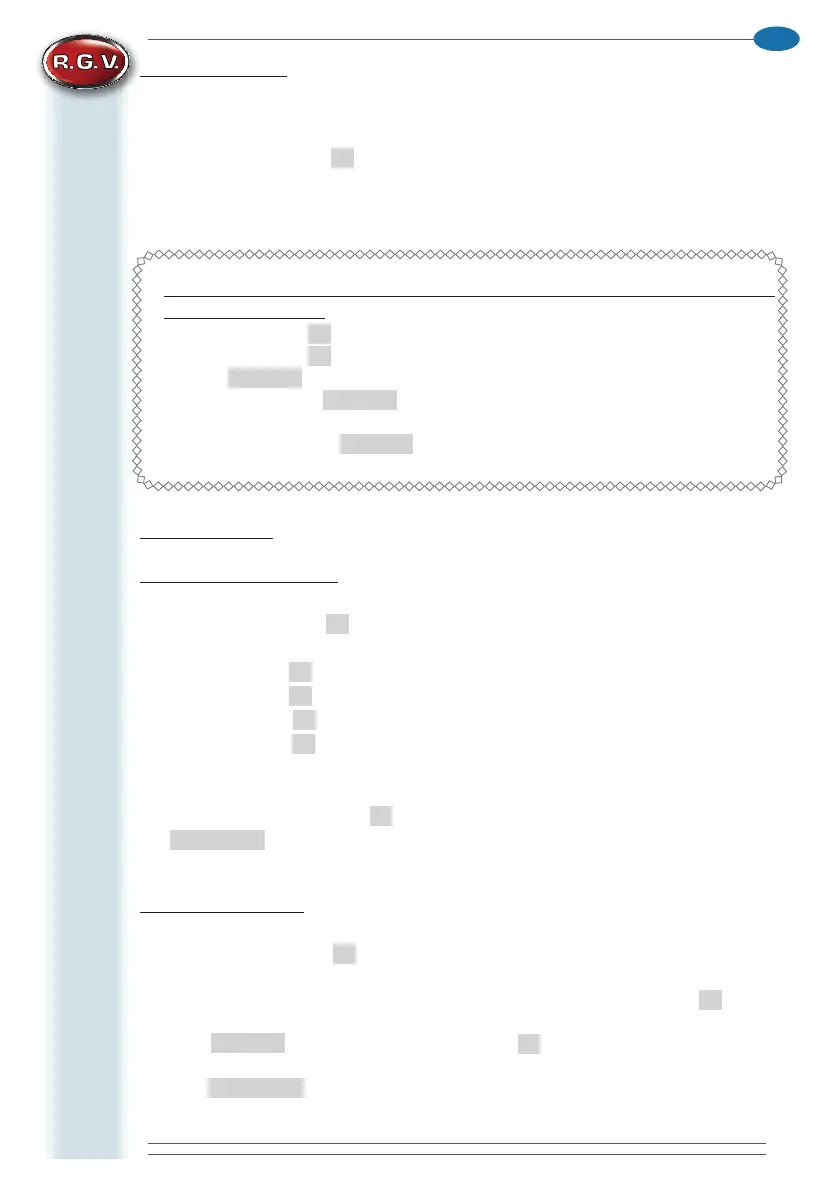
57
EN
MICROWAVE OVEN
14. OPTIONS mode
Thismodeisused to set various optionsregardingovenoperation.Toaccessthevarious
settings:
a. Openthedoor.
b. Hold down the button
2
for 5 seconds, a beep conrms access to programming mode;
OP:-- -- appears on the display.
c. Pressthenumberbuttoncorrespondingtotheoptiontobesetoneormoretimes(see
table“B”).
Example:ifyouwanttoeliminatethe“beep”eachtimeabuttonispressed,whenthe
display shows OP: -- --:
a. Pressthebutton
3
(optionOP:31willappear).
b. Pressthebutton
3
again(optionOP:30willappear).
c. Press
Start
to conrm, OP: -- -- will again appear on the display.
d. Aftersaving,press
Start
button to return to DOOR OPEN mode or close the
door to return to the READY mode.
e. Ifyoudon’tpressthe
Start
button,theselctionoftheoptionisnotsaved.
15. Service mode
For FD1834 - FD2134 models:
a. Openthedoor.
b. Hold down the button
3
for 5 seconds, a beep conrms access to the mode and SERVICE
will appear on the display.
c.Pressthebutton
1
toviewthetotaloperatinghoursofthemagnetron(s).
d. Pressthebutton
2
toviewthetotalnumberofcompletecyclesperformed.
e. Pressthebutton
3
toviewthetotalnumberthedoorwasopened/closed.
f. Pressthebutton
4
to reset the count. 4--CLEARwillappearonthedisplay.Pressthe
buttontoclearallthevalues;CLEAREDwillappearonthedisplay.Fromthismoment,the
valuecountwillrestartfromzero(seethesectionsabovethisparagraph).
g. If after pressing the button
4
you do not want to reset the counts, press the button
Stop/Reset
.TheovenwillreturntoDOOR OPEN mode.
For FD1025 NEW model:
a. Openthedoor.
b. Hold down the button
3
for 5 seconds, a beep conrms access to the mode and SErU
will appear on the display.
c. To check the times of door closing or opening, just press number button
1
,LEDwill
display the times.
d. Press
Start
and then press number button
4
in 3 seconds, the message will be
cancelled. 4-CL displays.
e. Press
Stop/Reset
to enter DOOR OPENMode.Closingthedoorwillmaketheappliance
enter READYMode.
Bekijk gratis de handleiding van RGV FD1025 NEW, stel vragen en lees de antwoorden op veelvoorkomende problemen, of gebruik onze assistent om sneller informatie in de handleiding te vinden of uitleg te krijgen over specifieke functies.
Productinformatie
| Merk | RGV |
| Model | FD1025 NEW |
| Categorie | Oven |
| Taal | Nederlands |
| Grootte | 9112 MB |
