Handleiding
Je bekijkt pagina 56 van 72
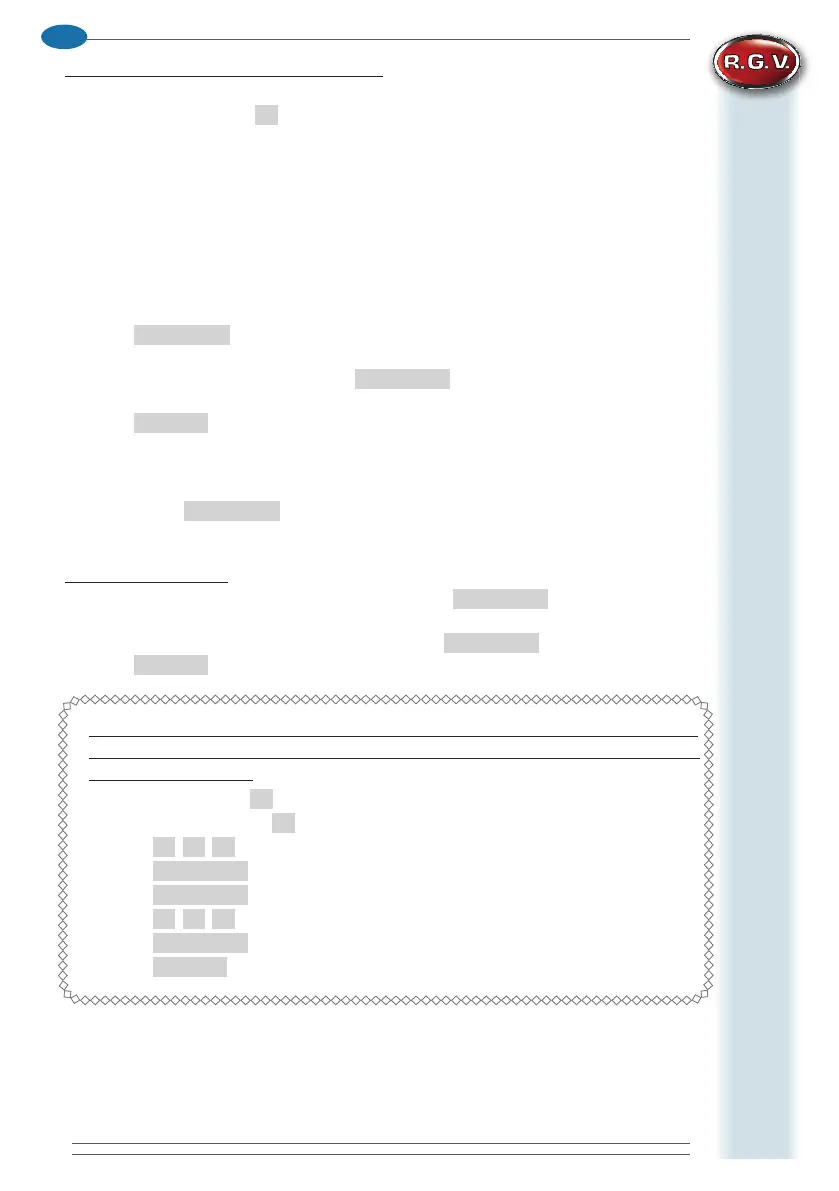
56
EN
MICROWAVE OVEN
In COOKING WITH PRESET PROGRAM mode:
a. Open
thedoor.
b. Hold down the button
1
for 5 seconds, a beep conrms access to programming mode;
PROGRAM appears on the display.
c. Press
thenumberbuttonthatcorrespondstothepreset programtobechanged;the
display will show the program number and the time currently set.
d. Use the number buttons to enter the desired cooking time.
e. Thenpressthebuttoncorrespondingtothepowerlevelyouwanttoassigntotheprogram
beingchanged(“Hold0%”,“Defrost20%”,“Medium50%”or“Med-Hi70%”).Thesetpower
levelwillappearontherightsideofthedisplay.Ifthesamepowerselectionbuttonis
pressedtwotimes,thedefaultlevelPL10willbeset(novaluewillappearontherightside
ofthedisplay).Ifnopowerlevelisselected,thedefaultlevelwillbeselected(PL10).
f. Press
Time Entry
, STAGE-2 will appear on the display.
g. Select
asecondpresetprogramandchangeit(optional).
h. If you want to set a third stage, press
Time Entry
; STAGE-3 will appear on the display.
i. Select
athirdpresetprogramandchangeit(optional).
l. Press
Start
tosavethechanges.
m. Closethedoor,theappliancewillstartforthetotalsettime.
n. Attheendoftheset cookingtime,theovenwillenterCYCLE END mode; DONE will
appear on the display and a beep indicates that the cycle has ended.
o. Pressingthe
Stop/Reset
buttonswitchestheoventoPAUSE mode.
For FD1025 NEW model:
After setting the power and time for the rst stage, press
Time Entry
to set the second stage.
And the same step to set the third stage.
a.
When setting the second or the third stage, press
Time Entry
, S-2 or S-3 displays.
b.
Press
Start
button to start cooking.
Example:
Tosetthreestagesasmemorymode.TherststagesPL7 and time is 1 minute
and 25 seconds. The second stage is PL5 and time is 5 minutes and 40 seconds. The
steps are the following:
a. Readystatus,press
1
for5seconds,LEDdisplaysProG.
b. Pressnumberbuttons
3
tosavetheprogramin3.
c. Press
1
,
2
,
5
to input the cooking time. 1:25 displays.
d.
Press
Med-Hi 70%
, PL7 displays. The rst stage is nished.
e. Press
Time Entry
, LED
displaysS-2.
f. Press
5
,
4
,
0
button, 5:40 displays.
g.
Press
Medium 50%
, PL5 displays. The second stage is nished.
h. Press
Start
tosavetheprogram.
Bekijk gratis de handleiding van RGV FD1025 NEW, stel vragen en lees de antwoorden op veelvoorkomende problemen, of gebruik onze assistent om sneller informatie in de handleiding te vinden of uitleg te krijgen over specifieke functies.
Productinformatie
| Merk | RGV |
| Model | FD1025 NEW |
| Categorie | Oven |
| Taal | Nederlands |
| Grootte | 9112 MB |
