Handleiding
Je bekijkt pagina 55 van 72
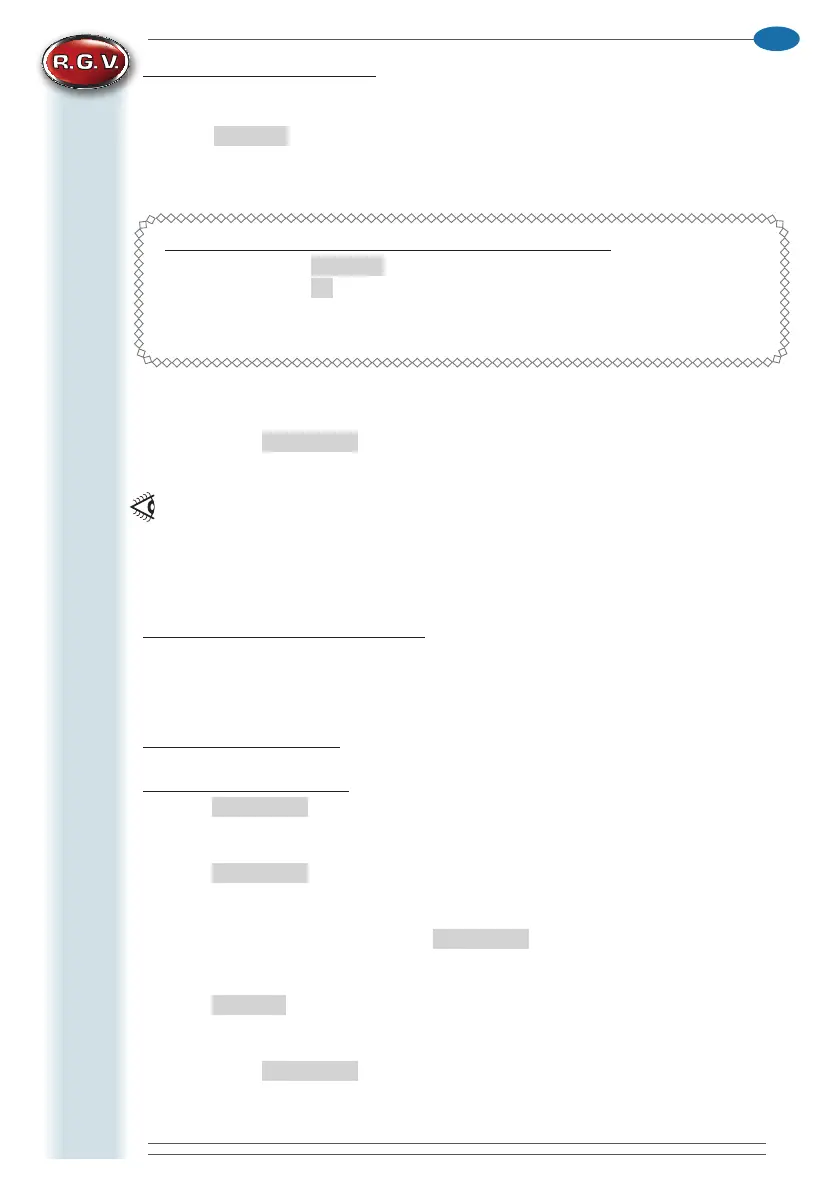
55
EN
MICROWAVE OVEN
12. X2 mode (double quantity)
a. With this mode, it is easy to increase the cooking time of the preselected program for
certain baking needs.
b. Press
X2
(DOUBLE
willappearonthedisplay),thenpressthenumberbutton
correspondingtothedesiredprogram.Theovenwillbegincookingfortheprogramtime,
increased by the percentage set in programming.
Example:
Program5(settime1:00anddefaultCFvalue“CF:08”)
e. Pressthebutton
X2
.
b. Press
thebutton
5
.
c. The
ovenwillstartforatotaltimeof1minuteand48seconds(1:00minute+80%
“CF:08”).
c. Attheend ofthesetcookingtime,theovenwillenterCYCLE END mode; DONE will
appear on the display and a beep indicates that the cycle has ended.
d. Pressingthe
Stop/Reset
buttonswitchestheoventoPAUSE mode.
Note
- This function can only be used with the COOKING WITH PRESET PROGRAM mode.
13.
MULTIPLE PHASE COOKING mode
This mode is used to cook food in multiple phases.
a. Up to 3 cooking phases can be set in MANUAL COOKING mode or in COOKING WITH
PRESET PROGRAM mode.
For FD1834 - FD2134 models:
In MANUAL COOKING mode:
a. Press
Time Entry
, “00:00” will appear on the display.
b. Set
thecookingtimeandthepowerlevel(ifapowerlevelisnotset,thedefaultlevelis
P:10)
c. Press
Time Entry
, STAGE-2 will appear on the display.
d. Set
thecookingtimeandthepowerlevelofthesecondstage(ifapowerlevelisnotset,
thedefaultlevelisP:10)
e. If you want to set a third stage, press
Time Entry
; STAGE-3 will appear on the display.
f. Set
thecookingtimeandthepowerlevelofthesecondstage(ifapowerlevelisnotset,
thedefaultlevelisP:10).
g. Press
Start
; the appliance will start for the total set time.
h. Atthe endof thesetcookingtime,theovenwillenterCYCLE END mode; DONE will
appear on the display and a beep indicates that the cycle has ended.
i. Pressingthe
Stop/Reset
buttonswitchestheovento PAUSE mode.
Bekijk gratis de handleiding van RGV FD1025 NEW, stel vragen en lees de antwoorden op veelvoorkomende problemen, of gebruik onze assistent om sneller informatie in de handleiding te vinden of uitleg te krijgen over specifieke functies.
Productinformatie
| Merk | RGV |
| Model | FD1025 NEW |
| Categorie | Oven |
| Taal | Nederlands |
| Grootte | 9112 MB |
