Handleiding
Je bekijkt pagina 54 van 72
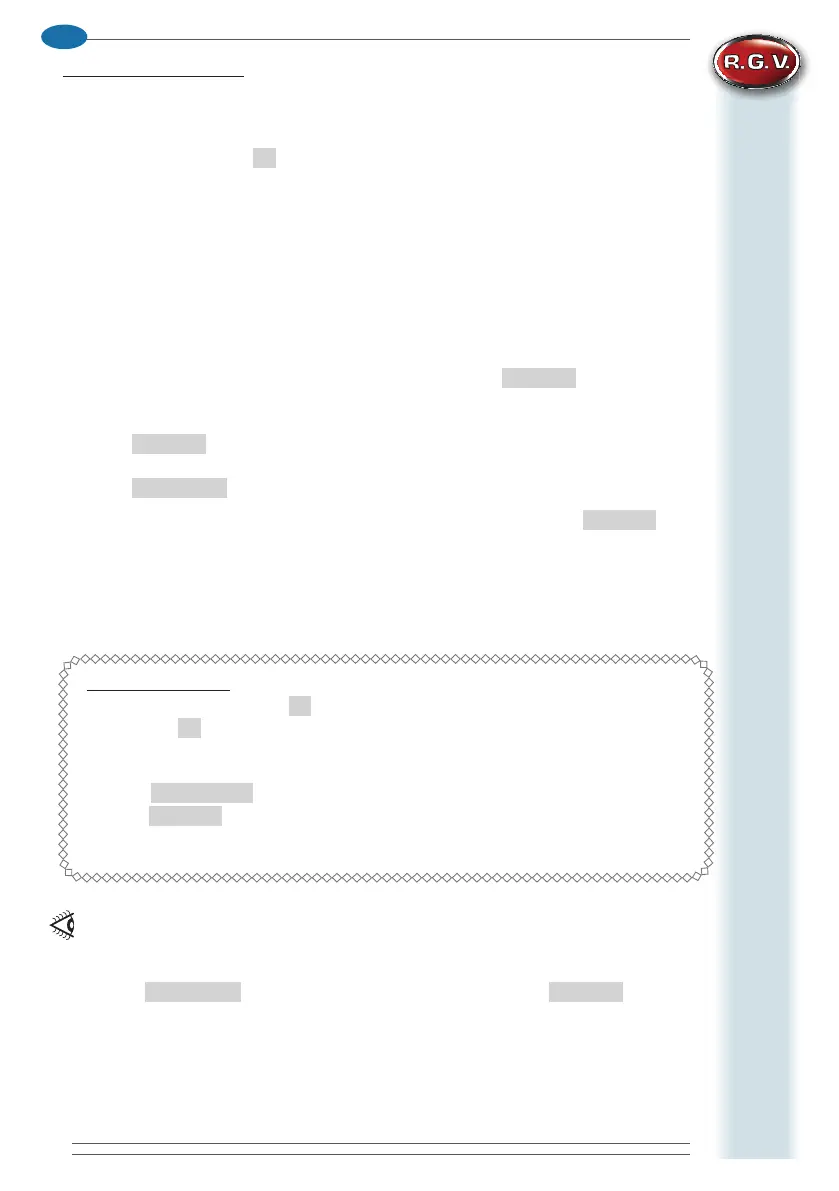
54
EN
MICROWAVE OVEN
11. Programming mode
Thismodeisusedtoassignthedesiredcookingtimeandpowerleveltotheindividualnum-
ber buttons.
a. Openthedoor.
b. Hold down the button
1
for 5 seconds, a beep conrms access to programming mode;
PROGRAM appears on the display.
c. Pressthenumber buttonthatcorrespondstothe presetprogramtobechanged; the
display will show the program number and the time currently set.
d. Use the number buttons to enter the desired cooking time.
e. Thenpressthebuttoncorrespondingtothepowerlevelyouwanttoassigntotheprogram
beingchanged(“Hold0%”,“Defrost20%”,“Medium50%”or“Med-Hi70%”).Thesetpower
levelwillappearontherightsideofthedisplay.Ifthesamepowerselectionbuttonis
pressedtwotimes,thedefaultlevelPL10willbeset(novaluewillappearontherightside
ofthedisplay).Ifnopowerlevelisselected,thedefaultlevelwillbeselected(PL10).
f. If you want to change the cooking factor, press the button
X2
, CF:XX will appear
onthedisplay.Pressthenumberbuttoncorrespondingtothedesiredvalue.Thedefault
valueisCF:08.
g. Press
Start
tosavethechanges.Ifyouwanttochangeanotherprogram,pressthe
number button corresponding to the program to be changed.
h. Press
Stop/Reset
or close the door to exit the programming mode.
i. Ifthesettimeexceedsthevaluespeciedinoption6,whenpressing
Start
tosave
thesetting,3beepsindicatethatthechangewasnotsaved.
l. Closethedoor,theovenwillswitchtoREADY mode.
m. Ifyouselectaprogramwithasettimeof“0(zero)”,theovenwillnotstartandabeepwill
indicate the fault.
Programmingmode
a. Openthedoor,pressthe
1
button for 5 seconds, “PROGRAM” will appear.
b. Pressthe
3
button, P: 03, will appear, after two seconds the display will show the
relativetime“: 30”.
c. Pressthebuttons“1”,“2”and“5”toenterthecookingtimeof1minuteand25seconds.
d. Press
Med-Hi/70%
tosetthepowerlevel.
e. Press
Start
tosave.Nexttimeprogram3isused,theovenwillstartautomatically
for 1 minute and 25 seconds with 70% power.
Notes
1. If there is a power failure while programming, the program being changed will not be saved.
2. To reset the program to its original values, repeat the programming operation.
3. If the
Stop/Reset
button is pressed before saving the changes (
Start
button) they
will not be saved.
Bekijk gratis de handleiding van RGV FD1025 NEW, stel vragen en lees de antwoorden op veelvoorkomende problemen, of gebruik onze assistent om sneller informatie in de handleiding te vinden of uitleg te krijgen over specifieke functies.
Productinformatie
| Merk | RGV |
| Model | FD1025 NEW |
| Categorie | Oven |
| Taal | Nederlands |
| Grootte | 9112 MB |
