Handleiding
Je bekijkt pagina 58 van 72
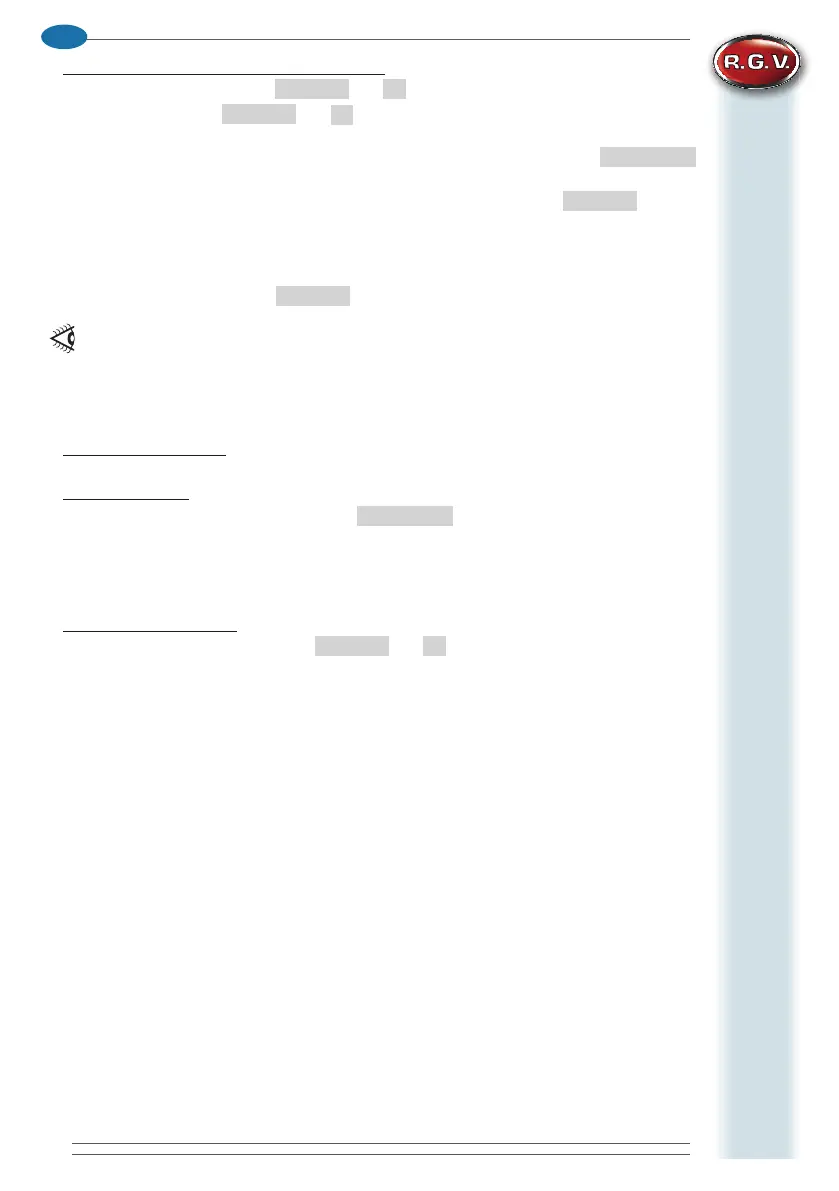
58
EN
MICROWAVE OVEN
16. Reset default settings (Factory setting)
In the READY mode, pressing
Start
and
0
buttons to factory-default setting.
a. Pressthebuttons
Start
and
0
, the buzzer sounds once and the screen will
display“CHECK”.Ifitisinthefactory-defaultsetting,thescreenwilldisplay11 and
afterthreesecondstheoventurntotheREADYmode.Pressthebotton
Stop/Reset
to cancel the display and back to ready back in the process of display. If is not in the
factory-default setting, the screen will display 00; press the button
Start
to the
factory-default setting, the screen will display CLEAR. The buzzer sounds once, after
self-testing the screen will display 11 or 10.
b. If do not press the button
Start
when the display 00, the setting will cancel.
Note
- Be careful in the operation as it will restore all congure to factory-default setting.
For FD1025 NEW model:
Inquiry Function
Duringmicrowavecookingprocess,press
Time Entry
tocheckthepowerlevel.LEDdisplay
thepowerfor3secondsthenturnbacktopreviousstate.
Itisavailableformulti-stagecooking.
Factory-default setting
In power up and ready mode, press
Start
and
0
to retourn to factory--default setting.
Bekijk gratis de handleiding van RGV FD1025 NEW, stel vragen en lees de antwoorden op veelvoorkomende problemen, of gebruik onze assistent om sneller informatie in de handleiding te vinden of uitleg te krijgen over specifieke functies.
Productinformatie
| Merk | RGV |
| Model | FD1025 NEW |
| Categorie | Oven |
| Taal | Nederlands |
| Grootte | 9112 MB |
