Handleiding
Je bekijkt pagina 22 van 52
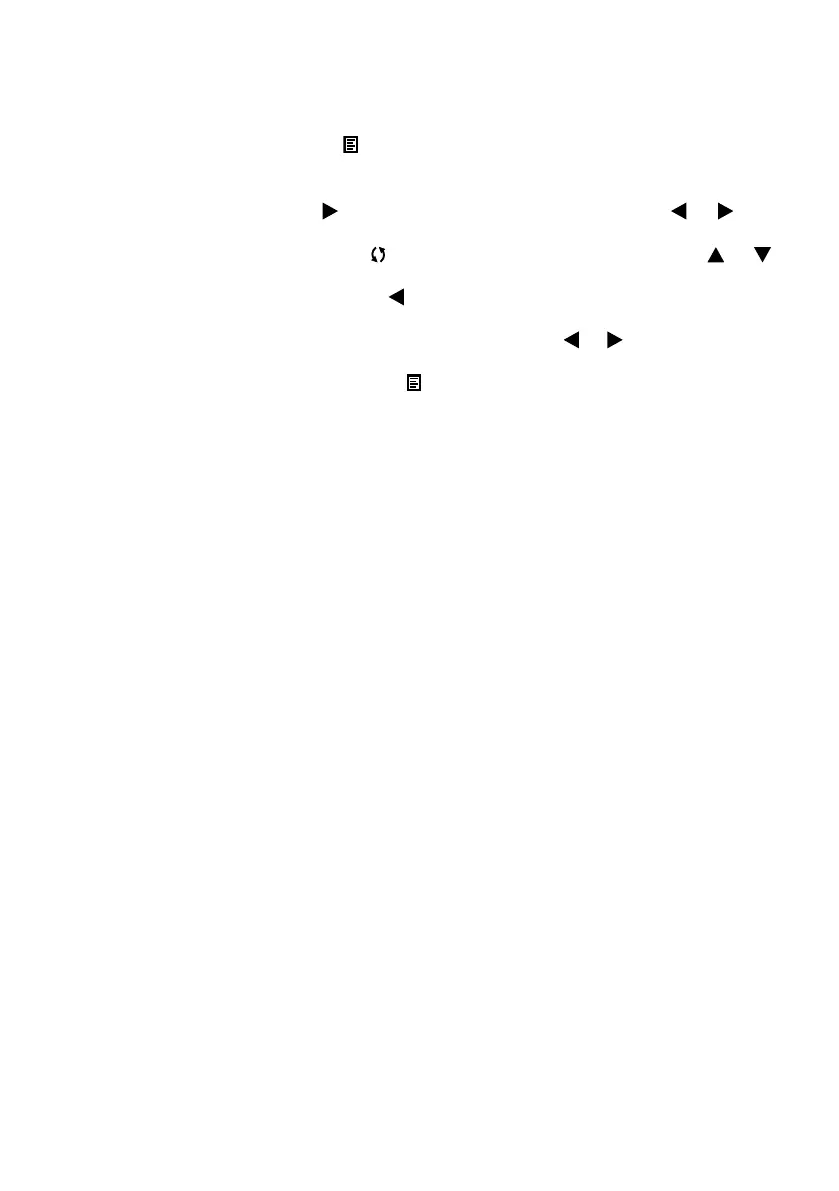
22
11.4 Other settings
11.4.1 Navigating in the main menu
1. To display the main menu, press the button on the control keypad (4) or the MENU button on the remote
control (12).
Æ The main menu will appear on the display (1).
2. To select the submenu, press the button on the control keypad (4) repeatedly or use the and arrow
buttons on the remote control (12).
3. To select the desired menu item, press the button on the control keypad (4) repeatedly or use the and
arrow buttons on the remote control (12).
4. To enable the selected menu item, press the button on the control keypad (4) or the ENTER button on the
remote control (12).
5. Congure the desired settings for the selected menu item. To do this, use the and arrow keys on the control
keypad (4) or the remote control (12).
6. To return to the higher-level sub-menu, press the button on the control keypad (4) or the MENU button on the
remote control (12).
7. To exit the main menu, press the EXIT button on the remote control (12) or wait until the main menu disappears
automatically.
11.4.2 PICTURE menu
The PICTURE menu offers the following settings.
Picture mode
Colour temperature
Aspect ratio
Noise reduction
MPEG noise reduction
Mirror
VGA set up
To congure the desired settings, follow the instructions in section “11.4.1 Navigating in the main menu” on page 22.
11.4.3 SOUND menu
The SOUND menu offers the following settings.
Sound
Balance
Auto vollume
Surround sound
To congure the desired settings, follow the instructions in section “11.4.1 Navigating in the main menu” on page 22.
Bekijk gratis de handleiding van Renkforce RF-PM-270, stel vragen en lees de antwoorden op veelvoorkomende problemen, of gebruik onze assistent om sneller informatie in de handleiding te vinden of uitleg te krijgen over specifieke functies.
Productinformatie
| Merk | Renkforce |
| Model | RF-PM-270 |
| Categorie | Monitor |
| Taal | Nederlands |
| Grootte | 3778 MB |
