Handleiding
Je bekijkt pagina 23 van 52
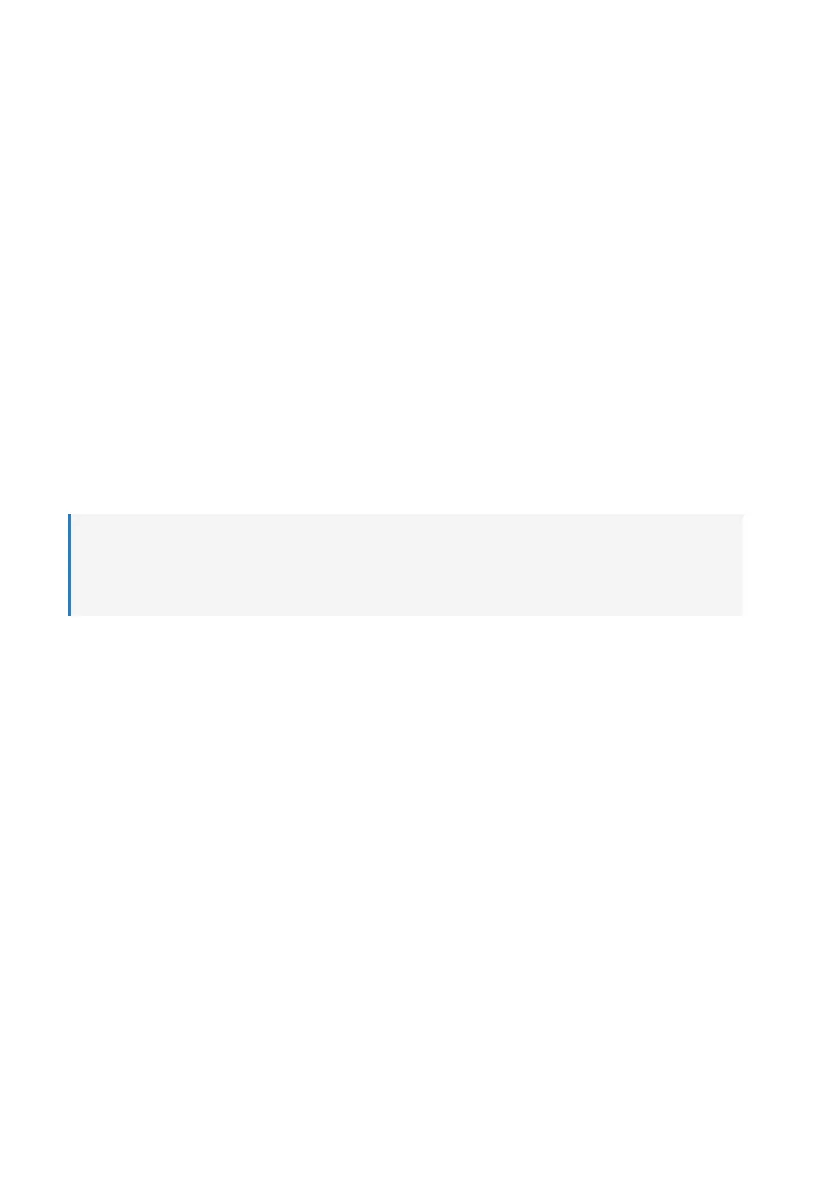
23
11.4.4 TIME menu
The TIME menu offers the following settings.
Clock
Off time
On time
Sleep timer
No signal sleep
To congure the desired settings, follow the instructions in section “11.4.1 Navigating in the main menu” on page 22.
11.4.5 OPTION menu
The OPTION menu offers the following settings.
OSD language
OSD duration
Blue screen
Factory default
To congure the desired settings, follow the instructions in section “11.4.1 Navigating in the main menu” on page 22.
12 Cleaning and maintenance
Important:
– Do not use aggressive cleaning agents, rubbing alcohol or other chemical solutions. They can damage the
housing and can cause the product to malfunction.
– Do not submerge the product in water.
1. Disconnect the product from the power supply.
2. Clean the product with a dry, lint-free cloth.
Bekijk gratis de handleiding van Renkforce RF-PM-270, stel vragen en lees de antwoorden op veelvoorkomende problemen, of gebruik onze assistent om sneller informatie in de handleiding te vinden of uitleg te krijgen over specifieke functies.
Productinformatie
| Merk | Renkforce |
| Model | RF-PM-270 |
| Categorie | Monitor |
| Taal | Nederlands |
| Grootte | 3778 MB |
