Handleiding
Je bekijkt pagina 16 van 32
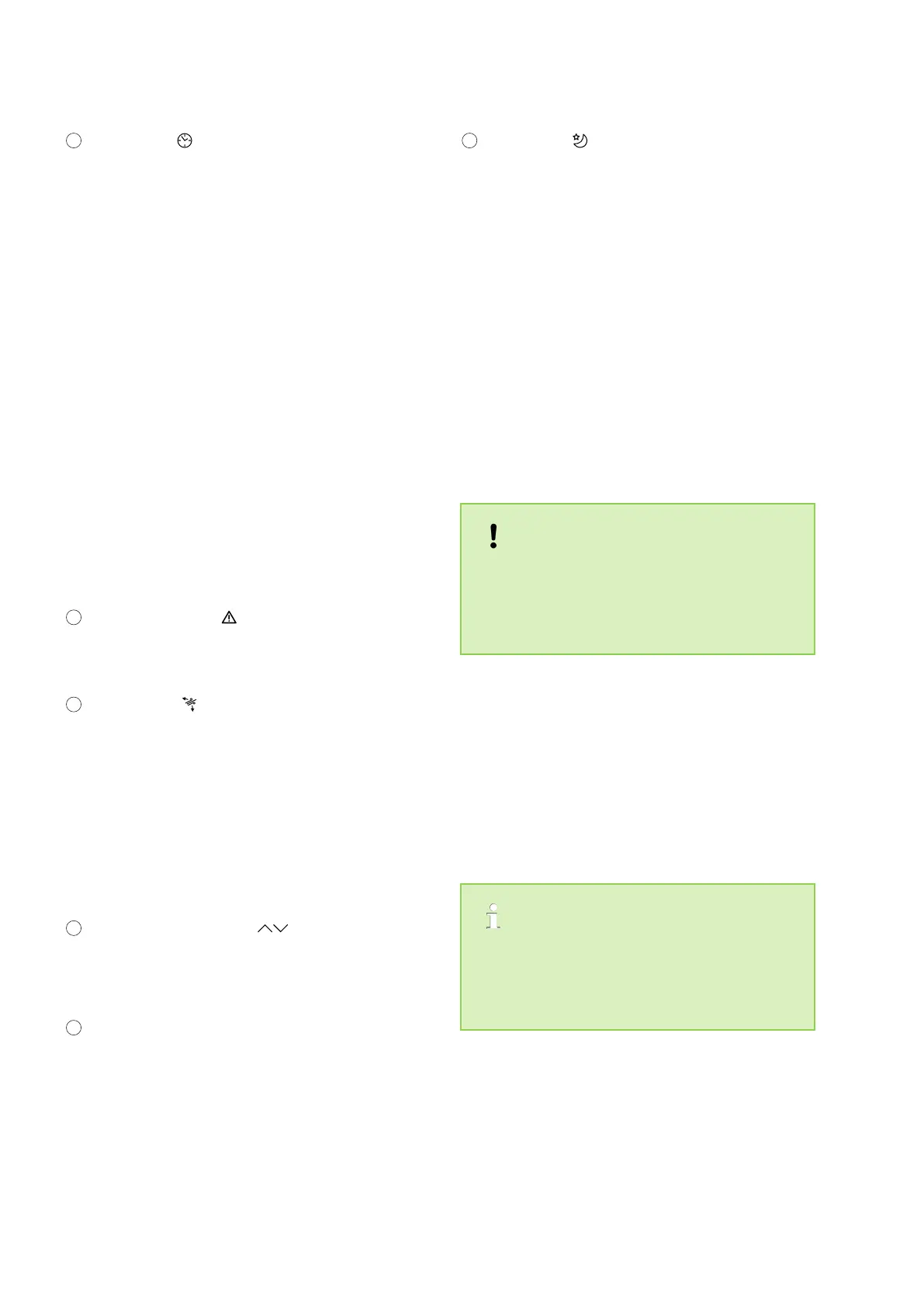
5
"T
imer" key
Automatic switch off:
When the unit is in operation, press the timer key
or set the timer
. Press “+” or “-” in order to select
the number of hours the unit should run for before
it is automatically switched off.
Automatic switch on:
When the unit is in standby mode, press the timer
key in order to set the timer control. Press “+” or “-”
in order to select the number of hours before the
unit automatically runs in air conditioning mode.
Note: The time can be set between 1-24 hours.
Temperature setting
n Used to set the thermostat
n The standard display is the room temperature
n In cooling mode, the set temperature is dis-
played and can be adjusted by pressing the “+”
or “-” key
. The indicators return to room tem-
perature after a few seconds. The temperature
can only be adjusted in cooling mode.
Note: The indicator is switched between Cel-
sius and Fahrenheit by simultaneously
pressing the “+” / “-” keys
6
Warning indicator
When the internal tank is full, the “Tank full” light
illuminates red and the unit does not function until
it has been emptied.
7
Swing mode
The SWING key moves the air deflection fins
which distributes the air evenly in the room. When
the SWING key is pressed, the fins start to move,
alternating forwards and backwards. Pressing the
key again stops the fins in their current position.
The fins move forwards and backwards again with
the next press of the key
. Note: In order to prevent
damage to the internal mechanisms, the flap must
not be moved by hand. Note: After switching the
air conditioning unit off, you must wait 3 minutes
before switching it on again.
8
“Up” and “down” keys
Time/temperature setting
n Used to set the timer and temperature
n The standard display is room temperature
9
Display
10
"Sleep" key
Switch the unit to quiet mode, which sets the fan to
the lowest stage. In addition, the lighting on the
control panel is deactivated.
Infrared remote control
General notes
n With the unit switched on any change to the
settings will be automatically transferred to the
room air conditioner
. The proper receipt of data
will be acknowledged with an audible "beep".
n To operate the infrared remote control it should
be pointed towards the receiver. The receipt of
data is only possible if there are no objects
between the transmitter and the receiver.
n If the system is shut down for an extended
period it is advisable to remove the batteries
from the remote control.
NOTICE!
Never use new and used batteries at the same
time, remove discharged batteries immediately
and replace these with new batteries of the pre-
scribed quality as there is a danger of dis-
charged batteries leaking.
Inserting the batteries into the remote control
Before initial commissioning, insert the supplied
batteries (2 each, type AAA) into the remote con-
trol.
1. Slide the battery compartment cover on the rear
of the remote control to open it.
2. Insert the batteries with the correct polarity
.
Observe marking in the battery compartment.
3. Close the battery compartment again.
Help save on energy consumption in stand-by
mode! If the device, system or component is not
in use, we recommend disconnecting the power
supply
. Components with a safety function is
excluded from our recommendation!
REMKO RKL Eco series
16
Bekijk gratis de handleiding van REMKO RKL 355 Eco, stel vragen en lees de antwoorden op veelvoorkomende problemen, of gebruik onze assistent om sneller informatie in de handleiding te vinden of uitleg te krijgen over specifieke functies.
Productinformatie
| Merk | REMKO |
| Model | RKL 355 Eco |
| Categorie | Airco |
| Taal | Nederlands |
| Grootte | 4089 MB |







