Handleiding
Je bekijkt pagina 17 van 32
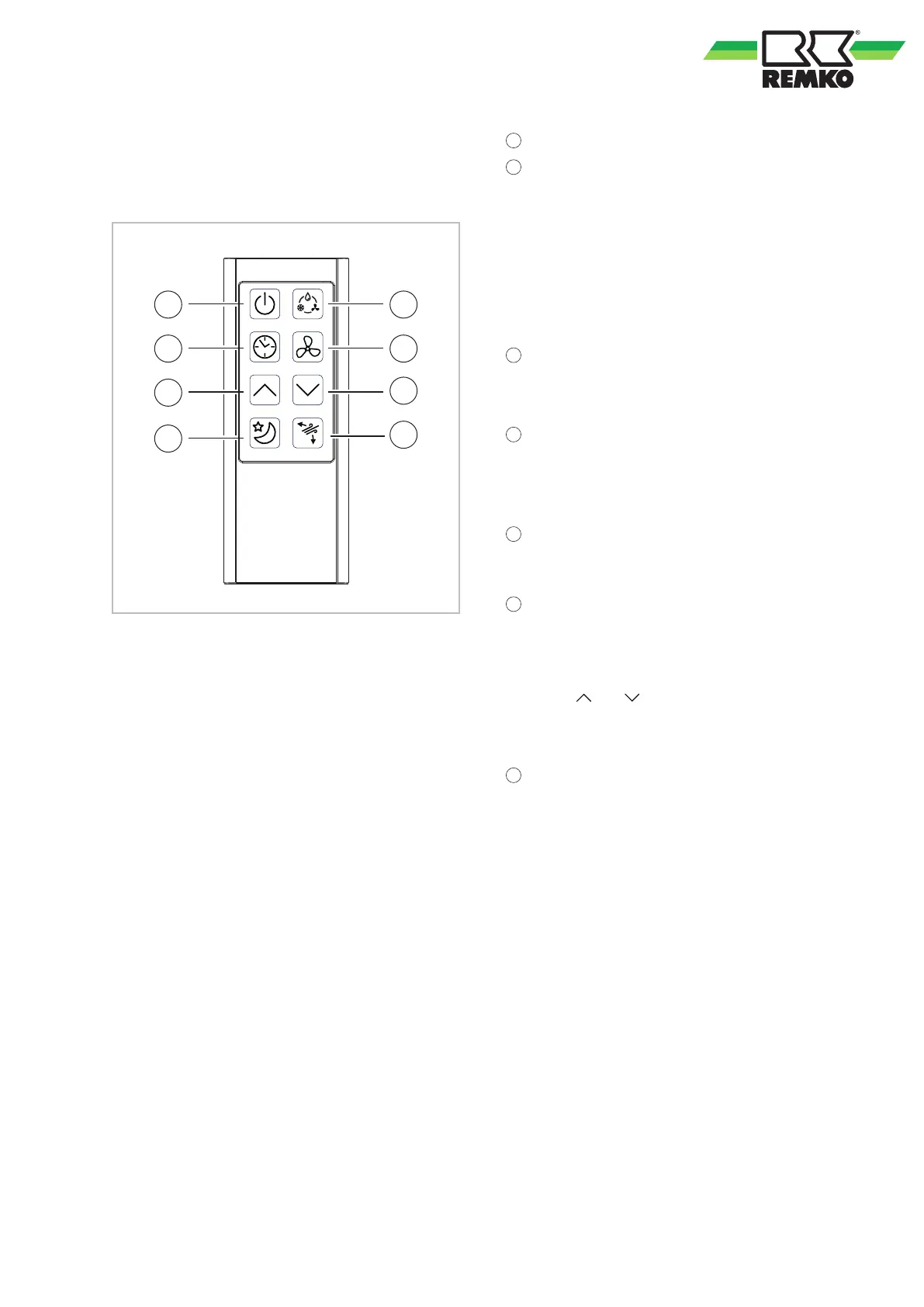
Keys on the remote control
The functions are identical to those of the touch
control of your air conditioning unit. All important
functions can be called up via the remote control.
7
21
5
10
3
8
8
Fig. 4: Keys on the remote control
1
"On/off" key
2
"Operating mode" key
n Cooling:
The operation light for cooling mode illuminates
n Dehumidification:
The operation light for dehumidification mode
illuminates
n Recirculation:
The operation light for recirculation mode illu-
minates.
3
“Fan stages” key
Fan speed:
low
, medium, high
5
"T
imer" key
On/off timer
n In operation: Automatic switch of
f
n In standby mode: Automatic switch on
7
Swing mode
Press this key to automatically swivel the air guide
fin.
8
“Up” and “down” keys
T
ime/temperature setting
n Used to set the timer and temperature
n The standard display is room temperature
n If the “
” or “ ” key is pressed, the tempera-
ture is displayed and can be adjusted. The indi-
cators return to room temperature after a few
seconds.
10
“Sleep mode” key
Press this key to increase the temperature set in
cooling mode in steps, lower the noise level and
save energy
.
17
Bekijk gratis de handleiding van REMKO RKL 355 Eco, stel vragen en lees de antwoorden op veelvoorkomende problemen, of gebruik onze assistent om sneller informatie in de handleiding te vinden of uitleg te krijgen over specifieke functies.
Productinformatie
| Merk | REMKO |
| Model | RKL 355 Eco |
| Categorie | Airco |
| Taal | Nederlands |
| Grootte | 4089 MB |







